4 back panel, 5 connect related devices – Encore electronic ENDSL-A2+WIG2 User Manual
Page 12
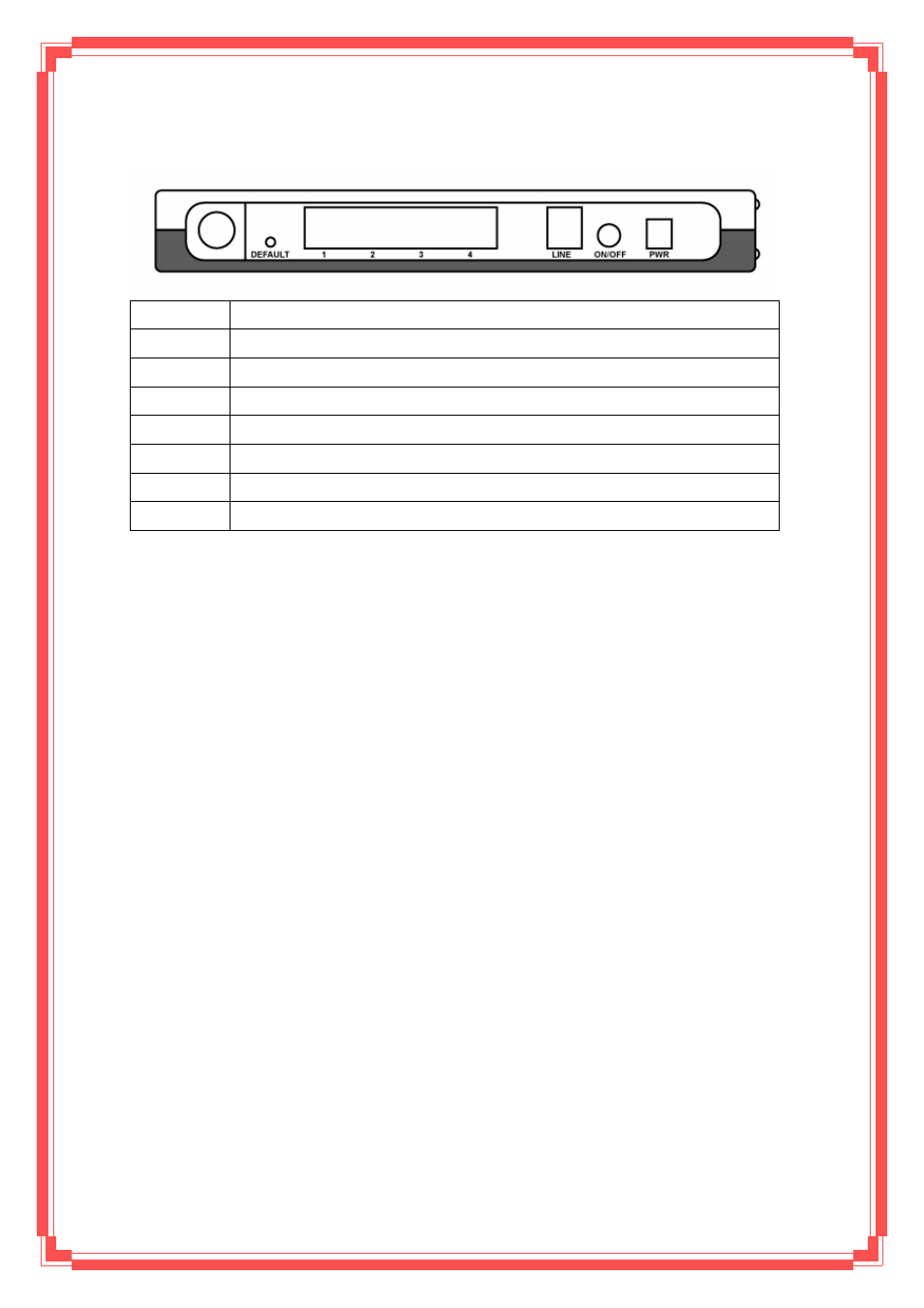
2.4 Back
Panel
PWR
Connect with power adapter
ON/OFF
Power switch button
LINE
Connect with phone cable
4
Connect with Ethernet Cable to Switch Hub or PC
3
Connect with Ethernet Cable to Switch Hub or PC
2
Connect with Ethernet Cable to Switch Hub or PC
1
Connect with Ethernet Cable to Switch Hub or PC
DEFAULT Reset
button
2.5 Connect Related Devices
1) Connect Router to LINE
Plug the provided RJ-11 phone cable into LINE port on the back panel of the router
and insert the other end into splitter or wall phone jack.
2) Connect Router to LAN
Plug RJ-45 Ethernet Cable into LAN port on the back panel of the router and insert
the other end of the Ethernet cable on your PC’s Ethernet port or switch / hub.
3) Connect Router to Power Adapter
Plug Power Adapter to PWR port on the back panel of the router and the other end to
a power outlet.
4) Press
ON/OFF button to start the router
Warning! Only use the power adapter provided in the package, otherwise it may cause
hardware damage.
11
