Melody ringing – Ericsson Dialog 3213 User Manual
Page 72
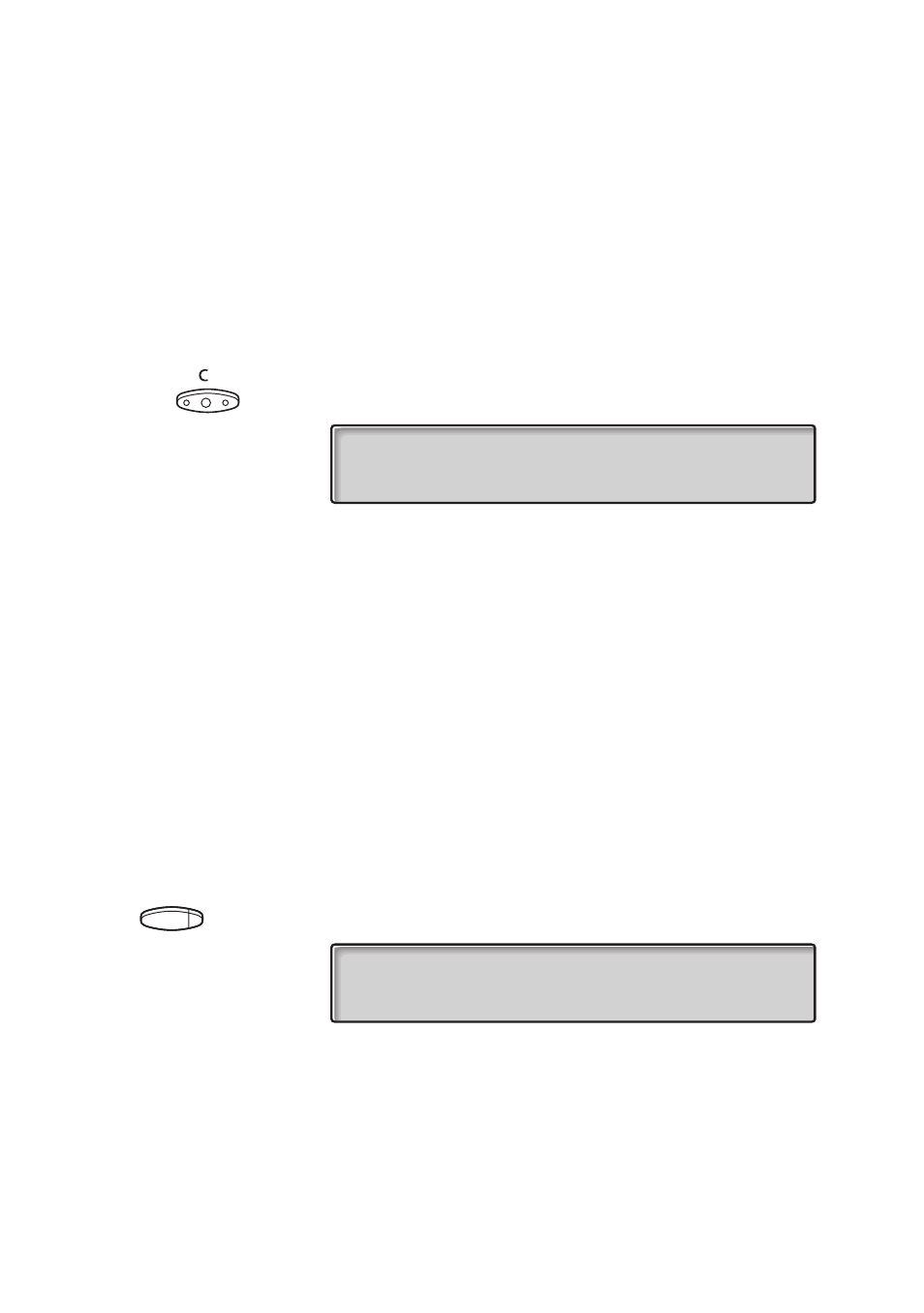
72
Dialog 3213
Programming and Adjustments
Melody ringing
If you want personal melodies when your telephone rings, you can
program one melody to signal an internal call, a second melody for
an external call and a third melody to signal a callback call.
Note: This function is only available in newer software
versions of your telephone. If you can enter “Melody
mode”, your telephone supports this function.
* 7
Press and hold simultaneously to enter melody mode
If there is a stored and activated melody for internal calls (Access
1 key), external calls (Access 2 key) or callback calls (Inquiry key),
the corresponding key lamp is switched on.
In melody mode you can:
•
Program new melodies
•
Edit or delete stored melodies
•
Activate or deactivate stored melodies
#
Press to exit melody mode
Note: If you do not press any key within 30 seconds,
melody mode is automatically cancelled.
Program a new melody, edit or delete a current melody
Program
Press
Melody Mode
Program Melody
