Other useful facilities – Ericsson Dialog 3213 User Manual
Page 48
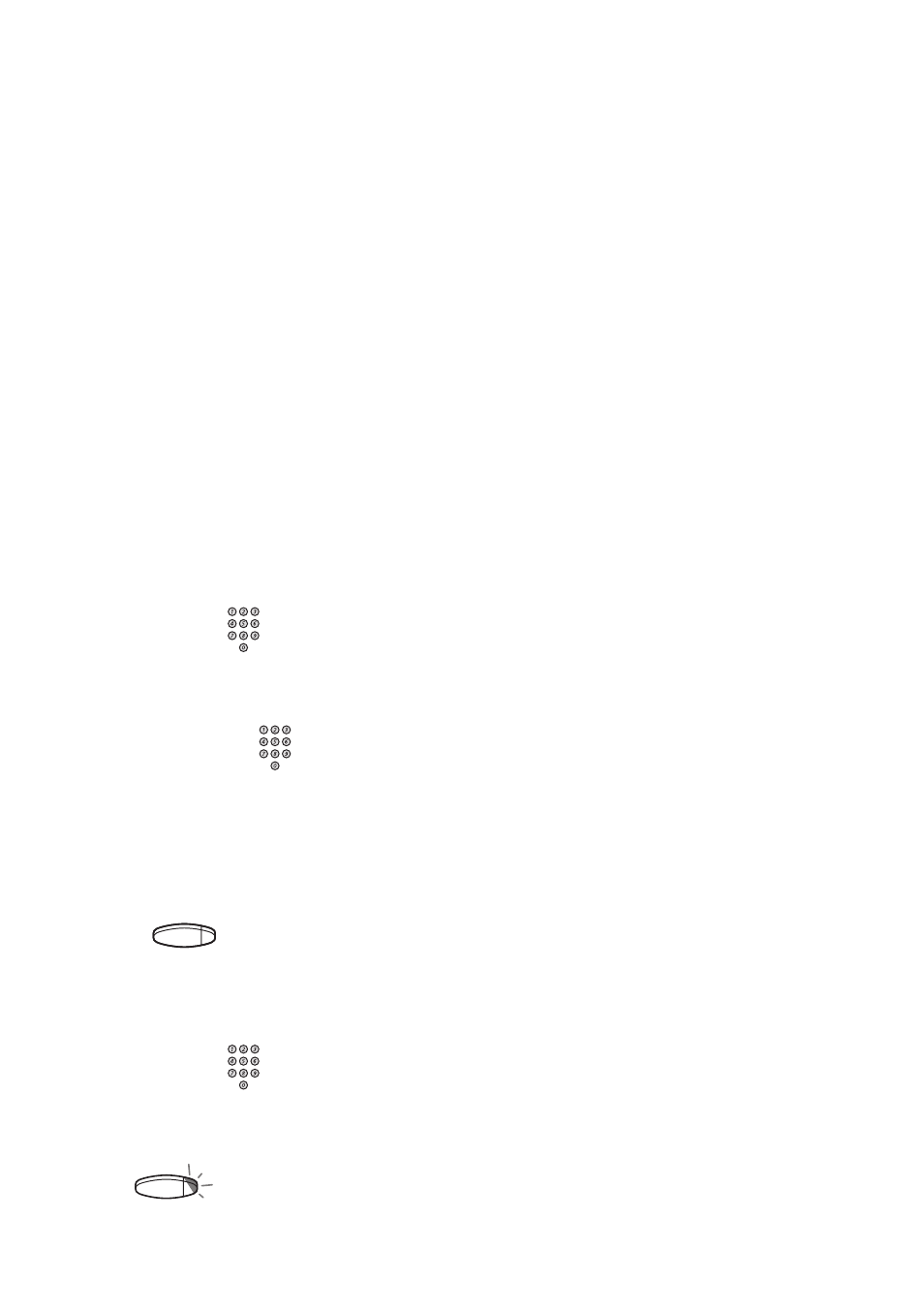
48
Dialog 3213
Other Useful Facilities
Other Useful Facilities
Account code (optional)
This function is used to charge a call to an account number or to
prevent unauthorised calls from your telephone. The account
code can have 1 to 15 digits.
* 6 1 *
Press
Note: Finland and Norway-press
* 7 1 *
#
Enter the account code and press
Dial tone.
Note: You can also press ACO (see display), enter the
account code and press ENTER (see display).
Dial the digit or digits to get an external line and the
external number
Ongoing external call
When used to charge a call it is also possible to connect an
ongoing external call to an account code. During the call:
Access
Press the line key to put the ongoing call on hold
* 6 1 *
Press
Note: Finland and Norway-press
* 7 1 *
#
Enter the account code and press
Dial tone.
Note: You can also press ACO (see display), enter the
account code and press ENTER (see display).
Access
Press the line key for the call put on hold
