Ericsson Dialog 3213 User Manual
Page 58
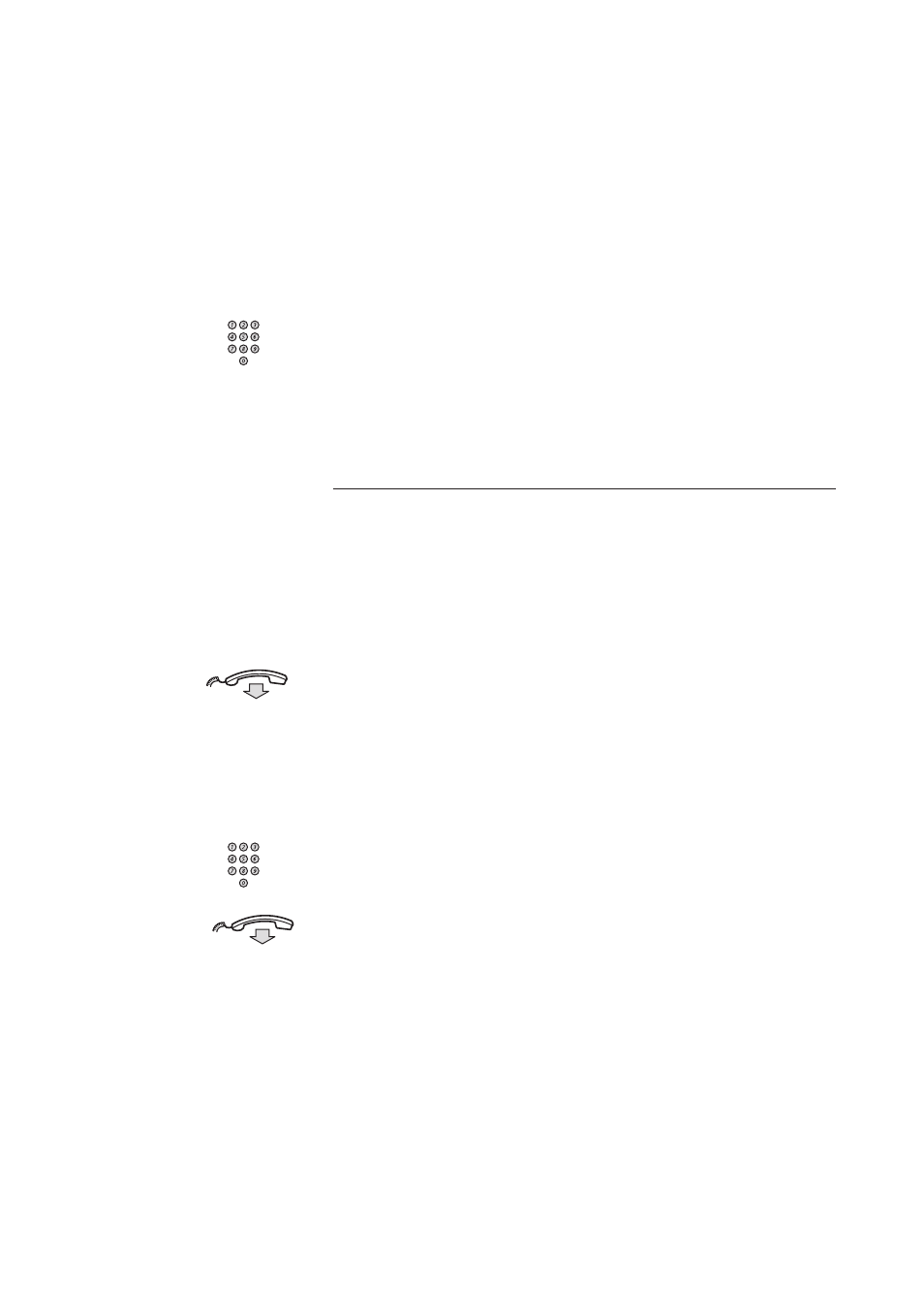
58
Dialog 3213
Paging
To answer
From any telephone within the system and within the
predetermined paging time:
* 8 2 *
Press
#
Dial your own extension number and press
Or if only one paging call is permitted at the time:
* 8 2 #
Press
Paging receivers with a display
To initiate
When there is no answer or a busy tone, keep the handset off hook:
7
Press and replace the handset
Wait for the paged person to call back.
If you want to start paging without calling the person:
* 8 1 *
Press
#
Dial the extension number and press
Wait for the acknowledgement tone.
Replace the handset
Wait for the paged person to call back.
