Using the command-line interface, Abbreviated syntax and command completion, Syntax symbols – Extreme Networks Px Series User Manual
Page 32
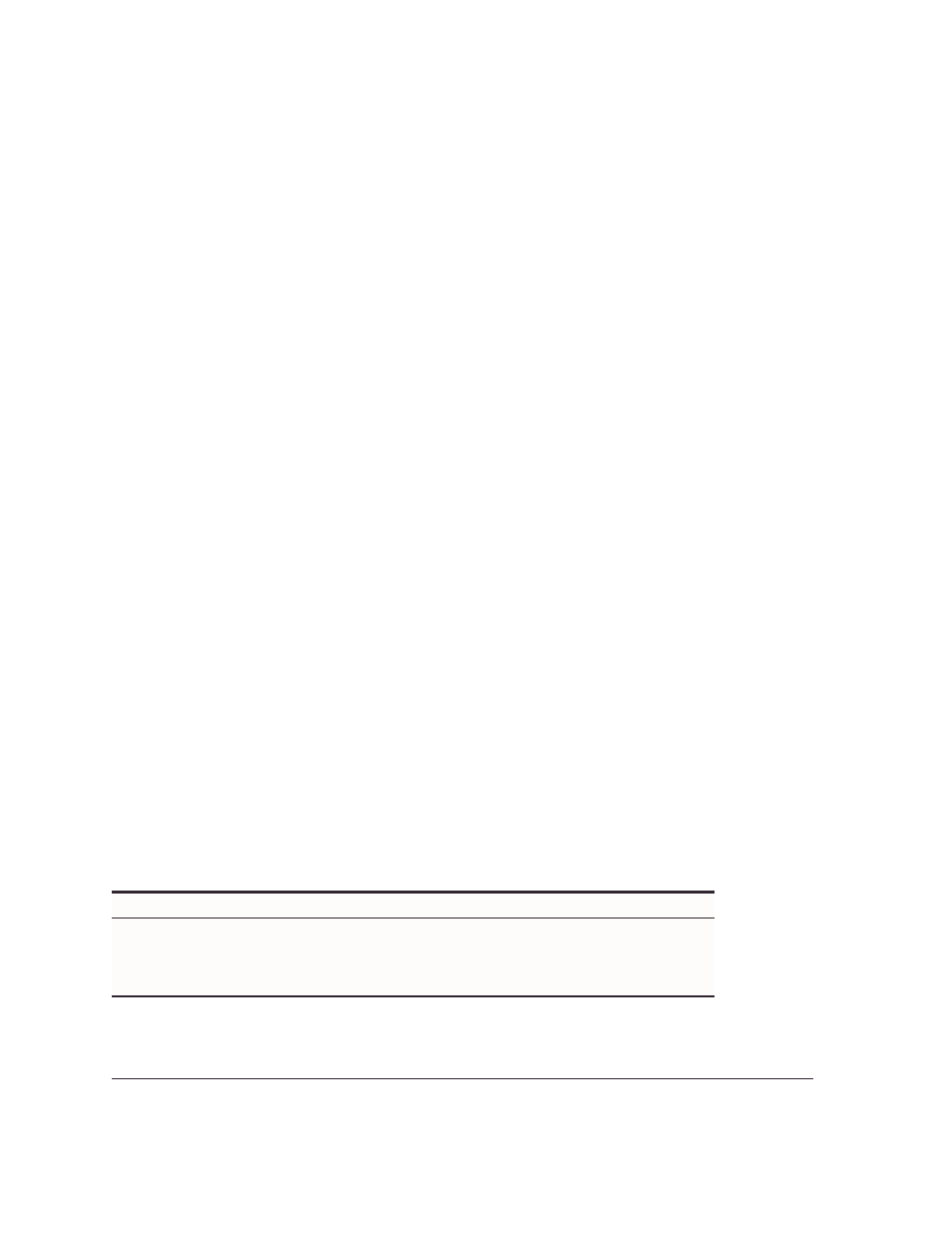
4-2
Px Series Application Switch Installation and Configuration Guide
Using the Command-Line Interface
To use the command-line interface:
1
Enter the command name. You can use abbreviated syntax; see below.
2
If the command includes a parameter, enter the parameter name and value.
The value specifies how you want the parameter to be set. Values can be numbers,
strings, or addresses, depending on the parameter.
3
After entering the complete command, press [Return].
Most commands are not executed immediately, but are deferred until you issue the
build
command. Exceptions are noted when the commands are described in this
manual.
Abbreviated Syntax and Command Completion
Abbreviated syntax is the shortest unambiguous abbreviation of a command or
parameter. Typically, this is the first three letters of the command.
The Px series application switch provides command completion by way of the [Tab]
key. If you enter a command using the abbreviated syntax, pressing the [Tab] key
displays a list of available options, and places the cursor at the end of the command.
The command-line interface also has a syntax helper that provides assistance if you
have entered an incorrect command.
Syntax Symbols
In describing command syntax, this manual uses symbols as described in Table 4-1. The
symbols explain how to enter the command, and you do not type them as part of the
command itself.
Table 4-1: Command Syntax Symbols
Symbol
Description
angle brackets < >
Enclose a variable or value. You must specify the variable or value. Do
not type the angle brackets.
square brackets [ ]
Enclose a required value or list of required arguments. One or more
values or arguments can be specified. Do not type the square brackets.
