Motorola Eagle Ranger Flex User Manual
Page 8
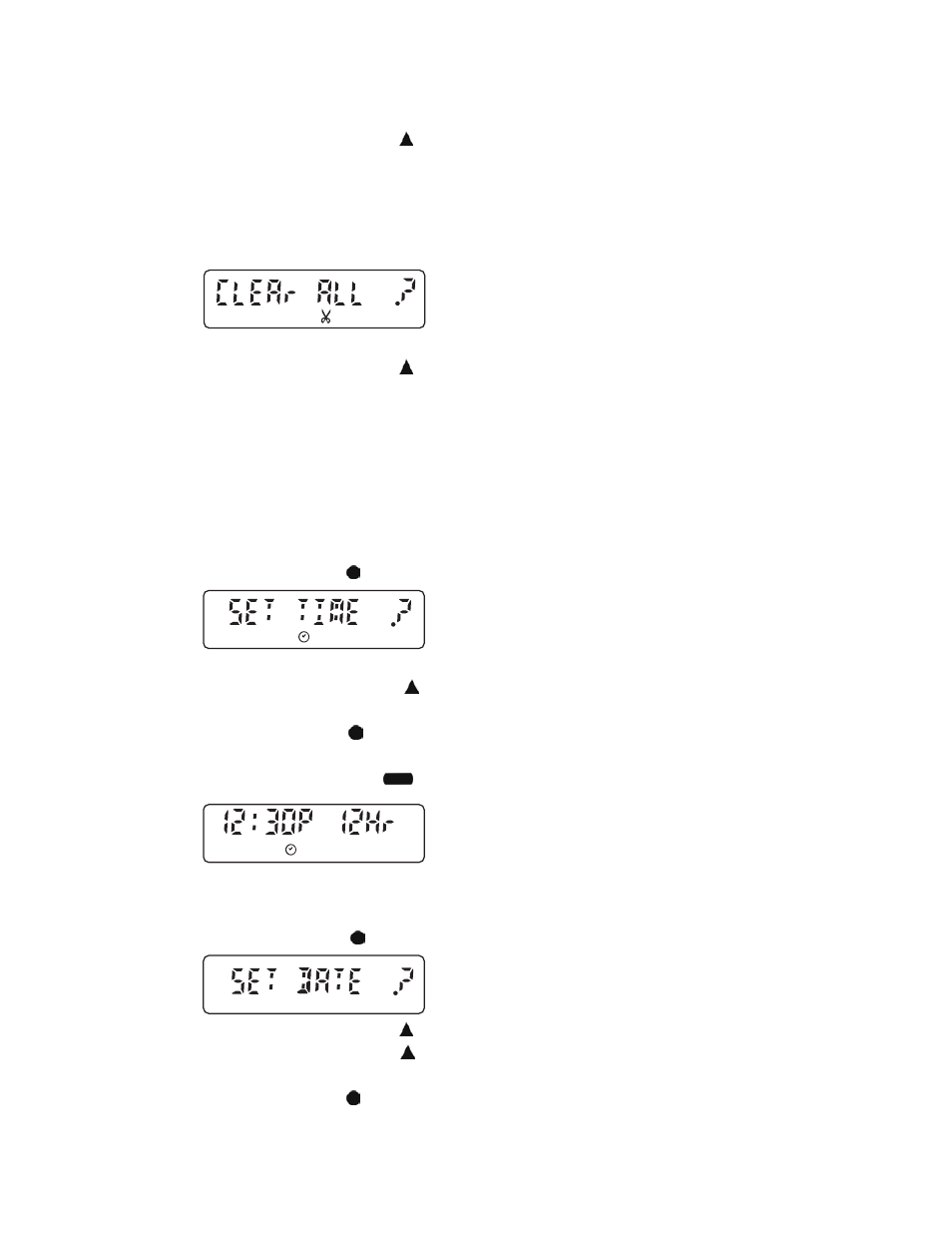
PG-2091F USER MANUAL VER:NEW ISSUE 8 OF 11
Press the setting /selection key
to confirm the selective deletion.
4.4. Delete messages
The pager has two way of deleting messages.
1) Select “CLEAR ALL?” function to delete all read and unlock messages.
2) Select “DELETE?” selectively deleting function to delete some read message.
Press the setting /selection key
to confirm all unlocked read message will be deleted.
Note: “CLEAR ALL?” function will not be displayed in function selection items under the
following circumstances:
1) No message stored.
2) All messages unread.
3) All messages have been read and locked.
4.5. Time setting
Press the function key to display:
1) Press the setting /selection key
to move cursor from one blinking position to another.
The order is [ HH—>MM—>A / P—>12Hr/24Hr.]
2) Press the function key to adjust the digit to the current time.
Repeat step 1 and 2 in every position to adjust to correct time.
Press the Read / replace key
to confirm your setting.
4.6. Date setting
Press the fumction key to display:
Press the setting /selection key
to enter date setting mode.
Press the setting /selection key
to move from one blinking position to another. The order
is [MM—DD—YY].
Press the function key to adjust the digit in every position to correct date.
