Motorola Eagle Ranger Flex User Manual
Page 10
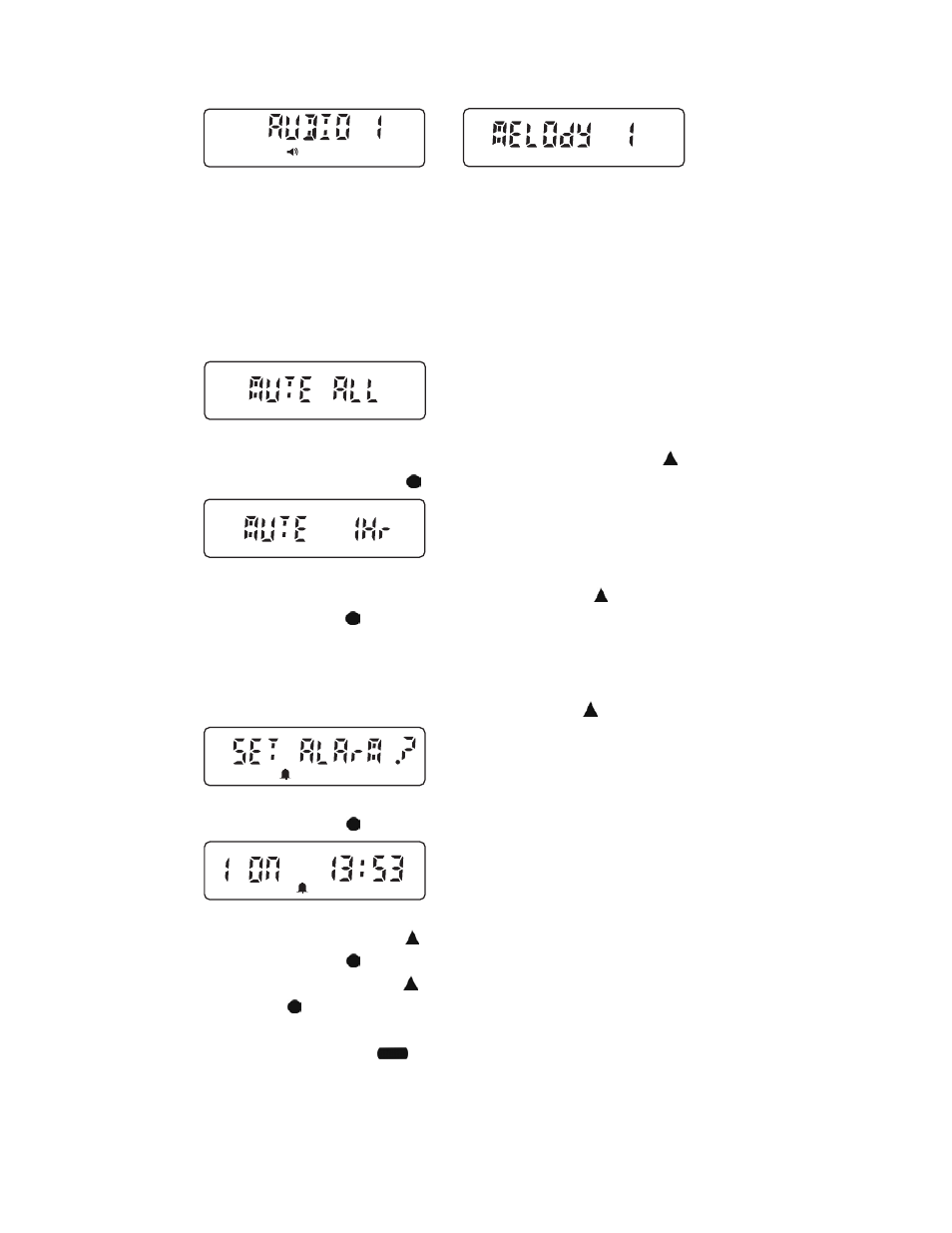
PG-2091F USER MANUAL VER:NEW ISSUE 10 OF 11
or
Note: if your pager is in mute or motor status, “SET AUDIO?” function will not appear in
function selection items.
4.9. Time setting of mute receiving
You may set mute receiving time for 1 to 10 hours. By the time the pager will give out short
alert and change to sound alert receiving mode. Or set permanent mute receiving until
resetting other alert mode.
This shows permanent mute receiving. Press the setting /selection key to confirm this
setting or press the function key
to enter next option.
It shows 1 hour mute receiving. The pager will give out short alert 1 hour later and enter
sound alert receiving mode. Press the setting /selection key
to confirm this setting or
press the function key
to enter next option
4.10. Alarm setting
Alarm function may be used for everyday alarm or dating reminder.
In “SET ALARM?” function, press the setting /selection key
to enter alarm setting mode.
Press the function key to select from alarm 1 , 2 or 3.
Press the Setting / selection key to confirm your selection.
Press the function key to select turning the alarm ON/ OFF.
Press the setting /selection key
to move to the position needed changing, then press the
function key
to adjust the alarm time.
Repeat the above steps in every position to adjust the alarm time.
Press the read / replace key
to confirm your alarm setting.
Alarm icon in standby mode or OFF mode shows an alarm is ON. Alarm icon will not display
when all alarm released.
