Turbo cool operation, Off 1 hr timer – Electrolux U31175 LU4 9QQ User Manual
Page 19
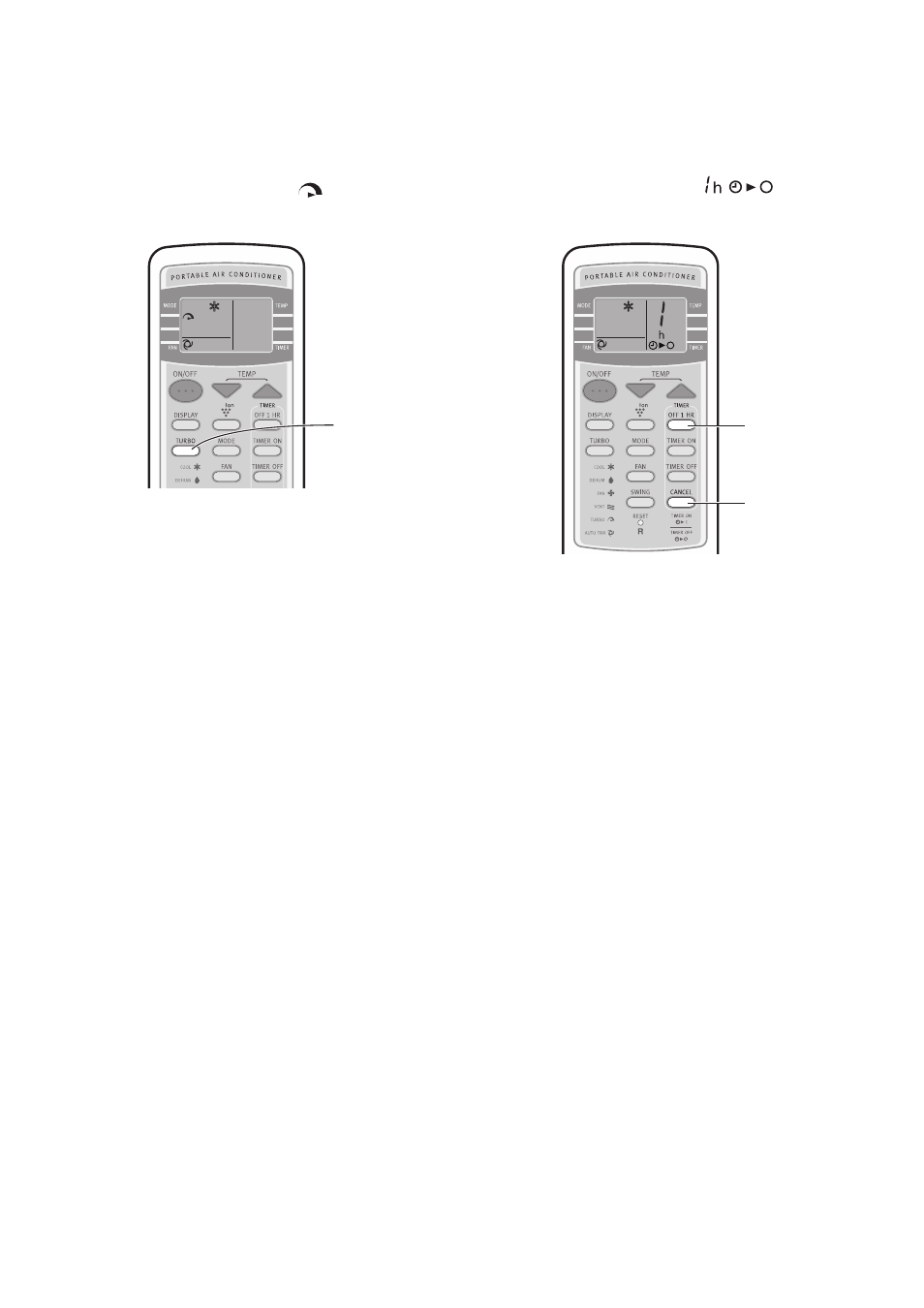
Turbo cool operation
In this operation, the air conditioner fan works at
extra high speed with a setting temperature of 15°C
1. Press the TURBO cool button during cooling mode.
• The remote control will display “
1
1
CANCEL
”.
• The temperature display will go off.
To cancel
Press the TURBO cool button again.
• TURBO cool operation is also cancelled when the mode is
changed, or when the unit is turned off.
NOTES:
• You cannot set the temperature or fan speed during
TURBO cool operation.
• The fan returns to the HIGH speed setting after the unit
has run for 30 minutes in TURBO cool mode.
• The extra high fan speed may automatically slow down
to protect the unit.
1
1
CANCEL
Off 1 hr timer
When the OFF 1 HR TIMER is set, the unit will
automatically turn off after one hour
1. Press the OFF 1HR button.
• The remote control displays “
”.
• The orange TIMER lamp on the unit will illuminate.
• The unit will stop operating after one hour.
To cancel
Press the CANCEL button.
• The orange TIMER lamp on the unit will turn off.
Alternatively, turn the unit off by pressing the ON/ OFF
button.
• The red OPERATION lamp and the orange TIMER lamp
on the unit will turn off.
NOTES:
• The OFF 1 HR TIMER operation has priority over TIMER
ON and TIMER OFF operations.
• If the OFF 1 HR TIMER is set while the unit is not
operating, the unit will operate for an hour at the formerly
set condition before turning off.
• If you wish to operate the unit for another hour before the
OFF 1 HR TIMER is activated, press the OFF 1 HR TIMER
button again during operation.
1
1
CANCEL
16 turbo cool operation/off timer
electrolux EXP09CS1WI
