Important bios reset / no picture information – Elo TouchSystems JH 23T02 User Manual
Page 52
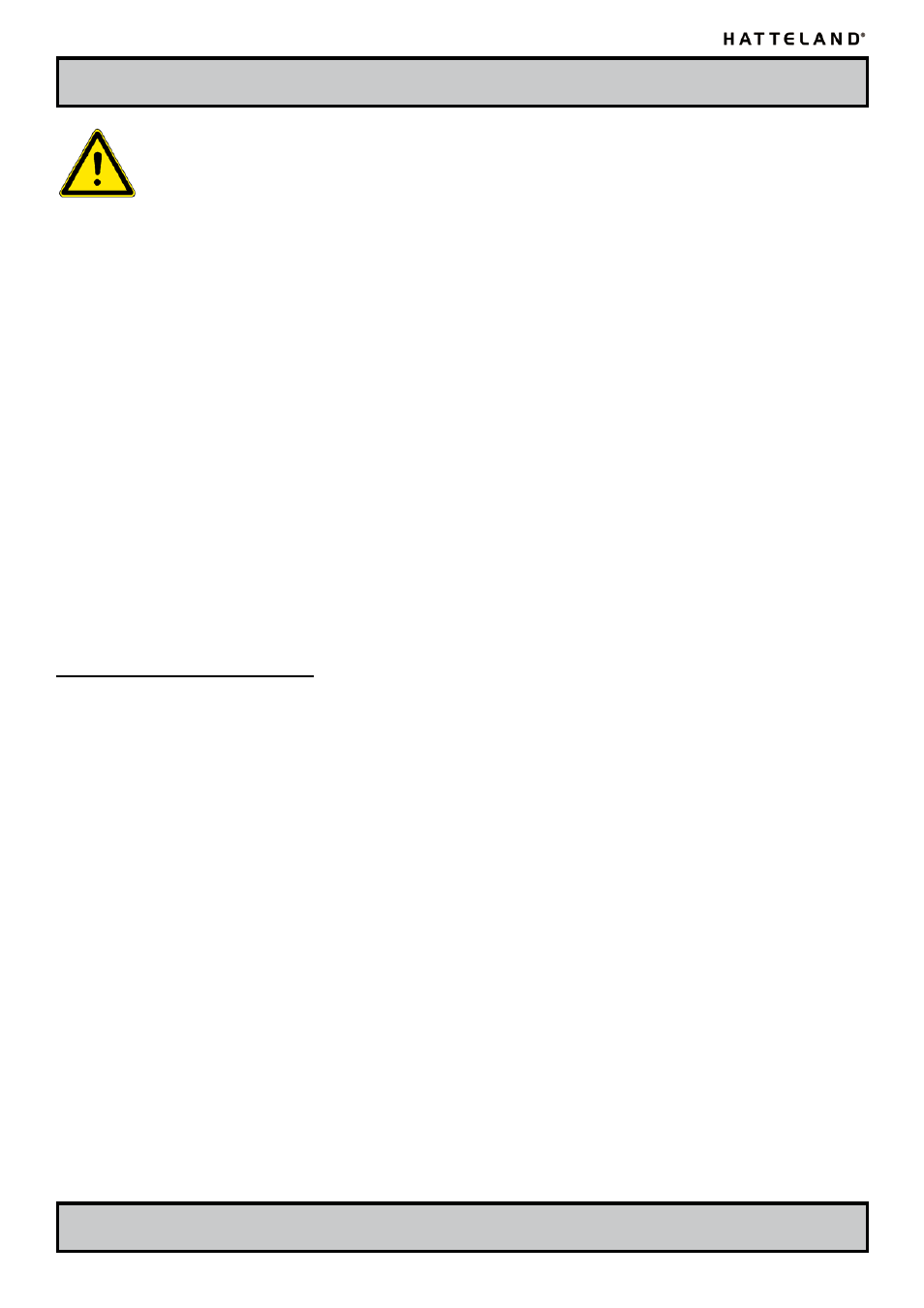
52
IND100077-31
INB100014-1 (Rev 19)
Appendix
Notes
Important BIOS Reset / No picture information
Please note that when performing a “Load Optimized Defaults” or “Load Fail-Safe
Defaults”
command in the BIOS menu, or if the internal ETX processor module was replaced,
the picture on the TFT display will be black and the sync will be lost upon restart. No picture will be
present on the MMC unit!
However, by using the standard RGB OUT DSUB connector connected to an external TFT Display
or CRT Monitor, you will get a cloned picture from the MMC unit. Now you can correctly setup the
display properties in the BIOS, which will re-enable the picture to display correctly on the MMC unit
again. Please follow the procedure below for your MMC unit.
If you have no external display or monitor available, you can use the “blind man” routine:
1: Power on the MMC unit, while pressing on the keyboard to enter BIOS setup.
2: Press the
3: Press the
4: Press the
followed by pressing
5: Press
unit will reset and boot up correctly with picture on the MMC Unit again.
BIOS Setup Menu Reference:
All versions of 15 Inch - JH 15T05MMC-xx (Pentium M)
- Choose “Advanced Chipset Features”
- Choose “Panel Number”
- Choose “1024x768 24bit SC”
All versions of 19 Inch - JH 19T02MMC-xx (Pentium M)
- Choose “Advanced Chipset Features”
- Choose “Panel Number”
- Choose “1280x1024 24bit SC”
All versions of 20 Inch - JH 20T05MMC-xx (Pentium M)
- Choose “Advanced Chipset Features”
- Choose “Panel Number”
- Choose “1280x1024 24bit SC”
All versions of 23 Inch - JH 23T02MMC-xx (Pentium M)
- Choose “Advanced Chipset Features”
- Choose “Panel Number”
- Choose “1600x1200 24bit SC”
When done, please refer to the BIOS manual if you need to change other options (available on
separate/attached CD for your specific product).
