Epson 21L User Manual
Page 15
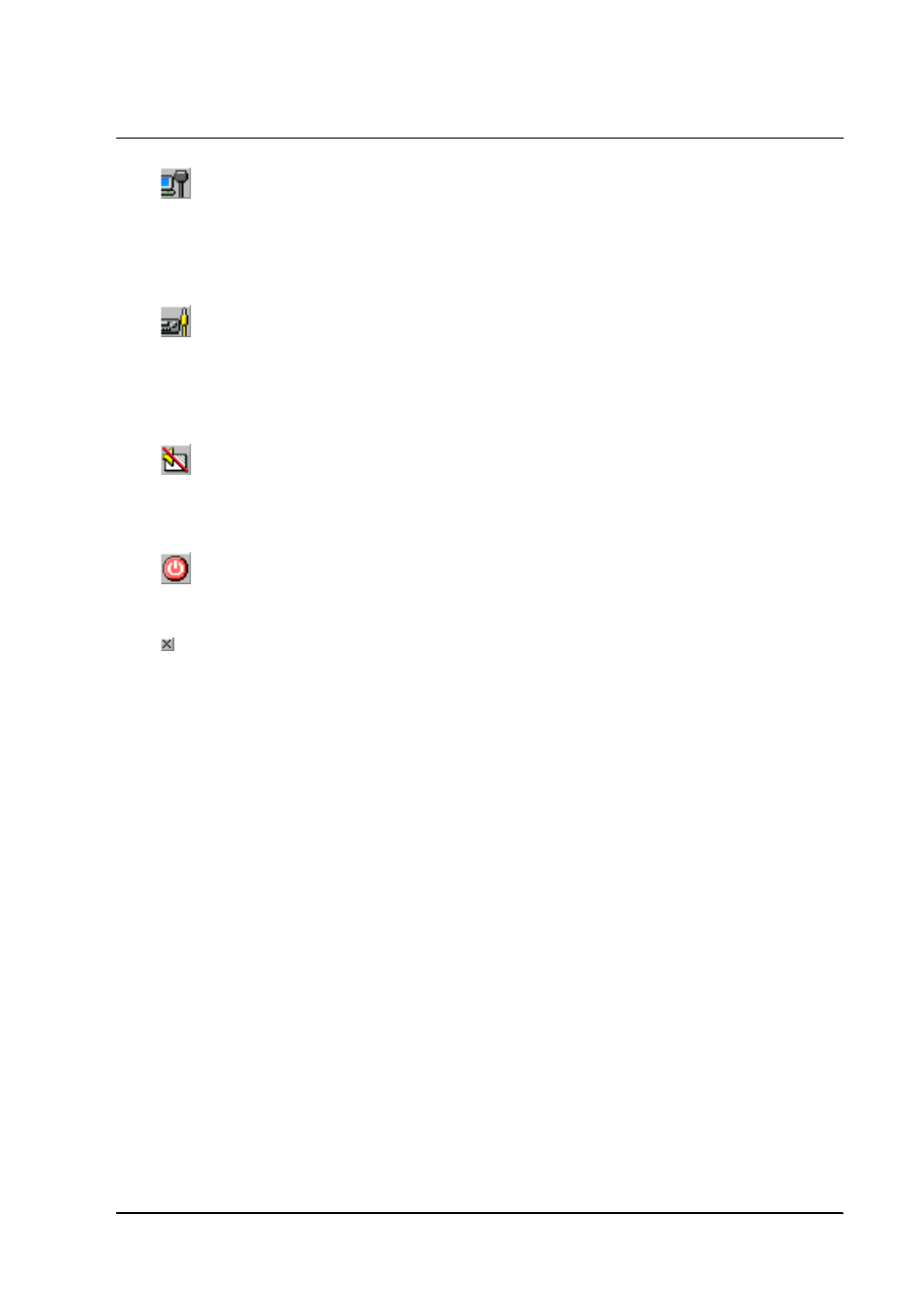
EPSON EMP Link 21L User’s Guide 15
4 Using EMP Link 21L
Source switching button (Computer/YCbCr)
Use this button to switch the input source of the projector. Clicking the button switches the input source
in the same sequence performed by the [Computer/YCbCr] button on the panel of the projector.
Note: This button is not supported depending on projector model you use.
Source switching button (Video)
Use this button to switch the input source of the projector. Clicking the button switches the input source
in the same sequence performed by the [Video] button on the panel of the projector.
Note: This button is not supported depending on projector model you use.
A/V Mute button
Use this button to enable or disable the A/V Mute function of the projector. The button functions in the
same way as the [A/V Mute] button on the panel of the projector.
Power button
Use this button to turn on/off the projector.
Close button
Use this button to close the EMP Link 21L screen.
- 70c (2 pages)
- MOVIEMATE 72 (70 pages)
- 71c (86 pages)
- 6110I (16 pages)
- 53c (108 pages)
- 480i (259 pages)
- LS47P1 (138 pages)
- EH-TW2800 (64 pages)
- EB-1725 (116 pages)
- EB 1735W (116 pages)
- Livingstation HDTV LCD Projection Television LS57P2 (6 pages)
- EB-W10 (2 pages)
- 76C (111 pages)
- 9100i (122 pages)
- Cinema 200+ (80 pages)
- EB-84 (121 pages)
- ELPMBATA (11 pages)
- POWERLITE 1810P (2 pages)
- ANSI LUMENS 2000 (2 pages)
- ELP-3300 (110 pages)
- 7000 (2 pages)
- ELP-800UG (120 pages)
- EB G5200WNL (6 pages)
- 7250 (2 pages)
- 735C (2 pages)
- ELPMBC01 (6 pages)
- 81p (116 pages)
- Z8455WUNL (256 pages)
- ELP-3000 (103 pages)
- ELPLP29 (75 pages)
- 8100i (120 pages)
- 62c/82c (113 pages)
- 2500 Lumens (10 pages)
- 1080 (76 pages)
- 5300 (5 pages)
- DREAMIO EMP-TW700 (60 pages)
- 8500 UB (4 pages)
- DREAMIO EH-TW4400 (66 pages)
- POWERLITE HOME 10+ CPD-1790-4R2 (44 pages)
- BrightLink 450Wi (186 pages)
- 505c (141 pages)
- 810p (120 pages)
- EB-G5350 (131 pages)
- ELPMBPJF (10 pages)
