Periodic maintenance – LG 30 Inch Electric Slide-In Smart Range Owner Manual User Manual
Page 60
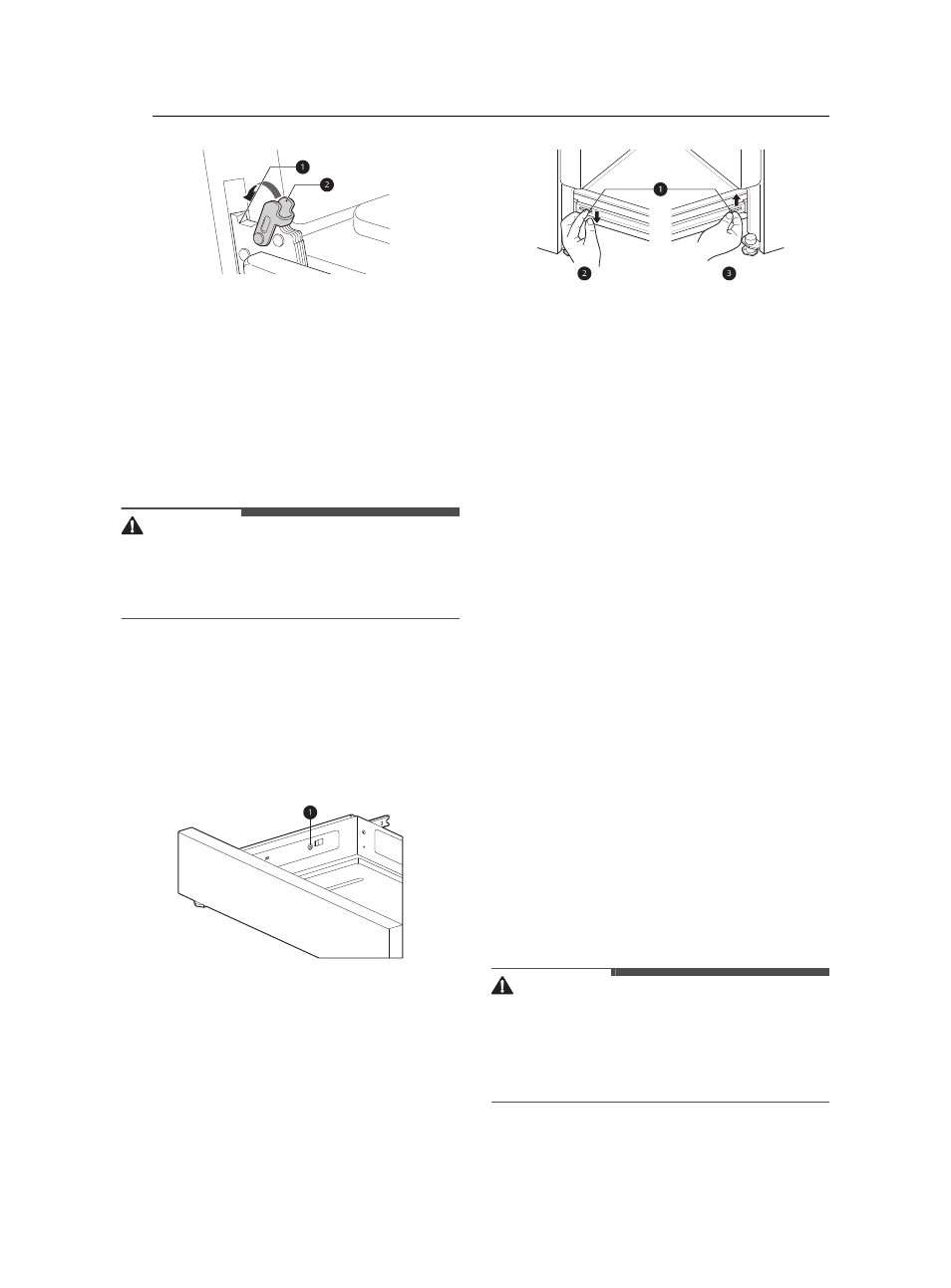
60
MAINTENANCE
a
Hinge arm
b
Hinge lock
5
Close the oven door.
Removing/Assembling Drawers
Removing Drawers
CAUTION
• Disconnect the electrical power to the range at
the main fuse or circuit breaker panel. Failure to
do so can result in severe personal injury, death,
or electrical shock.
Most cleaning can be done with the drawer in
place; however, the drawer may be removed if
further cleaning is needed. Use warm water to
thoroughly clean.
1
Fully open the drawer.
2
Unscrew the screw
a
on the back of the
drawer.
3
Locate the glide lever on each side of the
drawer. Push down on the left glide lever and
pull up on the right glide lever.
a
Lever
b
Push down with finger
c
Pull up with finger
4
Pull the drawer away from the range.
Assembling Drawers
1
Pull the bearing glides to the front of the
chassis glide.
2
Align the glide on each side of the drawer with
the glide slots on the range.
3
Push the drawer into the range until levers
click (approximately 2 inches).
4
Screw the screws on the back of the drawer.
5
Pull the drawer open again to seat the
bearing glides into position.
Periodic Maintenance
Changing the Oven Light
The oven light is a standard 40-watt appliance
halogen. It turns on when the oven door is open.
When the oven door is closed, press
Light
to turn
it on or off.
WARNING
• Make sure that the oven and lamp are cool.
• Disconnect the electrical power to the range at
the main fuse or circuit breaker panel. Failure to
do so can result in severe personal injury, death,
or electrical shock.
1
Unplug the range or disconnect power.
us_main.book.book Page 60 Thursday, June 17, 2021 8:05 AM
