Sabbath mode_w11281977, Baking and roasting_w11281977, Sabbath mode – KITCHENAID 30 Inch Slide-In Electric Range Control Guide User Manual
Page 9: Baking and roasting, Preheating
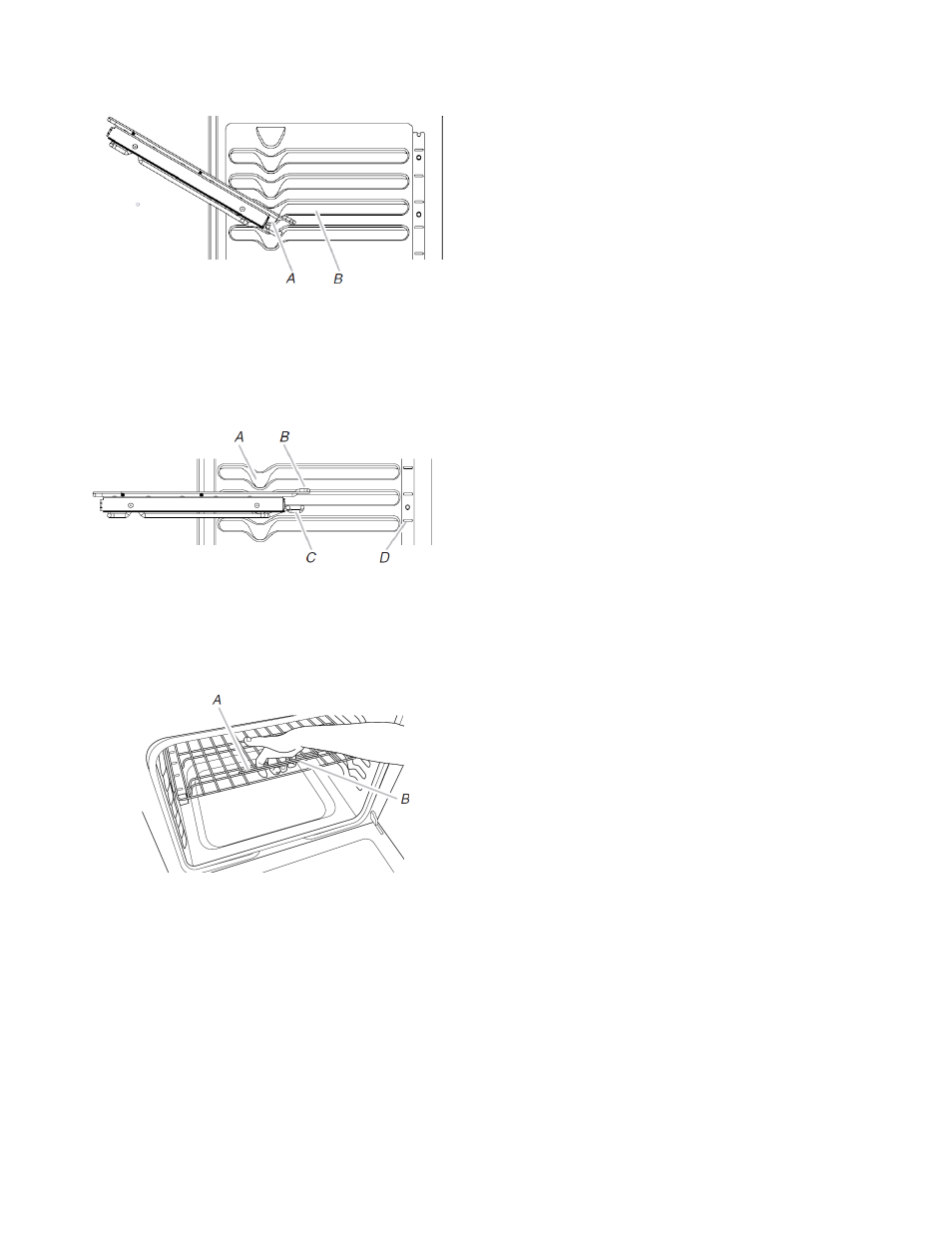
9
To Insert Roll-Out Rack
1.
Angle the front of the rack assembly up, and then insert the
rack frame into the “V” cutout in the rack guides of the oven
cavity.
A. “V” cutout
B. Rack guides
2.
Keep rack assembly lifted up at an angle, and then push in to
bypass the lower “V” cutout.
3.
Lower the front of the rack assembly, and then gently slide
rack assembly into oven, bypassing the “V” cutouts. Push the
rack assembly into the oven until it stops at the ladder in the
back of the oven.
A. “V” cutout
B. Rack guides
C. Ladder hook
D. Ladder
4.
Reach through the rack to hold the sliding rack and the front
crossbar. Lift the front of the rack assembly, and then push the
rack assembly to the back of the oven. Lower the front of the
rack assembly so the ladder hook engages with the ladder on
both sides of the oven.
A. Sliding rack
B. Front crossbar
To Remove Roll-Out Rack
1.
Push the sliding rack in completely so that it is in the closed
and engaged position.
2.
Reach through the rack to hold the sliding rack and the front
crossbar. Lift the front of the rack assembly to disengage the
ladder hook from the ladders at the rear of the oven, and then
pull the rack assembly forward.
3.
Using 2 hands, gently pull the sliding rack and the rack frame
at the same time to the “V” cutout. Angle the rack so that the
front is higher than the back, and then gently pull rack past “V”
cutout and then out of the oven.
To avoid damage to the sliding rack, do not place more than 25 lbs
(11.4 kg) on the rack.
Do not clean the roll-out rack in a dishwasher. It may remove the
rack’s lubricant and affect its ability to slide.
See the “General Cleaning” section in the Owner’s Manual for
more information.
Sabbath Mode
The Sabbath mode sets the oven to remain on in a bake setting
until turned off.
When the Sabbath mode is set, only the Bake cycle will operate.
All other cooking and cleaning cycles are disabled. No tones will
sound and the displays will not indicate temperature changes.
When the oven door is opened or closed, the oven light will not
turn on or off and the heating elements will not turn on or off
immediately.
To Enable Sabbath Mode Capability (One Time Only):
1.
Press CLOCK/TOOLS until “SABBATH” is displayed. “OFF.
Press (1) for On” will scroll in the display
2.
Press the “1” keypad. “ON. Press (1) for Off” will scroll in the
display. Sabbath mode can be activated for baking.
3.
Press START or CANCEL UPPER to exit and display the time
of day.
NOTE:
To disable the Sabbath mode, repeat steps 1 through
3 to change the status from “SABBATH ON” to “SABBATH
OFF.”
To Activate Sabbath Mode:
1.
Press BAKE for the desired oven.
2.
Press the number keypad to set a temperature other than
350°F (177°C).
3.
Press START.
For timed cooking in Sabbath mode, press COOK TIME and
then the number keypads to set the desired cook time.
4.
Press CLOCK/TOOLS. Three tones will sound. Then press
“7.” “SAb” will appear in the display
To Adjust Temperature (When Sabbath Mode Is Running):
1.
Press the number keypad as instructed by the scrolling text to
select the new temperature.
NOTE:
The temperature adjustment will not appear on the
display. The scrolling text will be shown on the display as it
was before the keypad was pressed.
2.
Press START.
To Deactivate Sabbath Mode:
Press CLOCK/TOOLS, and then press “7” to return to regular
baking, or press CANCEL for the desired oven to turn off the
range.
NOTE:
No tones will sound while deactivating Sabbath mode.
Baking and Roasting
Preheating
When beginning a Bake, Convect Bake or Convect Roast cycle,
the oven will begin preheating after Start is pressed. The oven will
take approximately 12 to 15 minutes to reach 350°F (177°C) with
all of the oven racks provided with your oven inside the oven
cavity. Higher temperatures will take longer to preheat. The
preheat cycle rapidly increases the oven temperature. The actual
oven temperature will go above your set temperature to offset the
heat lost when your oven door is opened to insert food. This
ensures that when you place your food in the oven, the oven will
begin at the proper temperature. Insert your food when the
preheat tone sounds. Do not open the door during preheat before
the tone sounds.
