Eurotech Appliances Winner User Manual
Page 9
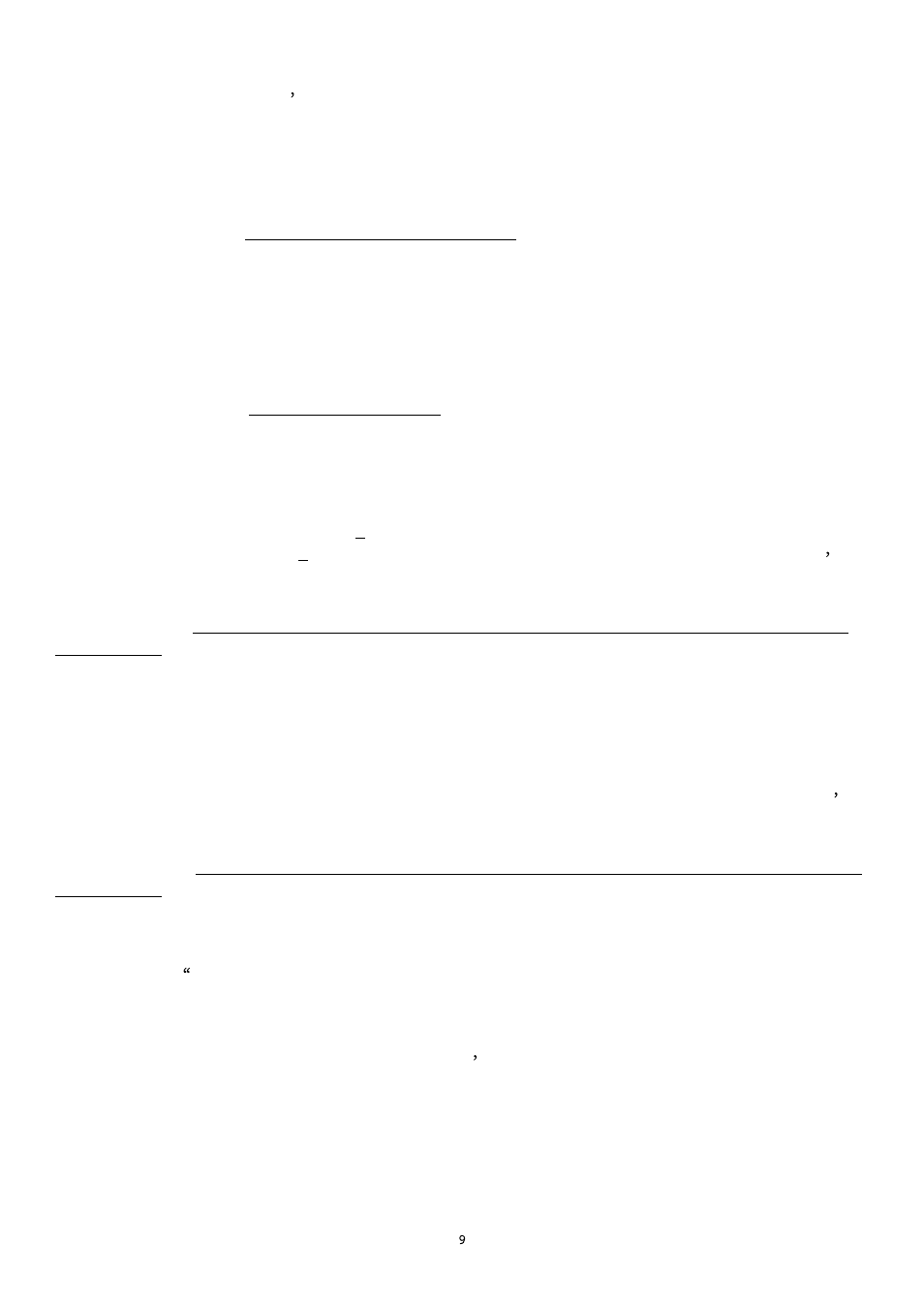
To s cr oll b et ween t h e S IM s p r es s "# ", For choosing the SIM card whose prefixes you
wish to delete press "*".
For example: SIM number 3 LCD indicates "SIM#3 is empty", after 1 second the LCD
will indicate "2. CLEAR Prefixes".
All The prefixes which were inserted in the specific SIM will be deleted automatically.
3. AnsSuperVision: To change the voltage on line:
Step 1: Pick up the handset of the landline phone and press " * * * ".
LCD will indicate "Programming Mode". After 1 second LCD will display
"1. SIM Prefixes", press "#" until LCD will indicate "3. AnsSuperVision".
Step 2: Press "*" to roll into the sub menu, the LCD will indicate "# - Choose / * - Save".
After 1 second LCD show "Disable", To scroll between options in the sub menu
press "#", to choose press "*".
4. AnsSprVisTimer: To change the Timer:
Step 1: Pick up the handset of the landline phone and press " * * * ",
LCD will indicate "Programming Mode". After 1 second LCD will display "1. SIM Prefixes",
press "#" until LCD will indicate "4. AnsSprVisTimer"
Step 2: press "*" to scroll into the sub menu, the LCD will indicate
"# - Change / * - Exit". After 1 second the LCD will display "100msX01", to change the
value press "#", LCD show "0-9 Edit / * - Exit".
If you want to edit press 0 9 (digits on phone need t o con s is t of 2 d igit s ), if you d on t
press "*" to exit.
5. Min Digits: Allow you to control in which form the call will be transmited (Minimum
COUNTER):
Step 1: Pick up the handset of the landline phone and press " * * * ",
LCD will indicate "Programming Mode". After 1 second LCD show "1. SIM Prefixes ",
press "#" until LCD will indicate "5. Min Digits"
Step 2: press "*" to roll into the sub menu, the LCD will indicate "# - Change / * - Exit".
After 1 second LCD show "Min: 07", to choose press "#",
LCD will display "Min: (02-08) ".
Step 3: Ch oos e d igit b et ween 0 2 t o 0 8 (d igit on p h on e h a ve t o b e 2 d igit s ), if you d on t
press "*" to exit.
6. Max Digits: Allow you to control in which form the call will be transmitted (Maximum
COUNTER):
Step 1: Pick up the handset of the landline phone and press " * * * ",
LCD will indicate "Programming Mode".
After 1 second LCD will display "1. SIM Prefixes", press "#" until LCD will indicate
"6 . Ma x Digit s
Step 2: Press "*" to roll into the sub menu, the LCD will indicate "# - Change / * - Exit".
After 1 second LCD will display "Max: 09 ". To choose press "#".
Step 3: LCD will indicate "Max: (05-20)", you have to choose digit between 05 to 20
(d igit on p h on e h a ve t o b e 2 d igit s ), if you d on t p r es s , "*" to exit.
