Package contents, Wireless soho router description – EnGenius Technologies EnGenius 11b/g Wireless SOHO Router 1.2 User Manual
Page 6
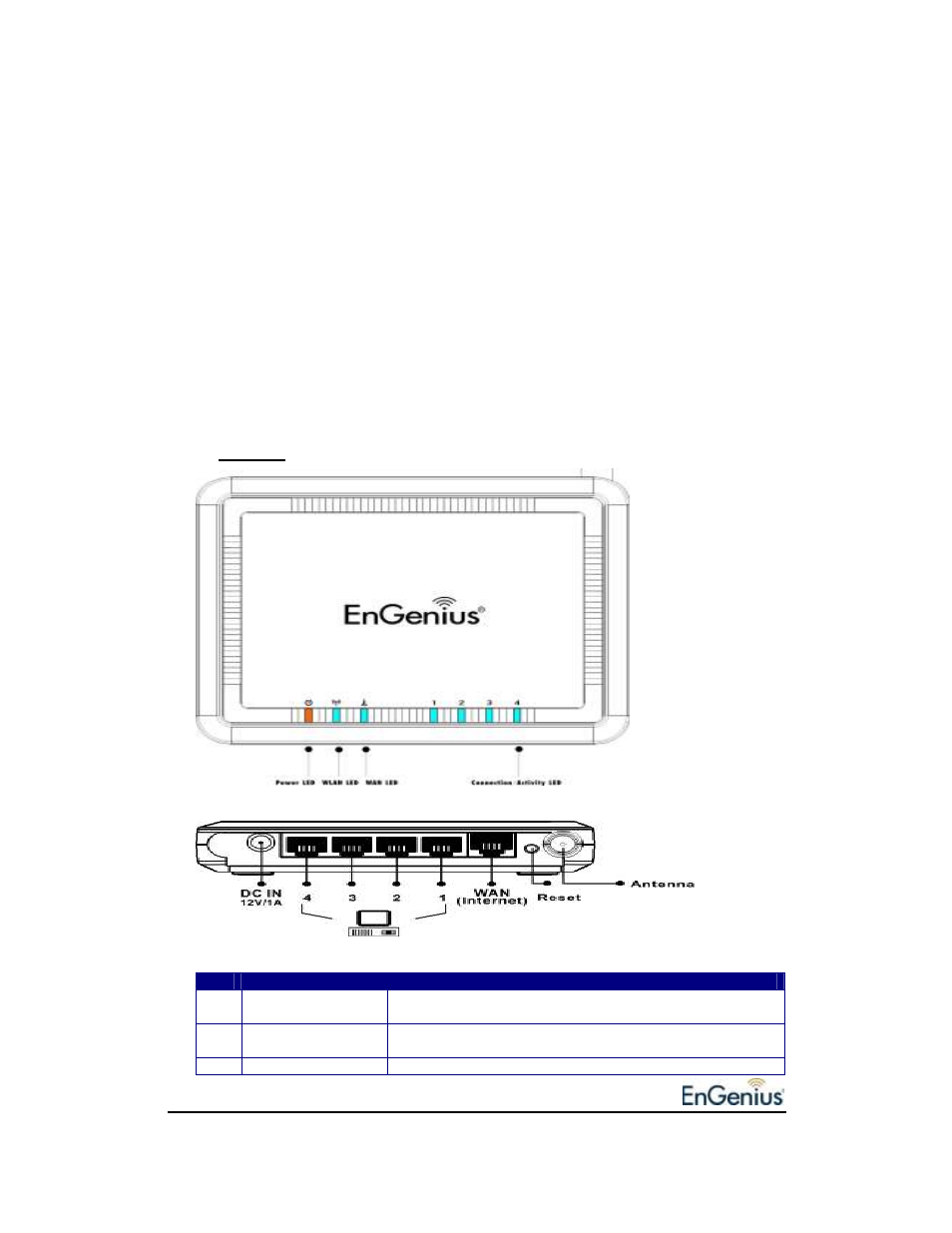
6
Package Contents
Open the package carefully, and make sure that none of the items listed below are
missing. Do not discard the packing materials, in case of return; the unit must be shipped
in its original package.
h
One Wireless SOHO Router
h
One Power Adapter
h
One CAT5 UTP Cable
h
One CD-ROM with User’s Manual and Install Wizard
h
One Quick Guide
Wireless SOHO Router Description
Rear Panel
Step
Label
Description
1
LAN Ports (1 – 4)
Use an Ethernet cable to connect each port to a computer
on your Local Area Network (LAN).
2
WAN Port
Use an Ethernet cable to connect this port to your WAN
router.
3
DC Connector
Use the power cable and connect the adapter to the power
Top Panel
