Hardware installation, Vivotek - built with reliability, 16 - user's manual – Vivotek ND9542P 32-Channel 4K UHD NVR (No HDD) User Manual
Page 16
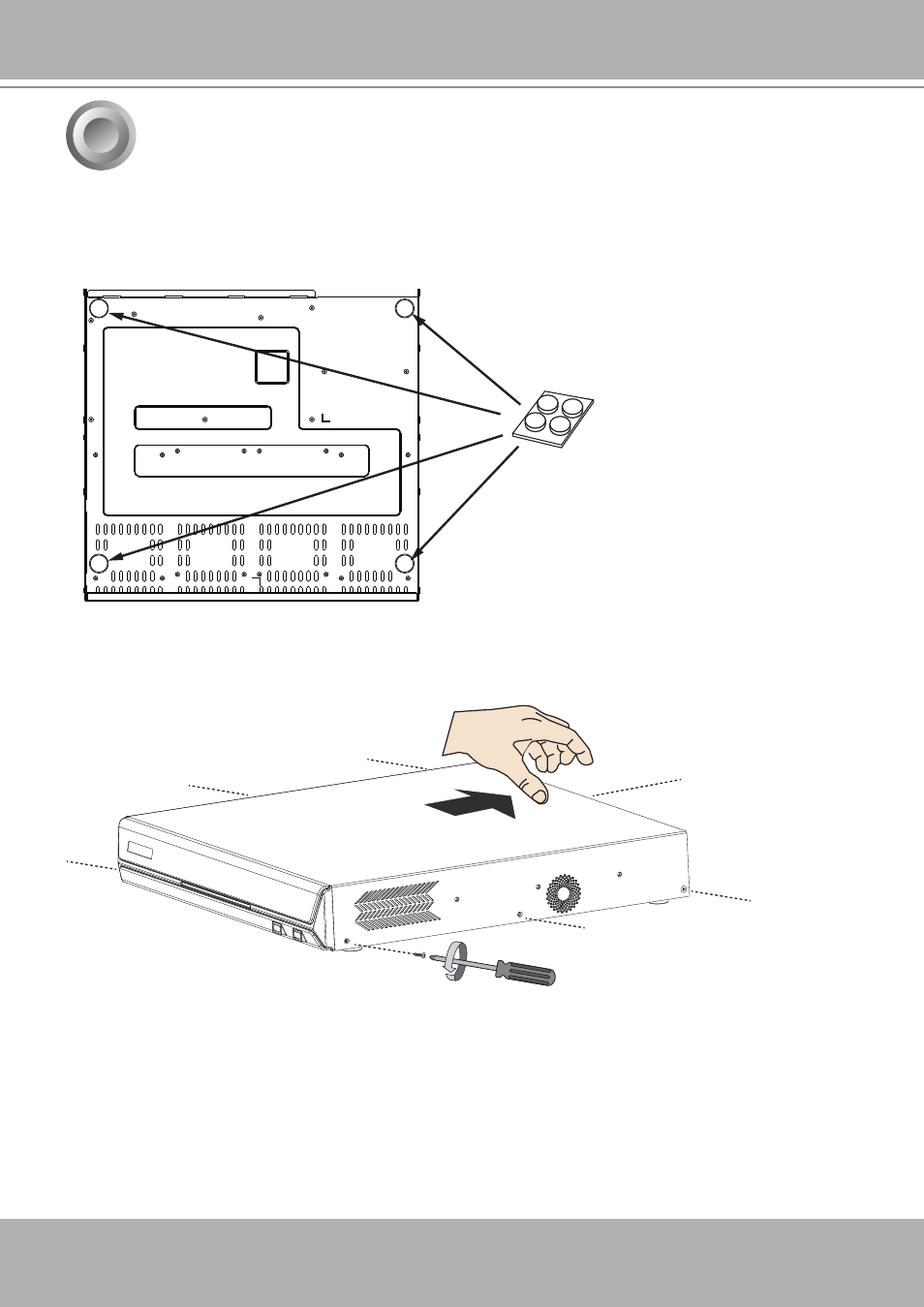
VIVOTEK - Built with Reliability
16 - User's Manual
SATA hard disk(s) are user-supplied. The network video recorder can readily accommodate
most of the off-the-shelf SATA hard drives.
Hardware Installation
2
2. Use a Phillips screwdriver to loosen the retention screws on the sides and the back of the
chassis. Slide the top cover back, and then remove the top cover.
1. Attach 4 foot pads to the bottom of the enclosure.
158
A5
A6
B1
A7
A8
A1
A2
A3
A4
B2
B3
B4
B5
B6
B7
B8
B9
B10
B11
B12
B14
B15
B16
B17
B18
