5-6. settings–smart vca detection – Vivotek ND9542P 32-Channel 4K UHD NVR (No HDD) User Manual
Page 120
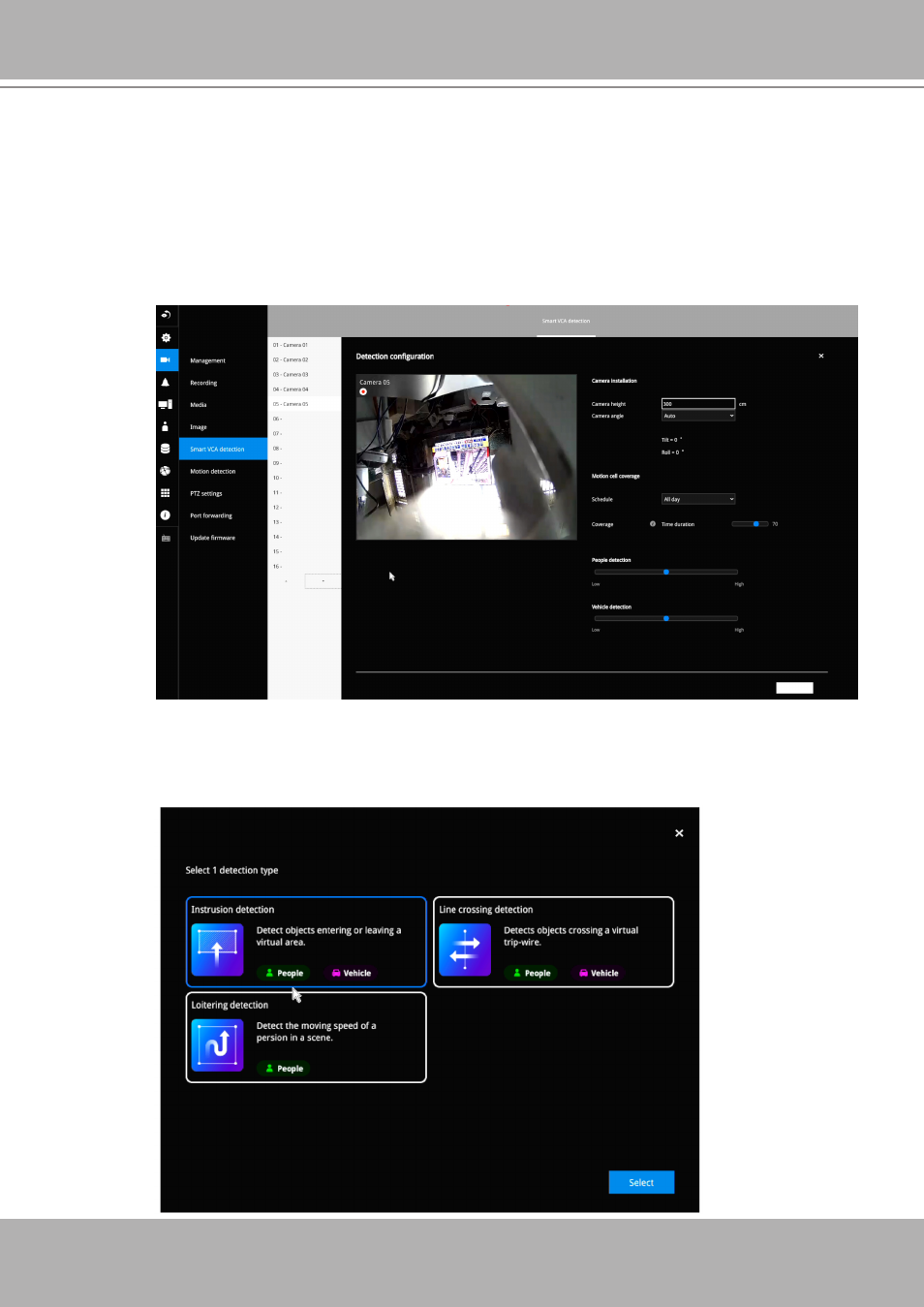
VIVOTEK - Built with Reliability
120 - User's Manual
Motion Detection
To set up a detection window:
1. Select a camera by a single click.
2. Enter the installation height of the camera. The message will prompt asking for a
correct height information.
3-5-6. Settings–Smart VCA Detection
3. Select a detection type: Intrusion detection, Line crossing detection, or Loitering
detection.
4. Click Select.
