Setting up remote control unit, Setting-up remote control unit – Eiki Visual System Presenter V-2500 User Manual
Page 8
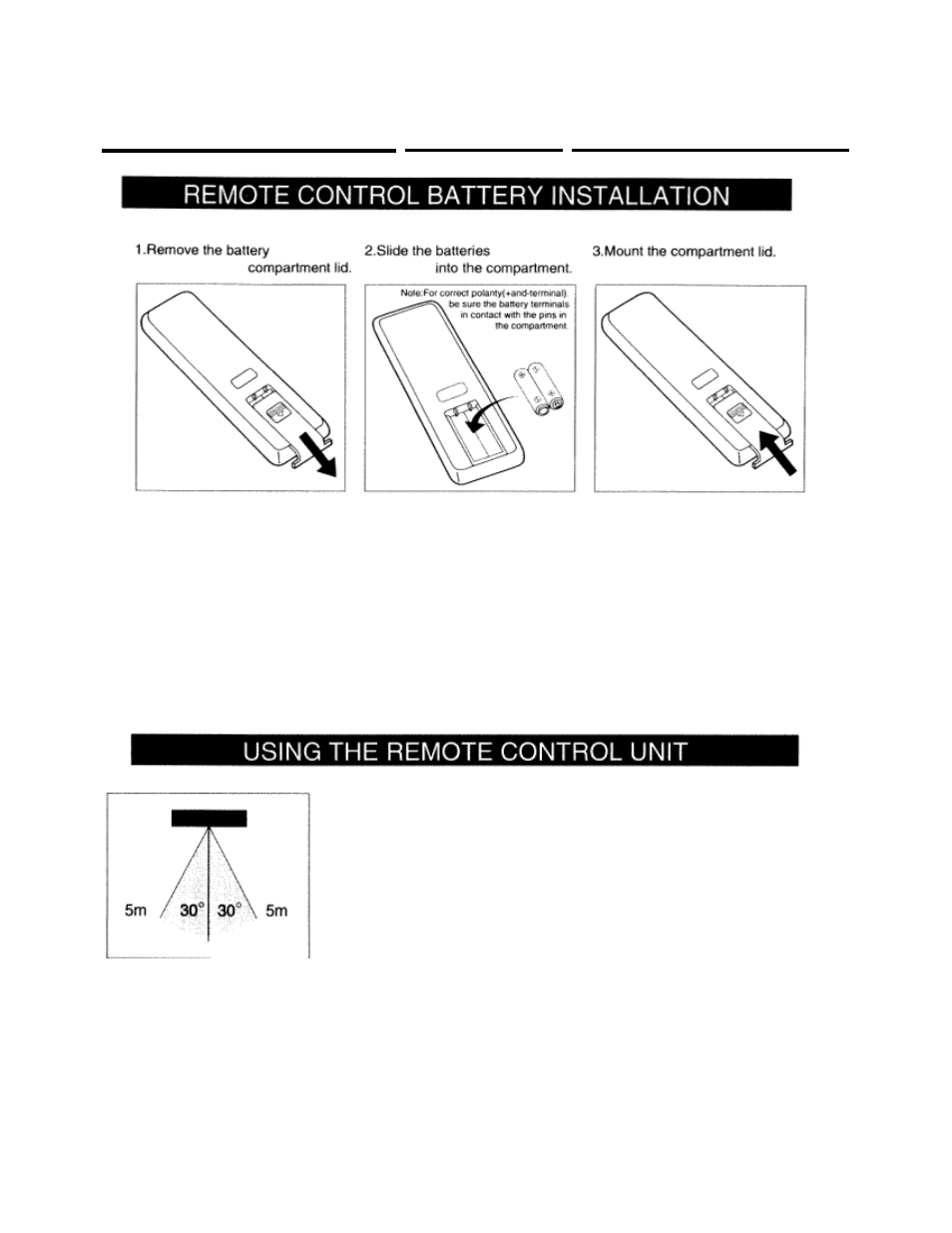
2.
SETTING-UP REMOTE CONTROL UNIT
To insure safe operation, please observe the following precautions
• Use (2) AA type batteries.
• Do not use different type batteries and a new and with a used battery.
• Do not discharge and disassemble a battery.
• Be sure the battery polarity should be set properly and do not contact anode and cathode terminal.
• Remove the batteries from the compartment when the unit is not used.
• If the batteries have leaked on the remote control, carefully wipe the case clean and install new
batteries.
The maximum operating range for the remote control is about 5m, 6O
o
for the front of unit
CAUTION
• Avoid sun light and strong light from the lighting equipment.
• Avoid contact with water.
• Do not drop and give strong impact the remote control unit.
• Avoid heat and humidity.
- LC-SX1U (1 page)
- LC-XNB4M (1 page)
- LC-XNB5M (1 page)
- AH-55301 (2 pages)
- Portable Visual Presenters V5300 (1 page)
- LC-HDT10 (52 pages)
- LC-XT9 (64 pages)
- LC-XB31 (1 page)
- AH-51401 (2 pages)
- LC-XT3 (2 pages)
- OHP-3000M (1 page)
- LC-XG250 (1 page)
- LC-SD10 (1 page)
- LC-XNB5MS (1 page)
- EIP-1600T (69 pages)
- LC-X1 (1 page)
- LC-XB10 (48 pages)
- EZ 250 (30 pages)
- LC-NB4 (48 pages)
- LC-X990 (54 pages)
- LC-XE10 (60 pages)
- LC-SVGA860 (1 page)
- LC-X1100 (1 page)
- LC-X71 LC-X71L (107 pages)
- LC-XM4 (1 page)
- EIP-3500 (2 pages)
- LC-XB20 (2 pages)
- LC-W3 (60 pages)
- EIP-X350 (35 pages)
- LC-X2U (58 pages)
- SXGA Powerhouse Two Series LC-SX2U (1 page)
- LC-NB3S (1 page)
- LC-XB25 (1 page)
- EIP-1000T (1 page)
- LC-XGA970UE (1 page)
- LC-X4LA (1 page)
- LC-SX4LA (1 page)
- 3850A (1 page)
- EIP-200 (68 pages)
- QXXAVC922---P (144 pages)
- LC-SM3 (44 pages)
- LC-SB22 (64 pages)
- EIP-1 (31 pages)
- LC-X2UL (1 page)
- AH-45601 (2 pages)
