Installing adobe photodeluxe – Epson ActionScanner II User Manual
Page 11
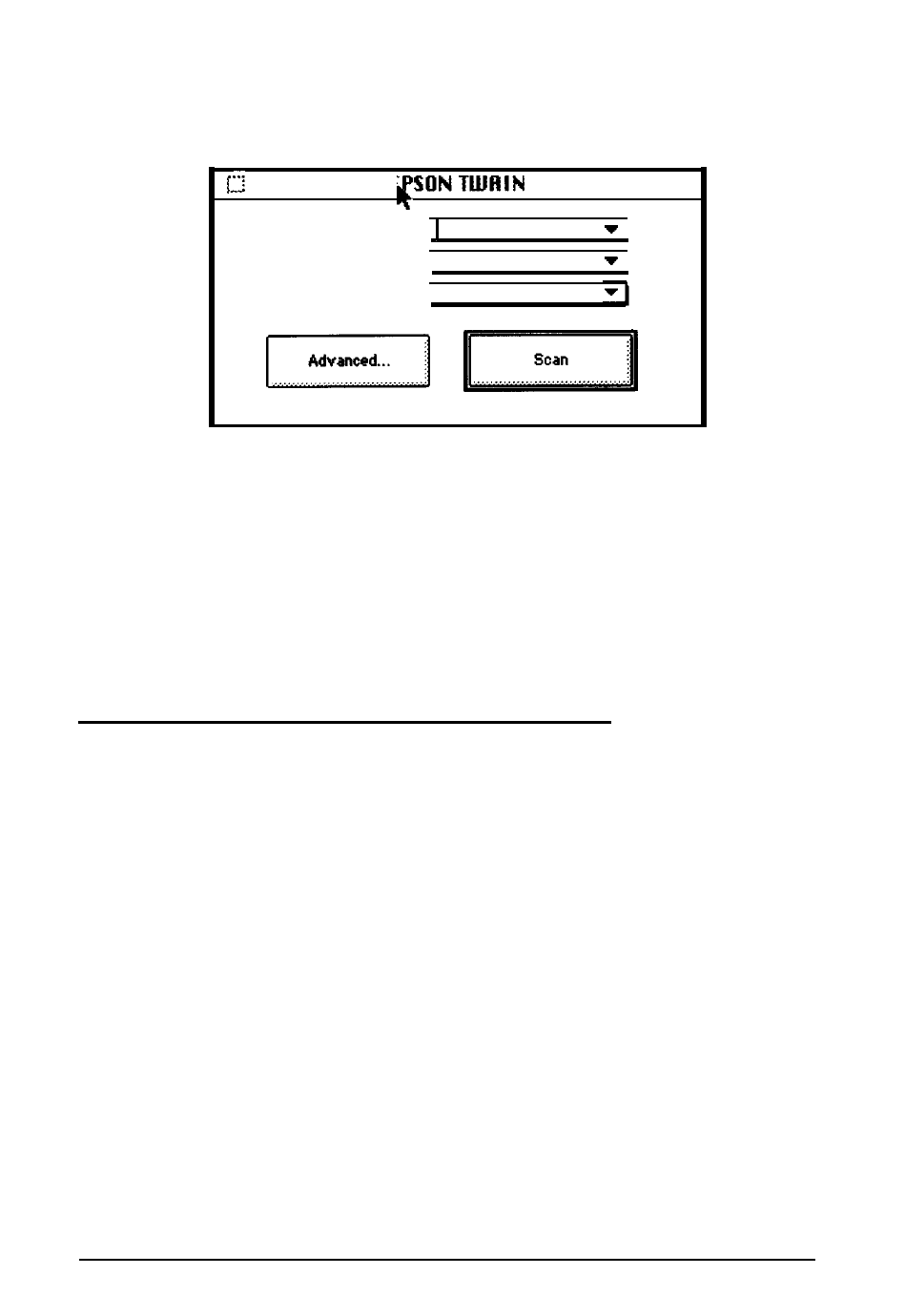
You see the EPSON TWAIN easy screen:
F
Document Source : Flatbed
image Type :
Color Photo
Destination :
Screen
13. Click
Scan.
After a moment, you see the image in the
Scan! II Image 1 screen.
If you do not see it, click
Close
and repeat all the scanner
setup steps, beginning on page 2.
14. Click
Close
and then exit Scan! II.
Installing Adobe PhotoDeluxe
If you have a CD-ROM drive, follow these steps to install
Adobe PhotoDeluxe:
1. If necessary, hold down the
Shift
key while turning on the
Macintosh to turn off any extensions.
2. Insert Adobe PhotoDeluxe CD in your CD-ROM drive.
3. Double-click the
Install Adobe PhotoDeluxe
icon.
4. Click
Continue.
5. On the next screens, follow the displayed instructions to
install the entire program, and click
Install.
8
See also other documents in the category Epson Scanners:
- PERFECTION V600 PHOTO (164 pages)
- PERFECTION V600 PHOTO (2 pages)
- Perfection V500 (240 pages)
- Perfection V500 (2 pages)
- GT-30000 (148 pages)
- GT-30000 (140 pages)
- GT-30000 (21 pages)
- Perfection V330 Photo (2 pages)
- PERFECTION 4990 PRO (8 pages)
- Perfection V200 Photo (9 pages)
- Expression 836XL (4 pages)
- Expression 10000XL- Photo E10000XL-PH (36 pages)
- ES-600C (8 pages)
- GT 8000 (11 pages)
- Grayscale Scanner (16 pages)
- Perfection V100 Photo (8 pages)
- CaptureOne 90DPM (2 pages)
- PSB.2003.04.004 (8 pages)
- 10000XL (96 pages)
- V750 (10 pages)
- Perfection 1650 (2 pages)
- Perfection 1250 (3 pages)
- STYLUS PHOTO 875DC (12 pages)
- II (13 pages)
- PERFECTION 2450 (5 pages)
- Perfection 636 (6 pages)
- GT-5500 (64 pages)
- PERFECTION V350 (10 pages)
- 4870 (6 pages)
- PERFECTION 4870 PRO (8 pages)
- 4990 Pro (8 pages)
- Perfection Photo 2400 (8 pages)
- V350 (10 pages)
- V350 (4 pages)
- Perfection Photo Scaner 1670 (8 pages)
- H6440 (2 pages)
- 1650 (5 pages)
- 1650 (2 pages)
- TM-S1000 (58 pages)
- 1640XL (167 pages)
- 836XL (120 pages)
- GT-20000 (2 pages)
- CX7800 (8 pages)
- EXPRESSION 10000XL (8 pages)
- 1680 (159 pages)
