Epson 80211b User Manual
Page 66
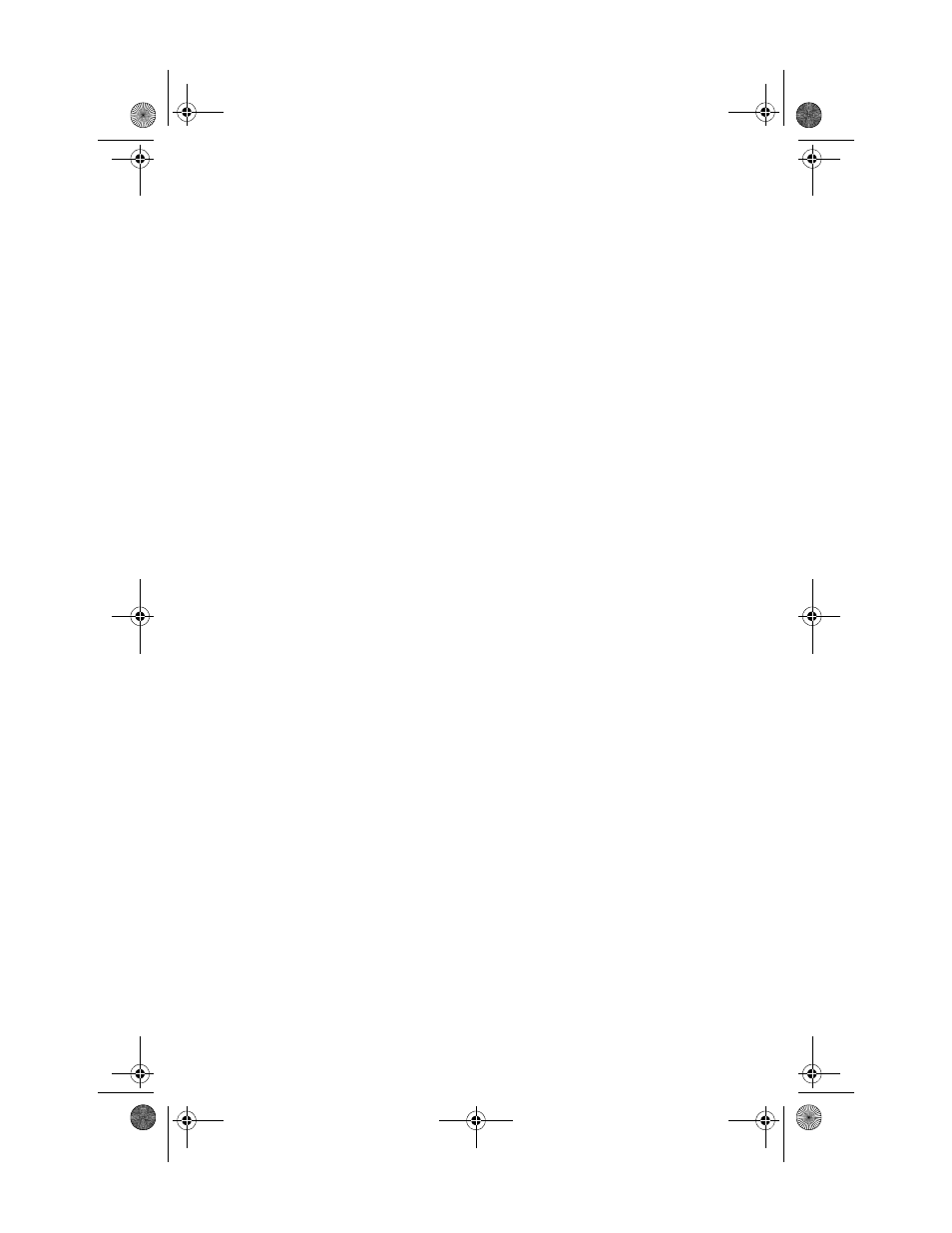
62
F
Firmware downloads, 56
Firmware Revision setting, 50
G
H
I
Infrastructure mode
definition, 3, 52
using in Windows, 13, 21
using on Macintosh, 31, 32, 37
Ink cartridges, ordering, 47
Installing
Macintosh software, 33 to 38
Windows software, 14 to 20, 24
WP-Admin, 14 to 15, 33
IP Address setting
default print server IP address, 50
finding computer’s IP address, 50
network requirements, 18, 41
J
Java Runtime Environment, 14, 33, 40
L
Lights, print server, 10, 40, 43
M
MAC Address setting, 51
Macintosh
computer-to-computer mode, 31,
installing software and configuring,
OS X, 5
starting WP-Admin, 36
system requirements, 5
uninstalling software, 46
using a network password, 44 to 45
N
NetWare, 6, 12, 56
Network port
Windows Me, 98, or 95, 24 to 26
Windows NT, 27 to 28
Windows XP or 2000, 22 to 23
P
Paper, ordering, 47
Password
Print server
attaching to printer, 9 to 10
configuring, 16 to 19, 34 to 36
dimensions, 55
establishing connection, 16 to 17,
location, 7, 41, 43
management tools, 56
name, 19, 35, 49
printing test page, 10
protocols supported, 56
serial number, 49
signal strength, 16, 34
ZLUHOHVVVHUYHUERRN 3DJH )ULGD\ 0D\ 30
