Osd menu, Image (computer mode), 1 image (computer mode) – Eiki EIP-25 User Manual
Page 17
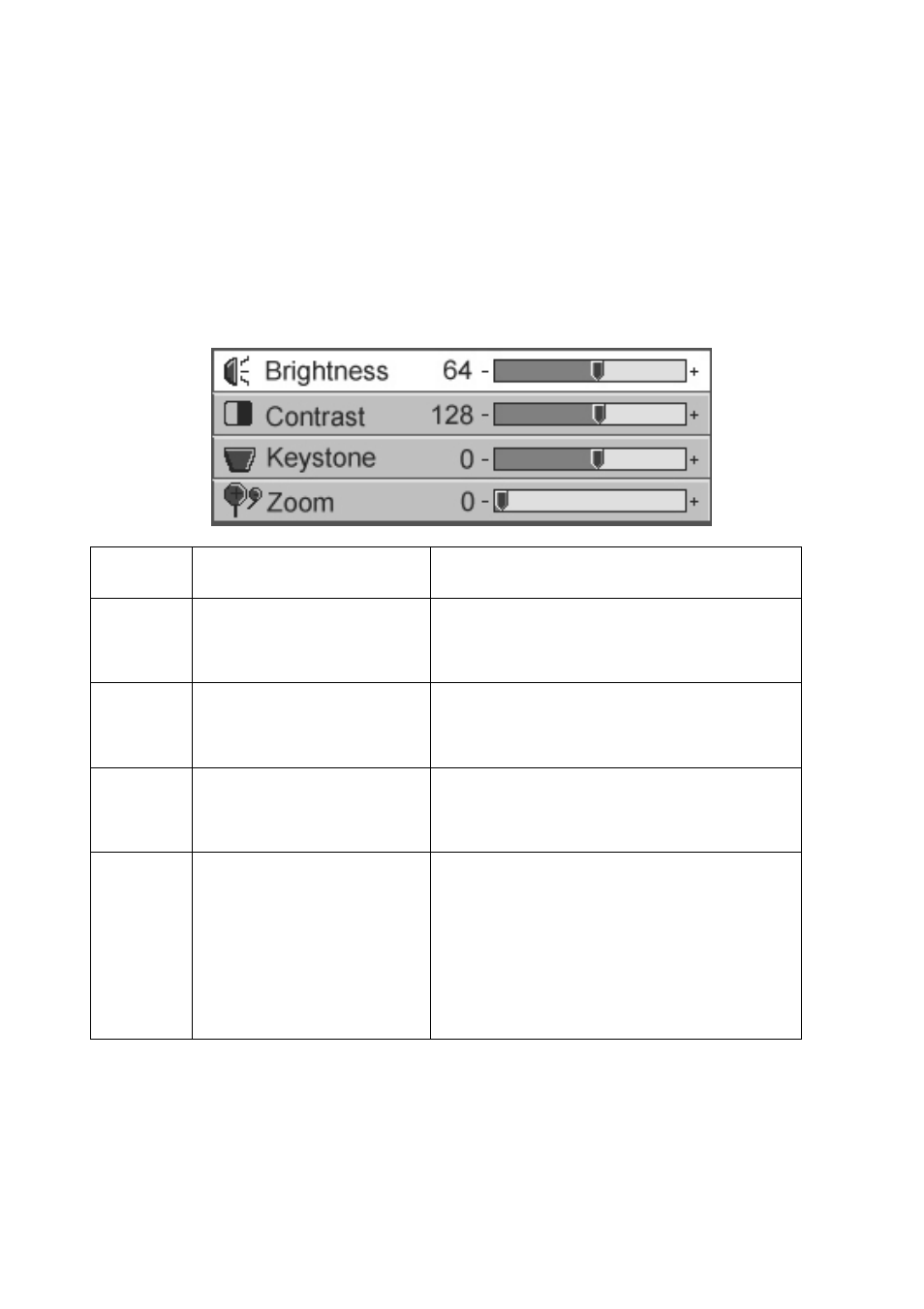
16
7.OSD Menu
Press “Menu” button to open the menu. Press up and down button to choose the
OSD options or press Esc to exit. To enter the submenu, please press “Auto/Enter”
button or right button. Under the submenu, press “Menu” or the Esc button on the
remote control to return to Menu main screen or double click to exit the OSD
menu.
7.1 Image (Computer mode)
Submenu
options
Description Operation
method
Brightness
(**)
Adjusts the brightness of the
display image
•
Press
button can reduce the brightness of
display image.
•
Press
button can increase the brightness of
display image.(*)
Contrast
Adjusts the contrast of the
display image.
•
Press
button can reduce the contrast of
display image.
•
Press
button to increase the contrast of
display image.(*)
Keystone
Corrects a display image that is
wider at the top or at the bottom.
•
Press
button to correct the display image
that is wider at the bottom.
•
Press
button to correct the display image
that is wider at the top.(*)
Zoom
Enlarges or reduces the display
image.
•
Press
button to reduce the display image.
•
Press
button to enlarge the display
image.(*)
•
Please press Auto/Enter button to enter zoom
operation.
Under this mode, press
buttons to
shift the image, press the Pg Up and
Pg Dn button on the remote control to
adjust the image size.
* Press “Auto” button to return to previous setting value.
**If the source is switched to HDTV/DVD 480P, the “Brightness” turns to “Tint” the
adjust the balance between red and blue colors in the image.
