Web-based configuration interface – Eicon Networks Diva 2430 User Manual
Page 39
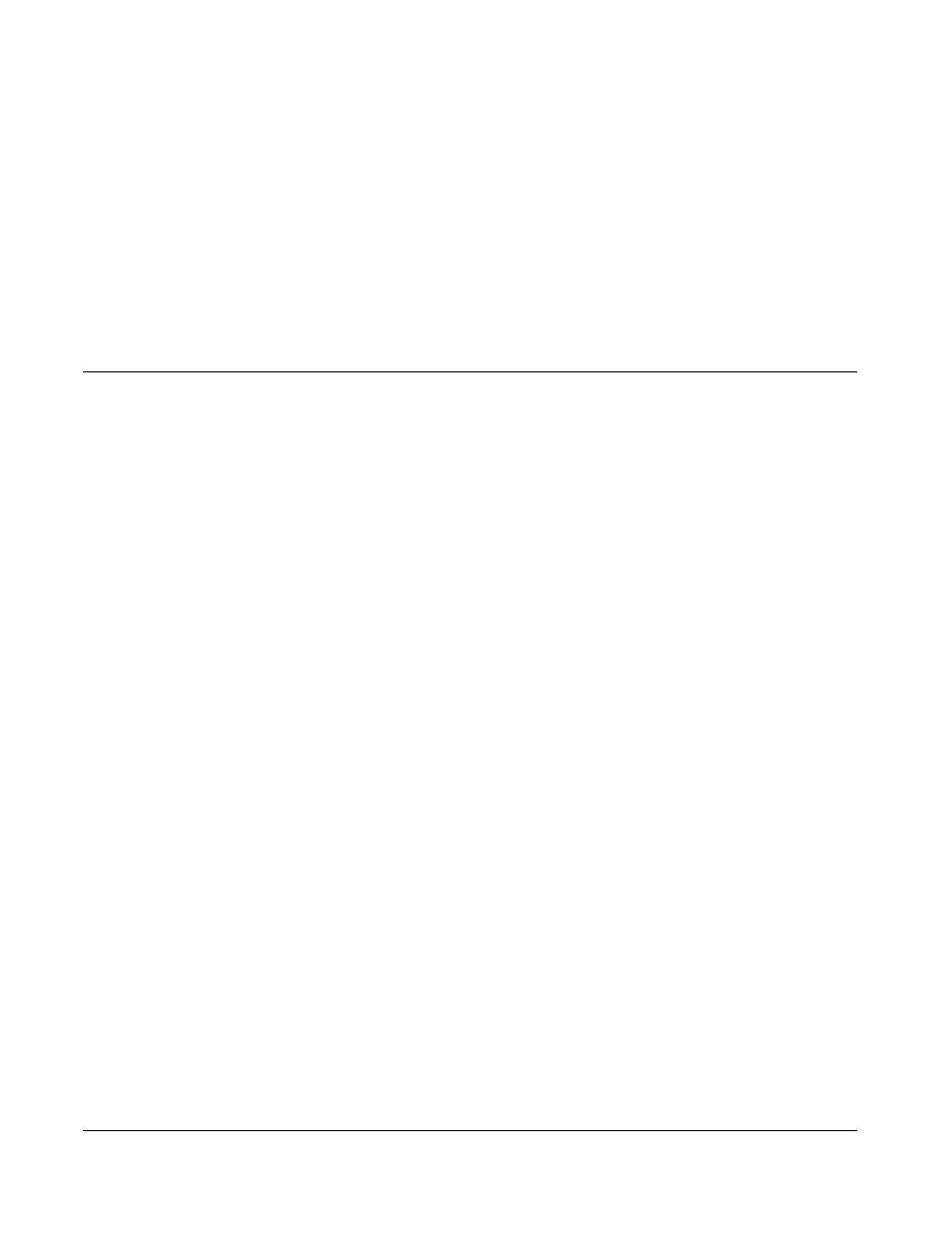
Page 39
Web-based Configuration Interface
In This Section
Overview.....................................................................................................................40
Starting the Web-based Configuration Interface ...................................................41
Saving and restoring configuration files..................................................................43
Upgrading Firmware ................................................................................................44
Resetting to Factory Defaults ...................................................................................46
