Eicon Networks Diva 2430 User Manual
Page 25
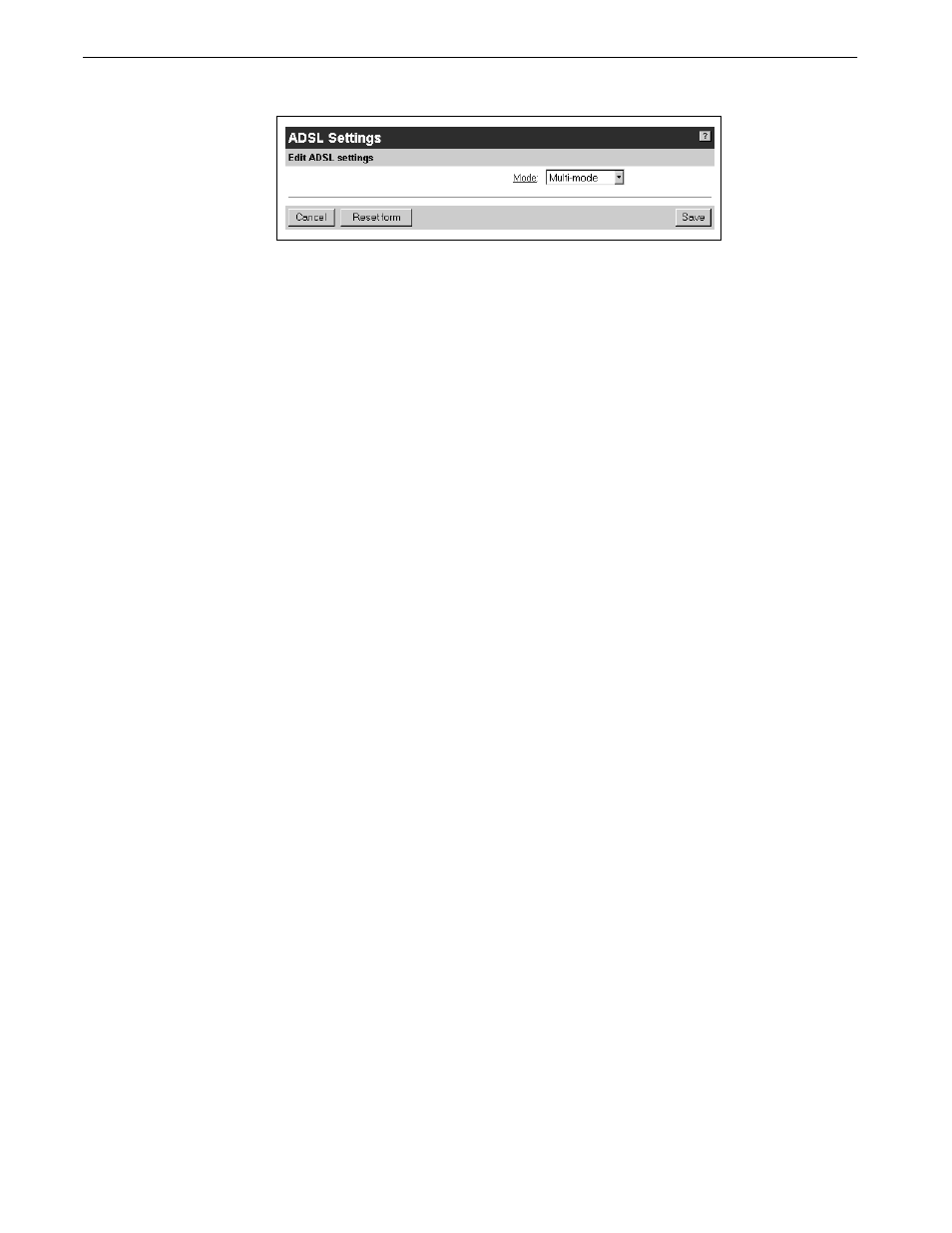
Setup: Configuring Settings via the Web Interface
Page 25
ADSL Settings
This menu allows you to choose the ADSL mode (‘G.lite’ or ‘Multimode’). It is
recommended that you keep the mode set to ‘Multimode’ as this includes attempts to
negotiate ‘Full-rate (G.992.1)’, ‘G.Lite (G.992.2)’, and ‘ANSI T1.413’.
The new settings take effect immediately upon clicking ‘Save’.
The two settings pages you just visited are the only two that affect access to the
Internet. If you still cannot access the Internet, see Troubleshooting on page 31.
