Document conventions, No t f or co m m er cia l u se - e ric ss on in c – Ericsson T18di User Manual
Page 5
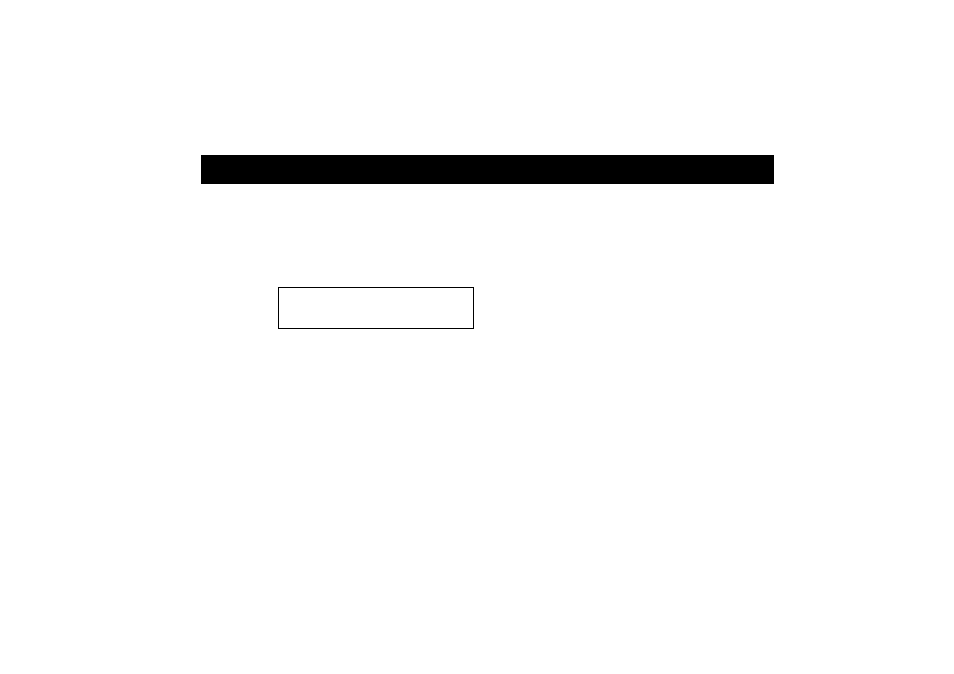
Document Conventions
1
No
t f
or
co
m
m
er
cia
l u
se
- E
ric
ss
on
In
c.
• Menu names are shown in the following typeface: MENUS.
• Submenu names are shown in the following typeface:
Submenu Names.
• Keys names are shown in the following typeface:
CLR
.
• Text that is seen in the phone’s display is shown in the following
typeface: displays.
• When this guide instructs you to press a key, press and release
the key.
• When this guide instructs you to press and hold a key, press and
hold the key for one to two seconds.
• Press the down arrow when you see this symbol (
î).
• Press the up arrow when you see this symbol (
ë).
• Your phone is at the Standby screen when it is powered On and
a call is not in progress.
Document Conventions
The quick access shortcuts to your phone menu
and settings are identified using the hourglass sym-
bol.
