Distances, Ounit, Ostep – Denon AVR-X1700H 7.2-Channel Network A/V Receiver with HEOS User Manual
Page 193: Oset the distance, Odolby sp.setup, Oset defaults
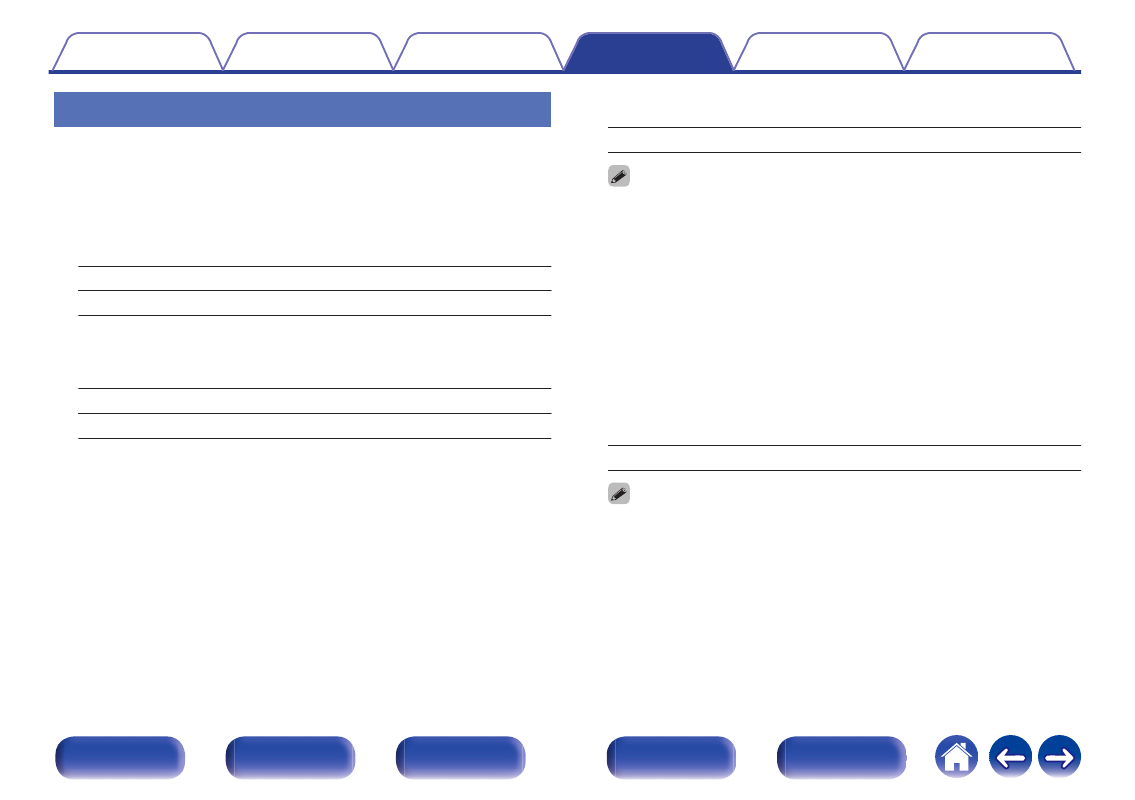
Distances
Set distance from listening position to speakers.
Measure beforehand the distance from the listening position to each
speaker.
o
Unit
Set the unit of distance.
Feet (Default)
Meters
o
Step
Set the minimum variable width of the distance.
1 ft / 0.1 ft
(Default: 1 ft)
0.1 m / 0.01 m
o
Set the distance
0.0 ft – 60.0 ft / 0.00 m – 18.00 m
0
The speakers that can be selected differ depending on the “Amp Assign” and
“Speaker Config.” settings. (“Amp Assign” (
0
Default settings :
Front L
/
Front R
/
Front Height L
/
Front Height R
/
Center
/
Front Dolby L
/
Front Dolby R
/
Subwoofer: 12.0 ft (3.60 m)
Speakers other than the above: 10.0 ft (3.00 m)
0
Set the difference in the distance between the speakers to less than 20.0 ft
(6.00 m).
o
Dolby Sp.Setup
Set the distance between the Dolby Atmos Enabled speaker and the
ceiling.
3.0 ft - 11.0 ft / 0.90 m - 3.30 m (Default: 6.0 ft / 1.80 m)
0
This can be set when “Front Dolby” or “Surround Dolby” is set to “Large” or
“Small” in “Speaker Config.”.
o
Set Defaults
The “Distances” settings are returned to the default settings.
193
