Front panel display rear panel remote index – Denon AVR-X1700H 7.2-Channel Network A/V Receiver with HEOS User Manual
Page 126
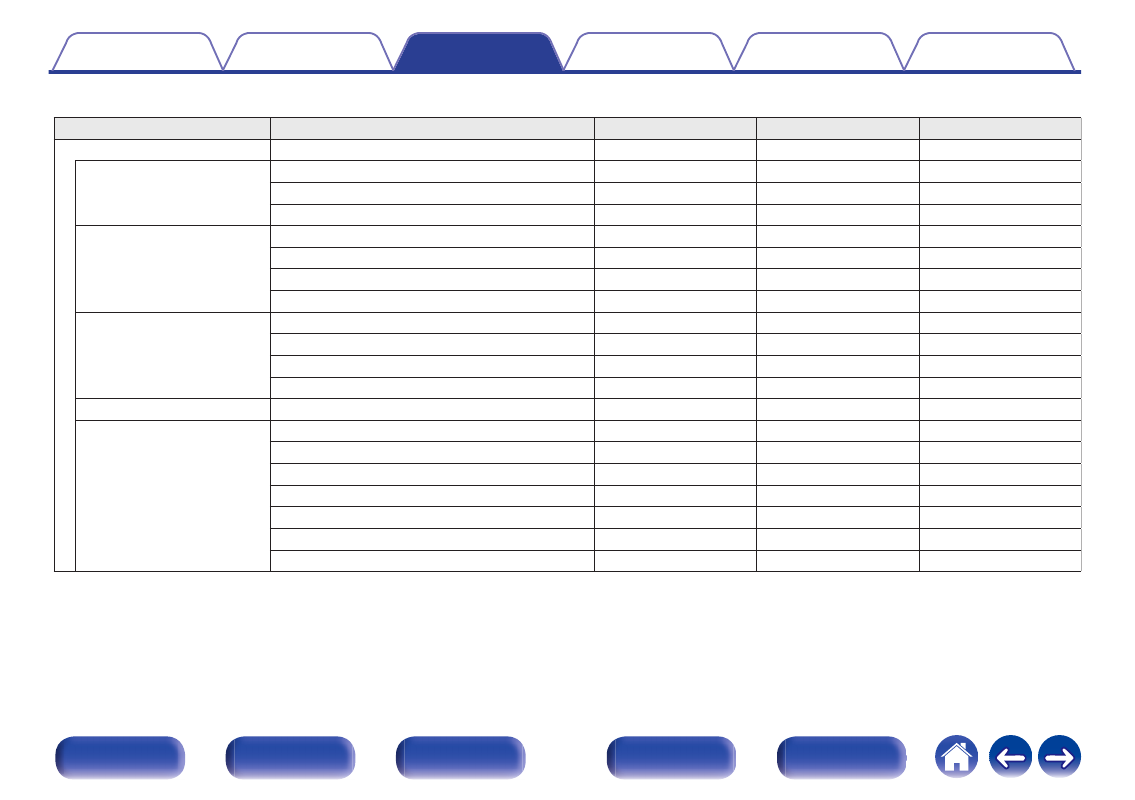
.
Stereo
S
S
S
Dolby Digital
Dolby Digital
S
S
S
Dolby Digital + Dolby Surround
z
6
S
S
S
Dolby Digital + Neural:X
z
6
S
S
S
Dolby Digital Plus
Dolby Digital Plus
S
S
S
Dolby Digital Plus + Dolby Surround
z
6
z
7
S
S
S
Dolby Digital Plus + Neural:X
z
6
S
S
S
Dolby Atmos
z
6
z
8
S
S
S
Dolby TrueHD
Dolby TrueHD
S
S
S
Dolby TrueHD + Dolby Surround
z
6
z
7
S
S
S
Dolby TrueHD + Neural:X
z
6
S
S
S
Dolby Atmos
z
6
z
8
S
S
S
Dolby Atmos
Dolby Atmos
S
S
S
DTS
DTS Surround
S
S
S
DTS ES Dscrt 6.1
z
6
S
S
S
DTS ES Mtrx 6.1
z
6
S
S
S
DTS 96/24
S
S
S
DTS + Dolby Surround
z
6
S
S
S
DTS + Neural:X
z
6
S
S
S
DTS + Virtual:X
z
3
S
S
S
Multi-channel
z
5
GAME button
MUSIC button
MOVIE button
Sound mode
Input signal
z
3 It cannot be selected when headphones are used, or when a speaker configuration with any height speakers is used.
z
5 The sound mode that can be selected differs depending on the audio format of the input signal and the number of channels. For details, see “Types of input signals, and
z
6 This cannot be selected when headphones are used.
z
7 This can be selected when the input signal does not contain Dolby Atmos.
z
8 This can be selected when the input signal contains Dolby Atmos.
126
