Canceling the panel lock function – Denon AVR-X1700H 7.2-Channel Network A/V Receiver with HEOS User Manual
Page 138
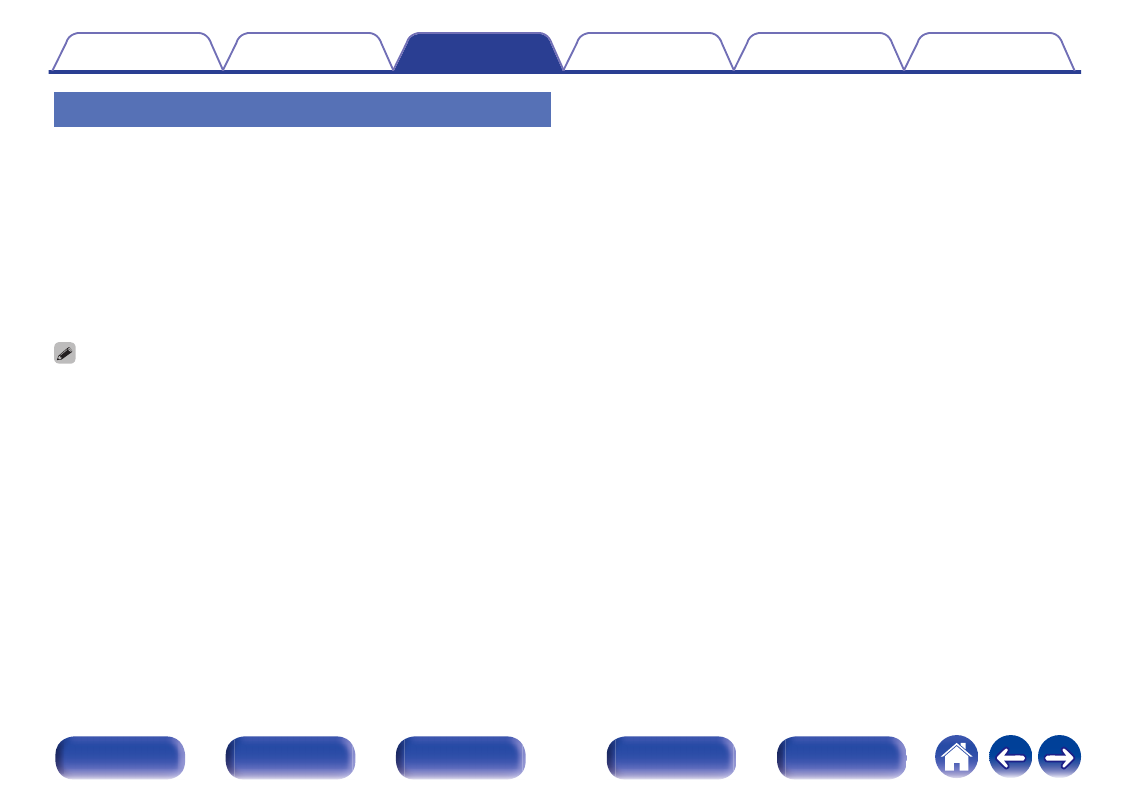
Canceling the Panel lock function
1
Press
X
while you press and hold TUNER PRESET CH
+ and ZONE2 SOURCE with the unit in standby mode.
2
Press TUNER PRESET CH + or TUNER PRESET CH – to
select “FP LOCK
z
Off”.
(
z
The currently set mode.)
3
Press STATUS to enter the setting.
The Panel lock function is canceled.
0
Even when the Panel lock function is set, you can operate the unit using the
remote control unit.
138
This manual is related to the following products:
