Clock, Clock mode, P. 90) – Denon CEOL RCD-N10 Network CD Receiver (Black) User Manual
Page 90
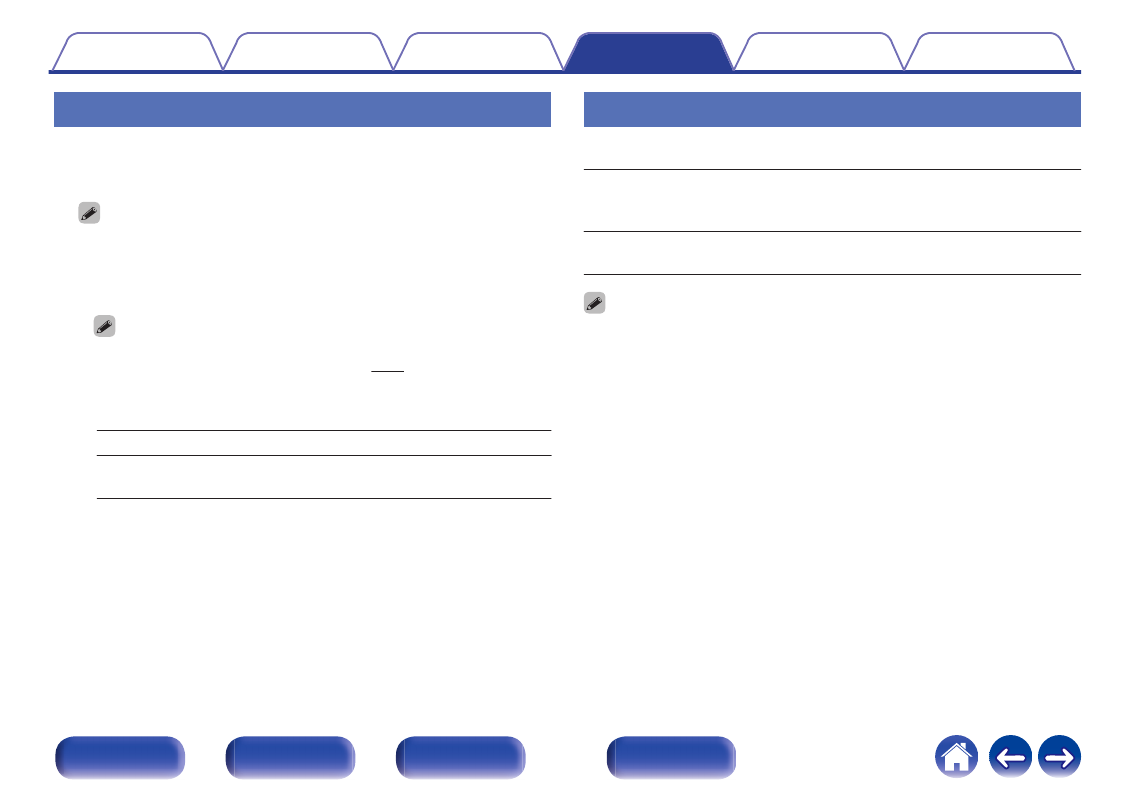
Clock
o
Set the current time
You can automatically adjust the clock of this unit using the Internet.
0
To use this function, the unit must be connected to the Internet.
1
Use
ui
to select your time zone (Time Zone), then
press ENTER.
0
The Time Zone setting is also applied to the Time Zone setting in
“Firmware”–“Auto-Update” in the menu. (
2
Use
ui
to select the summer time, then press ENTER.
On:
Set the summer time to on.
Off
(Default):
Set the summer time to off.
Clock Mode
The clock is constantly displayed.
On:
Display the clock. Press the POWER
X
button to switch between the clock display
and the normal display.
Off
(Default):
Does not display the clock.
0
When in standby and “Clock Mode” is set to “On”, the unit consumes more
standby power than when in normal standby.
90
- AVR-3805 (15 pages)
- AVR-3805 (104 pages)
- AVR-2807 (2 pages)
- AVR-2807 (88 pages)
- AVR-2106 (57 pages)
- AVR-1706 (61 pages)
- AVR-1906 (2 pages)
- AVR-1708 (4 pages)
- AVR-3808 (44 pages)
- DRA-697CIHD (2 pages)
- DN-A7100 (48 pages)
- DRA-775RD (4 pages)
- AVR-3300 (62 pages)
- MULTEQXT AVR-4806 (5 pages)
- AVR-786 (68 pages)
- AVR-686 (2 pages)
- POA-3012CI (2 pages)
- AVR-985 (100 pages)
- RCD-M33 (74 pages)
- DRA-37 (30 pages)
- POA-A1HDCI (10 pages)
- AVR-1508 (62 pages)
- AVR-2802/982 (73 pages)
- AVR-1507 (64 pages)
- AVR-588 (4 pages)
- AVR-785 (77 pages)
- AVR-5700 (64 pages)
- SC-CX303 (8 pages)
- AVR-789 (95 pages)
- AVR-1905 (2 pages)
- AVR-687 (2 pages)
- AVR-687 (64 pages)
- AVR-688 (68 pages)
- AVR-2801 (54 pages)
- DRA-CX3 (18 pages)
- AVR-87 (2 pages)
- AVR-590 (67 pages)
- AVR-97 (2 pages)
- AVR-2308CI (78 pages)
- AVR-988 (2 pages)
- AVR-685 (75 pages)
- AVR-4311CI (2 pages)
- AVR-987 (80 pages)
- 1083 (84 pages)
- AVR-1700 (3 pages)
