General, Alarm – Denon CEOL RCD-N10 Network CD Receiver (Black) User Manual
Page 89
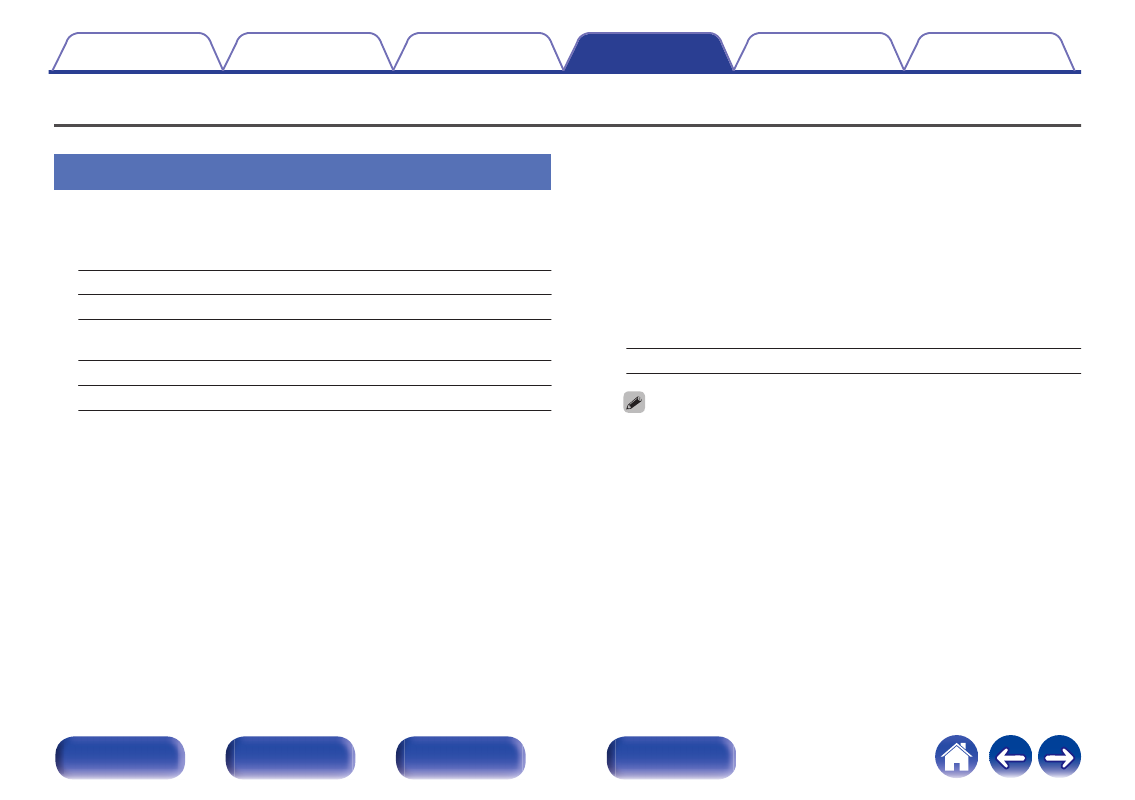
General
Alarm
Audio from the set input source can be played back at a specified time.
Audio can also be played at the same time every day.
o
Once
On:
Set the once alarm to on.
Off:
The alarm does not operate.
o
Every Day
On:
Set the everyday alarm to on.
Off:
The alarm does not operate.
o
Edit Alarm
Edit the once alarm and everyday alarm.
1
Use
ui
to select the alarm mode, then press ENTER.
2
Use
ui
to setting for the alarm start time, then press
ENTER.
3
Use
ui
to select the input source, then press ENTER.
CD / Tuner / Optical In 1 / Optical In 2 / Analog In
0
When “Tuner” is selected, select a preset number.
0
When no name has been registered for the selected preset number, the
frequency appears after the preset number is displayed.
4
Use
ui
to select the volume level “00 – 100”, then
press ENTER.
The display shows “Complete!!” and the setting is completed.
89
- AVR-3805 (104 pages)
- AVR-3805 (15 pages)
- AVR-2807 (2 pages)
- AVR-2807 (88 pages)
- AVR-2106 (57 pages)
- AVR-1706 (61 pages)
- AVR-1906 (2 pages)
- AVR-1708 (4 pages)
- AVR-3808 (44 pages)
- DRA-697CIHD (2 pages)
- DN-A7100 (48 pages)
- DRA-775RD (4 pages)
- AVR-3300 (62 pages)
- MULTEQXT AVR-4806 (5 pages)
- AVR-786 (68 pages)
- AVR-686 (2 pages)
- POA-3012CI (2 pages)
- AVR-985 (100 pages)
- RCD-M33 (74 pages)
- DRA-37 (30 pages)
- POA-A1HDCI (10 pages)
- AVR-1508 (62 pages)
- AVR-2802/982 (73 pages)
- AVR-1507 (64 pages)
- AVR-588 (4 pages)
- AVR-785 (77 pages)
- AVR-5700 (64 pages)
- SC-CX303 (8 pages)
- AVR-789 (95 pages)
- AVR-1905 (2 pages)
- AVR-687 (2 pages)
- AVR-687 (64 pages)
- AVR-688 (68 pages)
- AVR-2801 (54 pages)
- DRA-CX3 (18 pages)
- AVR-87 (2 pages)
- AVR-590 (67 pages)
- AVR-97 (2 pages)
- AVR-2308CI (78 pages)
- AVR-988 (2 pages)
- AVR-685 (75 pages)
- AVR-4311CI (2 pages)
- AVR-987 (80 pages)
- 1083 (84 pages)
- AVR-1700 (3 pages)
