Backlight level – Eagle Electronics SEAFINDER 500C User Manual
Page 64
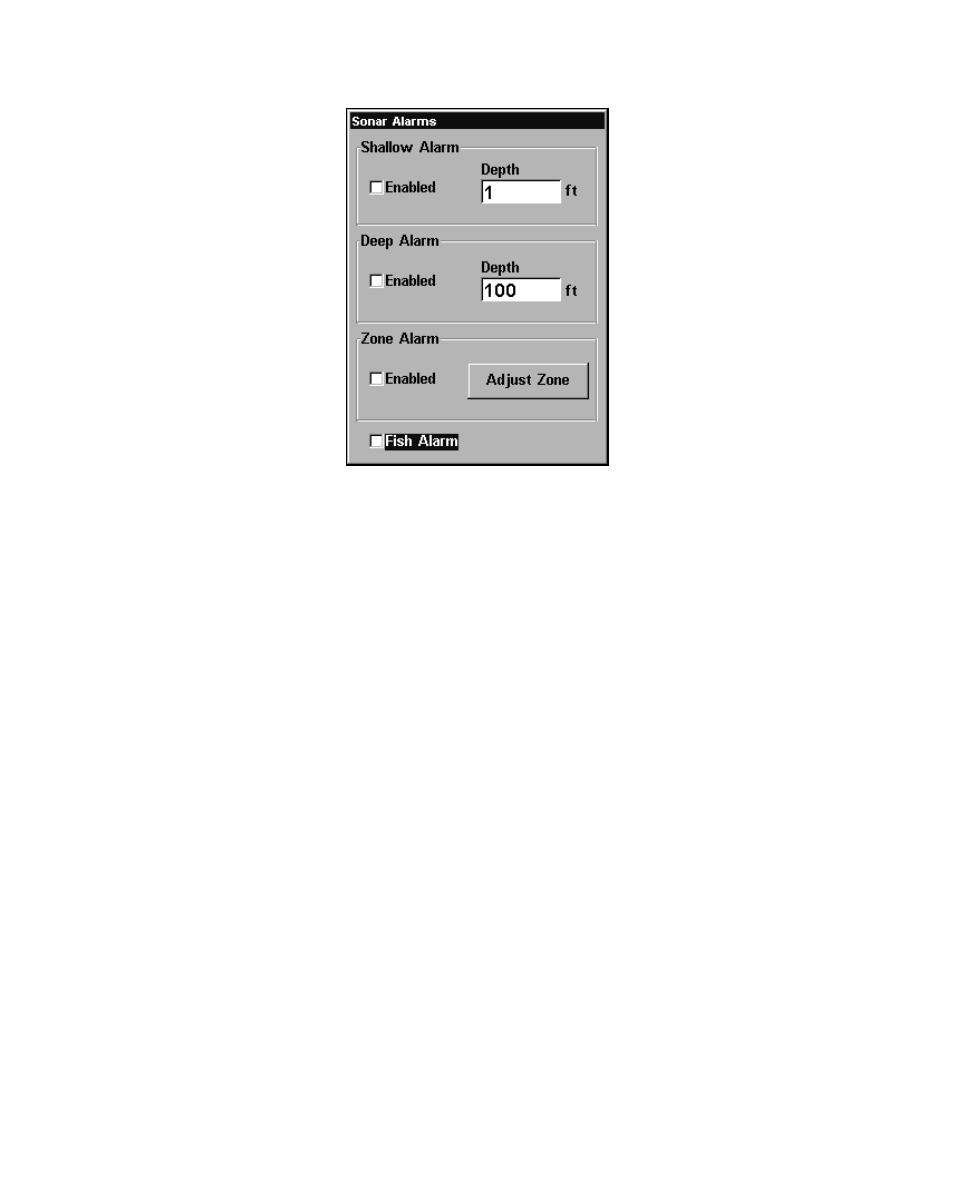
58
Sonar Alarms menu with Fish Alarm selected. The check box to the left
is blank, indicating the alarm is turned off.
To turn the fish alarm on:
1. Press
ALARM
|
↓ to
F
ISH
A
LARM
|
ENT
|
EXIT
.
2. To turn off the alarm, press
ALARM
|
↓ to
F
ISH
A
LARM
|
ENT
|
EXIT
.
Backlight Level
The unit defaults to the maximum backlight level. To adjust the dis-
play's backlight level:
Press
MENU
|
MENU
|
↓ to
B
ACKLIGHT
L
EVEL
|
ENT
. The
B
ACKLIGHT
L
EVEL
slider
bar appears. Press
↑ or ↓ to move the bar. At The lower end of the scale
backlighting is turned off; the upper end is maximum backlight level.
See also other documents in the category Eagle Electronics Sports and recreation:
- Cuda 128 (64 pages)
- SeaChamp 1000 CDF (204 pages)
- STRATA 128 (40 pages)
- CUDA 350 S/MAP (180 pages)
- SeaFinder 480DF (96 pages)
- FISHEASY 320C (104 pages)
- IntelliMap 500C (140 pages)
- SeaFinder 245DS (72 pages)
- AccuMap 12 (70 pages)
- 642c iGPS (132 pages)
- 502C (136 pages)
- FishElite 320 (200 pages)
- FishElite 500C (204 pages)
- FishElite 640c (196 pages)
- FishElite 480 (204 pages)
- CUDA 240I S (8 pages)
- FishElite 502c (196 pages)
- TRIFINDER 2 (56 pages)
- IntelliMap 640C (136 pages)
- FishStrike 2000 (200 pages)
- SeaFinder 500CDF (112 pages)
- IntelliMap 320 (128 pages)
- SeaFinder 240DF (68 pages)
- Cuda 250i (172 pages)
- SeaFinder 320DF (92 pages)
- Accura 240 (34 pages)
- SeaFinder 250 DF (72 pages)
- II (89 pages)
- Eagle View (62 pages)
- SeaCharter 642cDF (196 pages)
- Cuda 240 S/GPS (140 pages)
- ID 128 (32 pages)
- FISHEASY 240 (92 pages)
- CUDA 242 (72 pages)
- IntelliMap 480 (128 pages)
- SeaFinder 640CDF (108 pages)
- 500C (204 pages)
