Eagle Electronics SEAFINDER 500C User Manual
Page 63
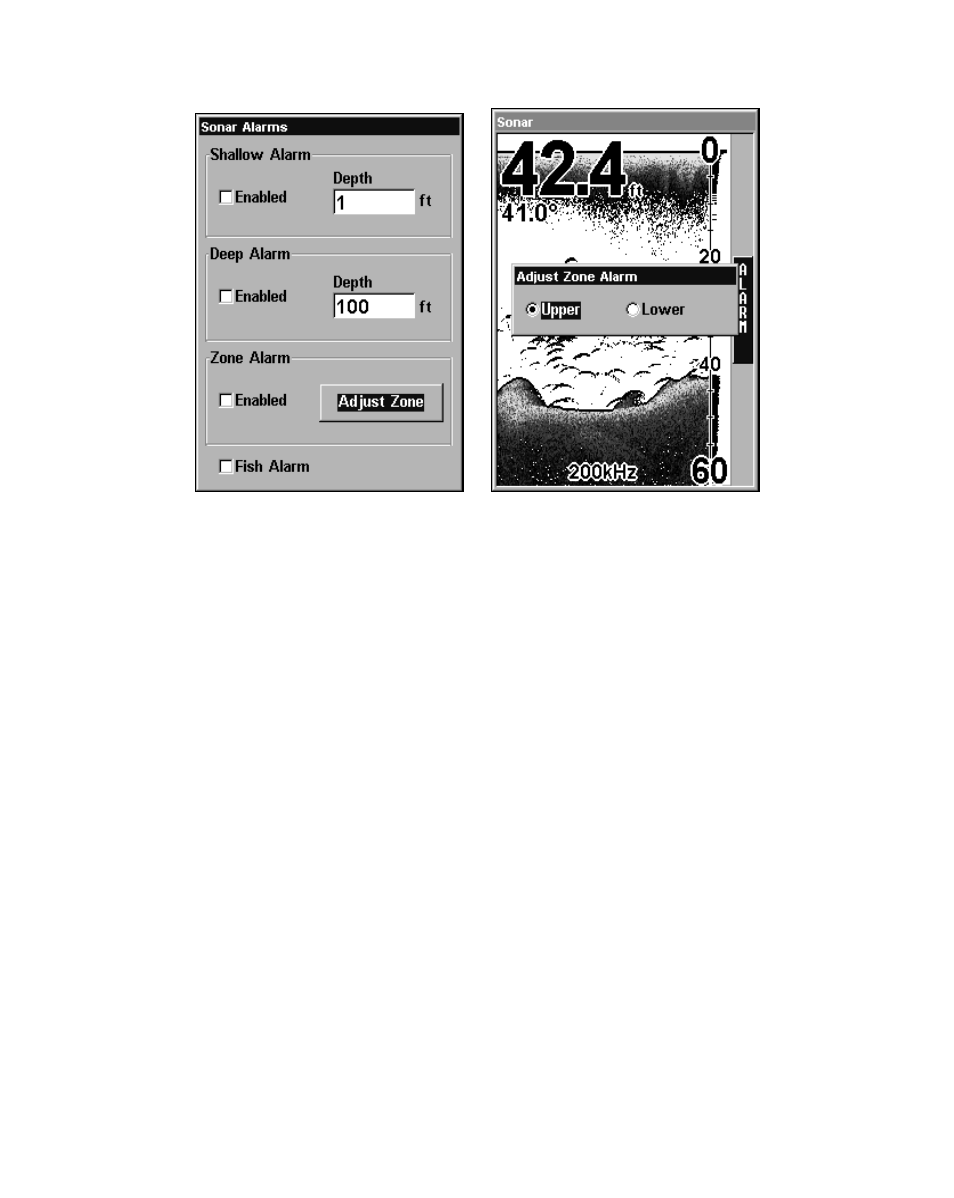
57
At left, Sonar Alarms menu, with Adjust Zone command selected.
At right, Adjust Zone Alarm selection box, with Upper selected.
4. Press
EXIT
|
← to
Z
ONE
A
LARM
E
NABLED
|
ENT
|
EXIT
. Now, any echo —
fish, bottom, structure — within the zone alarm's depth range will trig-
ger the zone alarm.
5. To turn off the alarm, press
ALARM
|
↓ to
Z
ONE
A
LARM
E
NABLED
|
ENT
|
EXIT
.
To switch to a different depth setting, open the Sonar Alarms menu and
repeat the instructions in steps 3 and 4 above.
Fish Alarm
Use the fish alarm for a distinctive audible alarm when fish or other
suspended objects are detected by the Fish I.D.
feature (Fish I.D.
must be turned on for the Fish Alarm to work). A different tone sounds
for each fish symbol size shown on the display.
