Connect to a smart device, Using the w (function) button, Installing the snapbridge app – Nikon COOLPIX P950 Digital Camera User Manual
Page 30
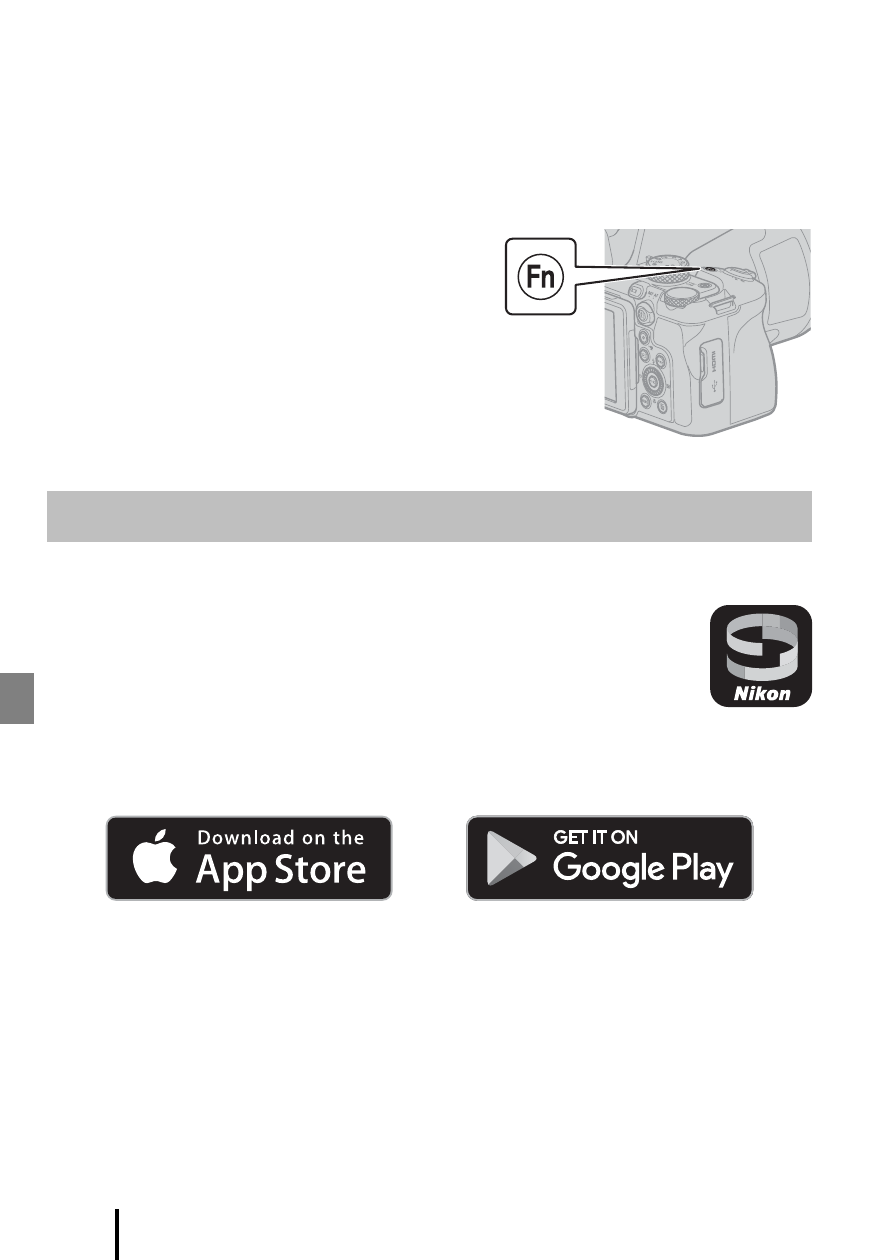
20
Other functions
C
To change the flash mode, self-timer, focus mode, and exposure
compensation settings
You can press the multi selector
H
(flash mode),
J
(self-timer),
I
(focus mode), or
K
(exposure compensation) to configure them on the shooting screen (
17).
Using the
w
(function) button
If you press the
w
button in
j
,
k
,
l
,
m
, or
M
mode, you can quickly configure the pre-saved
menu options (default setting is [
Continuous
]).
To set a different menu option, select
U
[
Fn
button
] and select the desired menu option.
Installing the SnapBridge app
When you wirelessly connect the camera and a smart device with the
SnapBridge app installed, you can send pictures and movies taken with
the camera to the smart device. You can also use the smart device to
control the camera remotely and shoot.
•
Download the app from the Apple App Store® for iOS, and from Google Play™ for
Android™.
The “SnapBridge 360/170 app” cannot be used with this camera.
•
Visit the applicable download site for more information about supported OS
versions.
•
For details about how to use your smart device, refer to the documentation
provided with the smart device.
Connect to a smart device
