Epson SUBLIJET IQ R1800 User Manual
Page 20
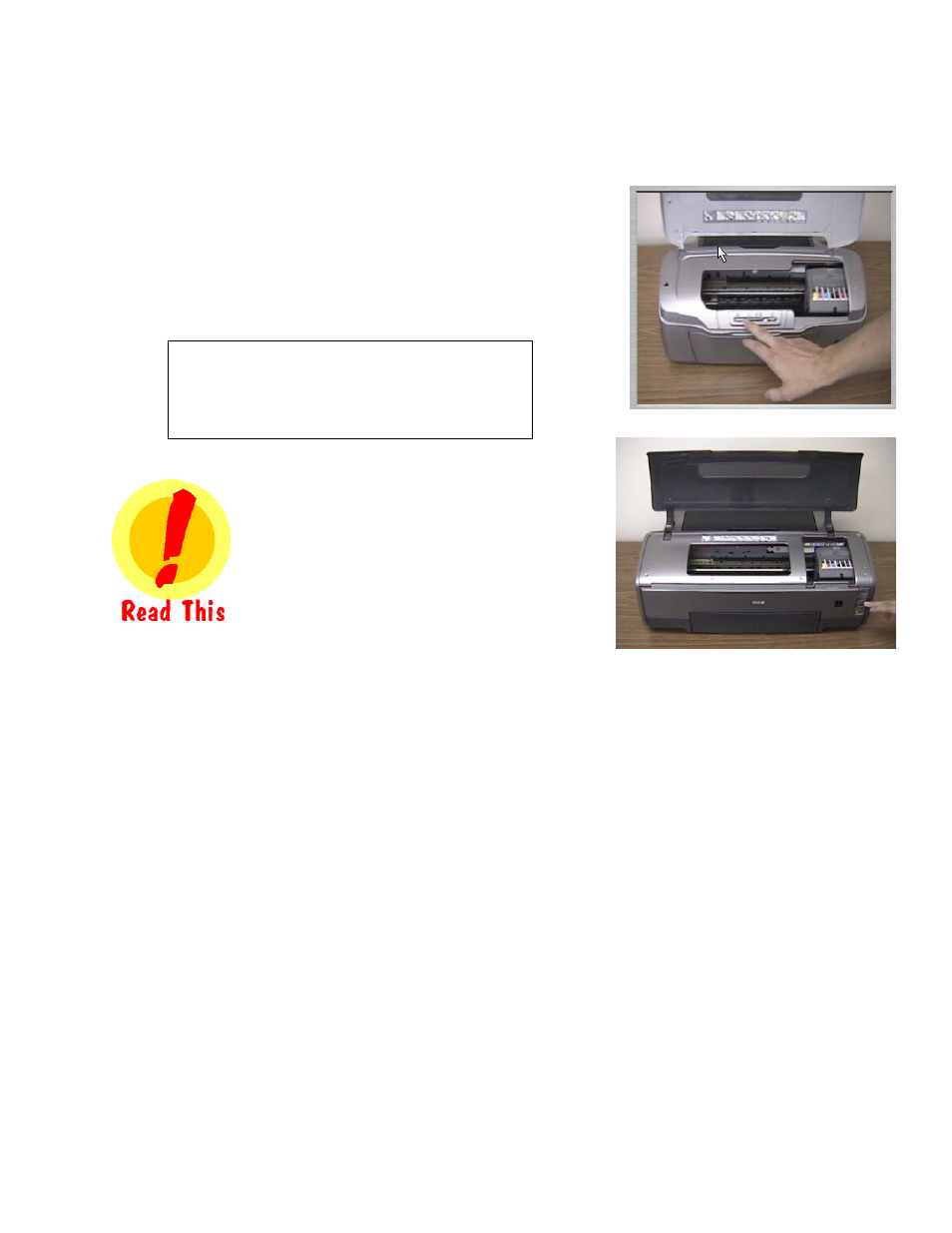
Ink Cartridge Set-up for the R800 & R1800
1. Turn the printer on, lift the lid, and press the cartridge
replacement button.
2. The cartridge bay will shift into the remove position. Lift the
bay lid and remove any installed cartridges.
3. Insert the Sublijet IQ™ cartridges in the following order:
CAUTION! Do not shake ink
cartridge prior to or after
installation.
4. Once all cartridges are in place, close the cartridge cover and press the ink button to move the
print head back to the ink cartridge parked position.
5. This completes the ink cartridge installation for the R800 or the R1800.
(from left to right)
Yellow, Magenta, Cyan, Light Cyan,
Black, Red, Blue, Light Magenta
R800
R1800
This manual is related to the following products:
