The eye cup, Focusing the viewfinder, The eye cup focusing the viewfi nder – FujiFilm GFX 50S II Medium Format Mirrorless Camera with 35-70mm Lens Kit User Manual
Page 35
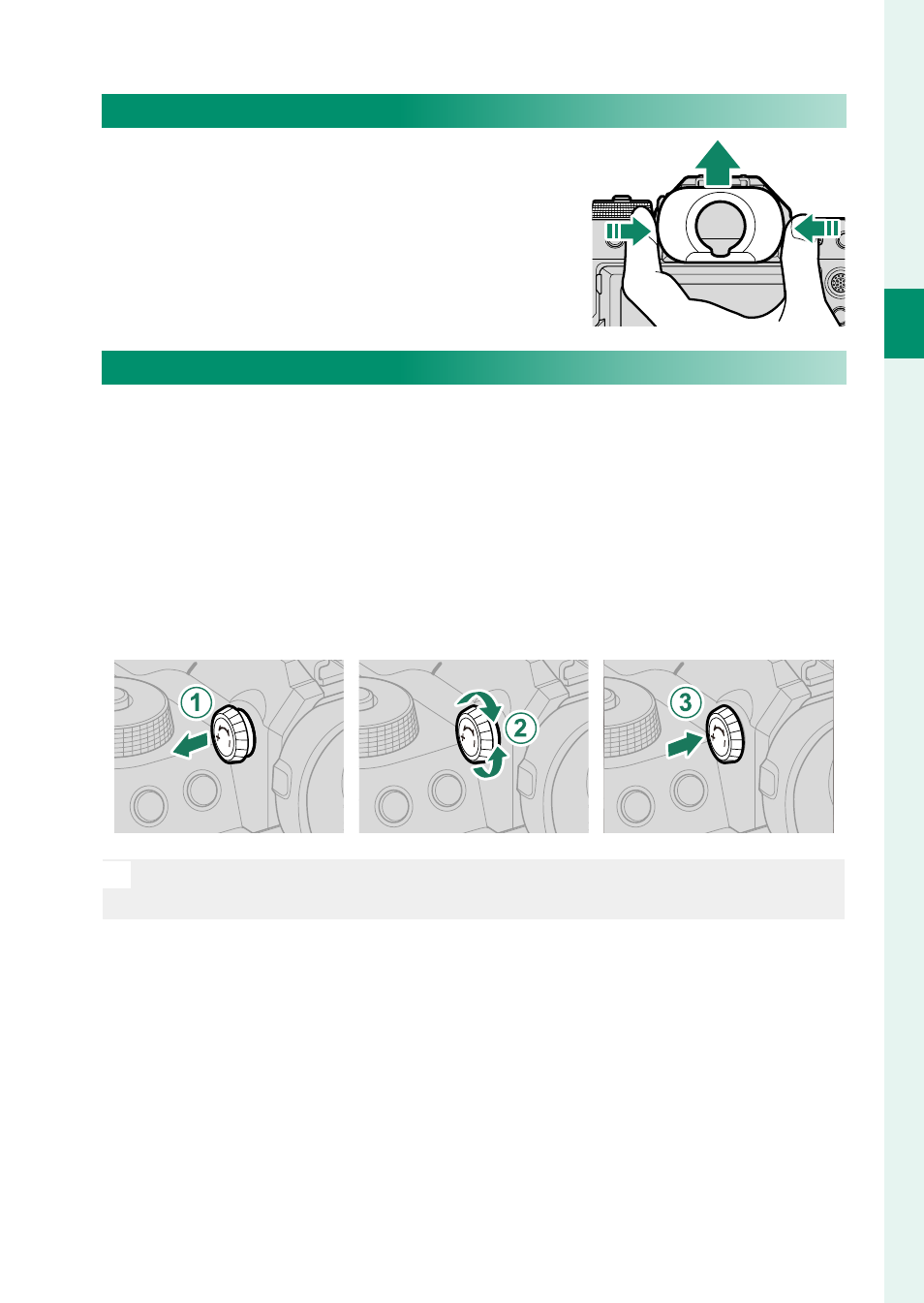
11
1
Bef
o
re
Y
ou
Beg
in
Parts of the Camera
The Eye Cup
To remove the eye cup, hold the buttons
on either side and slide eye cup up.
Focusing the Viewfi nder
If the indicators displayed in the viewfi nder are blurred, put your
eye to the viewfi nder and rotate the diopter adjustment control
until the display is in sharp focus.
To focus the viewfi nder:
A
Lift the diopter adjustment control.
B
Rotate the control to adjust viewfi nder focus.
C
Return the control to its original position and lock it in place.
O
Lift the control before use. Failure to observe this precaution could
cause product malfunction.
See also other documents in the category FujiFilm Cameras:
- FinePix A205S (43 pages)
- FinePix A203 (132 pages)
- FinePix A340 (93 pages)
- FinePix E900 (69 pages)
- FinePix A330 (47 pages)
- FinePix S3Pro (73 pages)
- FinePix Real 3D W3 (28 pages)
- FinePix A360 (49 pages)
- FinePix A900 (164 pages)
- 1300 (66 pages)
- 1400 Zoom (45 pages)
- FinePix 420 (47 pages)
- E510 (59 pages)
- Finepix 4700 (4 pages)
- DIGITAL CAMERA X-E1 (136 pages)
- A205 (43 pages)
- FinePix A120 (43 pages)
- FinePix A201 (44 pages)
- FinePix BL00677-200(1) (166 pages)
- A303 (67 pages)
- FinePix E500 (2 pages)
- FinePix E500 (59 pages)
- 2650 (63 pages)
- F480/F485 (134 pages)
- FinePix A700 (132 pages)
- FinePix A150 (96 pages)
- FinePix A101 (44 pages)
- FinePix 3800 (69 pages)
- 3100ixZ (47 pages)
- F601 (69 pages)
- FinePix A202 (2 pages)
- A400 (132 pages)
- eyeplate Digital Camera (27 pages)
- FinePix 30i (2 pages)
- FinePix 30i (3 pages)
- F450 (51 pages)
- FinePix A600 (132 pages)
- DIGITAL CAMERA FINEPIX F800EXR (171 pages)
- FinePix A400 (132 pages)
- FinePix A400 (2 pages)
- A340 (47 pages)
- 2600 (3 pages)
- A310 (43 pages)
- FinePix 40i (58 pages)
- 1400 (45 pages)
