The still/movie mode switch, The drive button, The still/movie mode switch the drive button – FujiFilm GFX 50S II Medium Format Mirrorless Camera with 35-70mm Lens Kit User Manual
Page 31
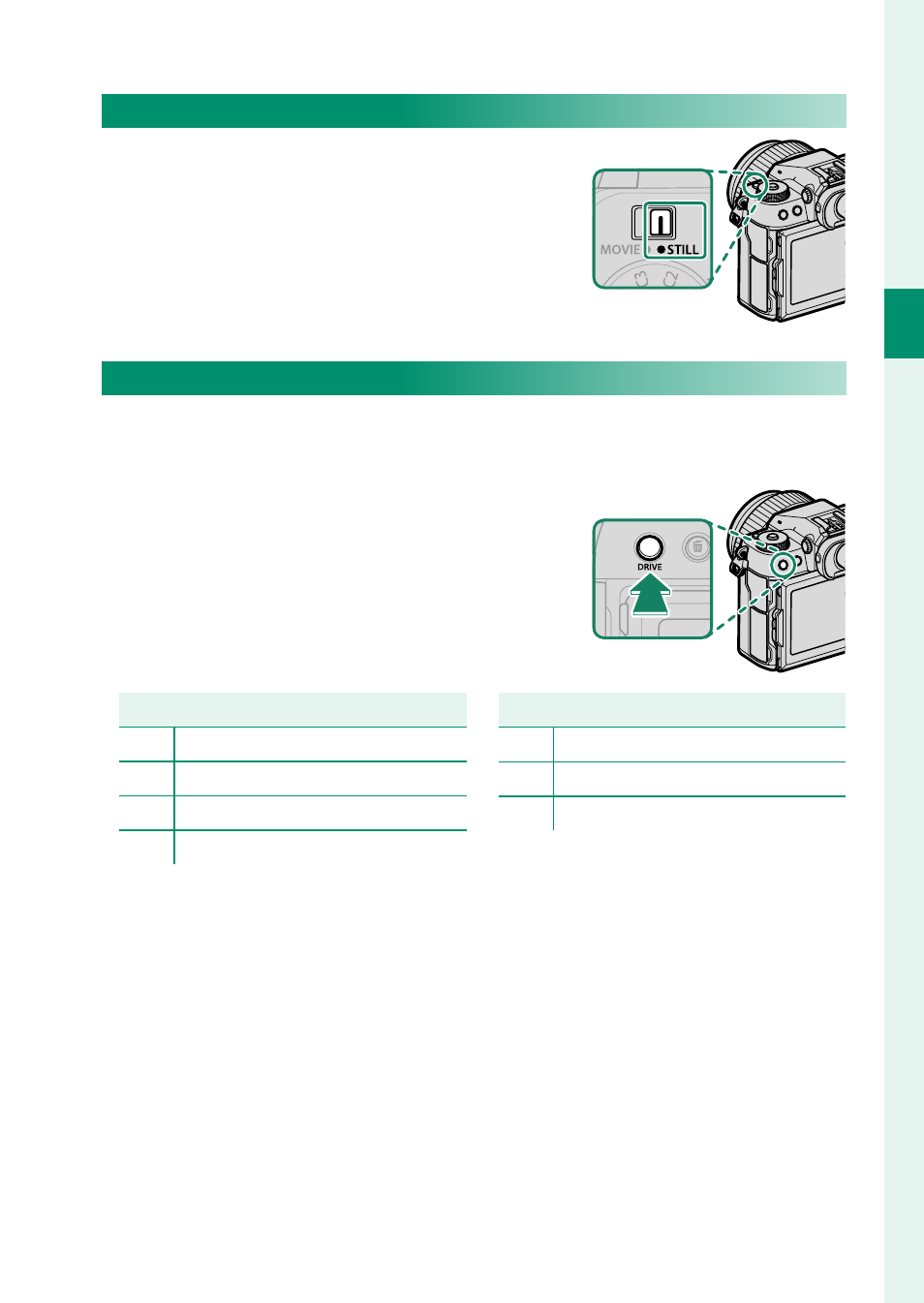
7
1
Bef
o
re
Y
ou
Beg
in
Parts of the Camera
The STILL/MOVIE Mode Switch
Slide the
STILL
/
MOVIE
mode switch to
STILL
to take photographs or to
MOVIE
to record
movies.
The DRIVE Button
Press the
DRIVE
button to adjust shooting settings. The options
displayed vary with the position of the
STILL
/
MOVIE
mode switch.
•
Pressing the button when
STILL
is select-
ed displays drive mode options.
Mode
Mode
B
Single frame
I
Burst mode
W
ISO BKT
V
WHITE BALANCE BKT
Mode
Mode
BKT
Bracketing
j
Multiple Exposure
p
PIXEL SHIFT MULTI SHOT
•
Pressing the button when
MOVIE
is selected displays frame rate
options.
See also other documents in the category FujiFilm Cameras:
- FinePix A205S (43 pages)
- FinePix A203 (132 pages)
- FinePix A340 (93 pages)
- FinePix E900 (69 pages)
- FinePix A330 (47 pages)
- FinePix S3Pro (73 pages)
- FinePix Real 3D W3 (28 pages)
- FinePix A360 (49 pages)
- FinePix A900 (164 pages)
- 1300 (66 pages)
- 1400 Zoom (45 pages)
- FinePix 420 (47 pages)
- E510 (59 pages)
- Finepix 4700 (4 pages)
- DIGITAL CAMERA X-E1 (136 pages)
- A205 (43 pages)
- FinePix A120 (43 pages)
- FinePix A201 (44 pages)
- FinePix BL00677-200(1) (166 pages)
- A303 (67 pages)
- FinePix E500 (2 pages)
- FinePix E500 (59 pages)
- 2650 (63 pages)
- F480/F485 (134 pages)
- FinePix A700 (132 pages)
- FinePix A150 (96 pages)
- FinePix A101 (44 pages)
- FinePix 3800 (69 pages)
- 3100ixZ (47 pages)
- F601 (69 pages)
- FinePix A202 (2 pages)
- A400 (132 pages)
- eyeplate Digital Camera (27 pages)
- FinePix 30i (2 pages)
- FinePix 30i (3 pages)
- F450 (51 pages)
- FinePix A600 (132 pages)
- DIGITAL CAMERA FINEPIX F800EXR (171 pages)
- FinePix A400 (132 pages)
- FinePix A400 (2 pages)
- A340 (47 pages)
- 2600 (3 pages)
- A310 (43 pages)
- FinePix 40i (58 pages)
- 1400 (45 pages)
