Multiple switch zoning – Emulex 375 User Manual
Page 46
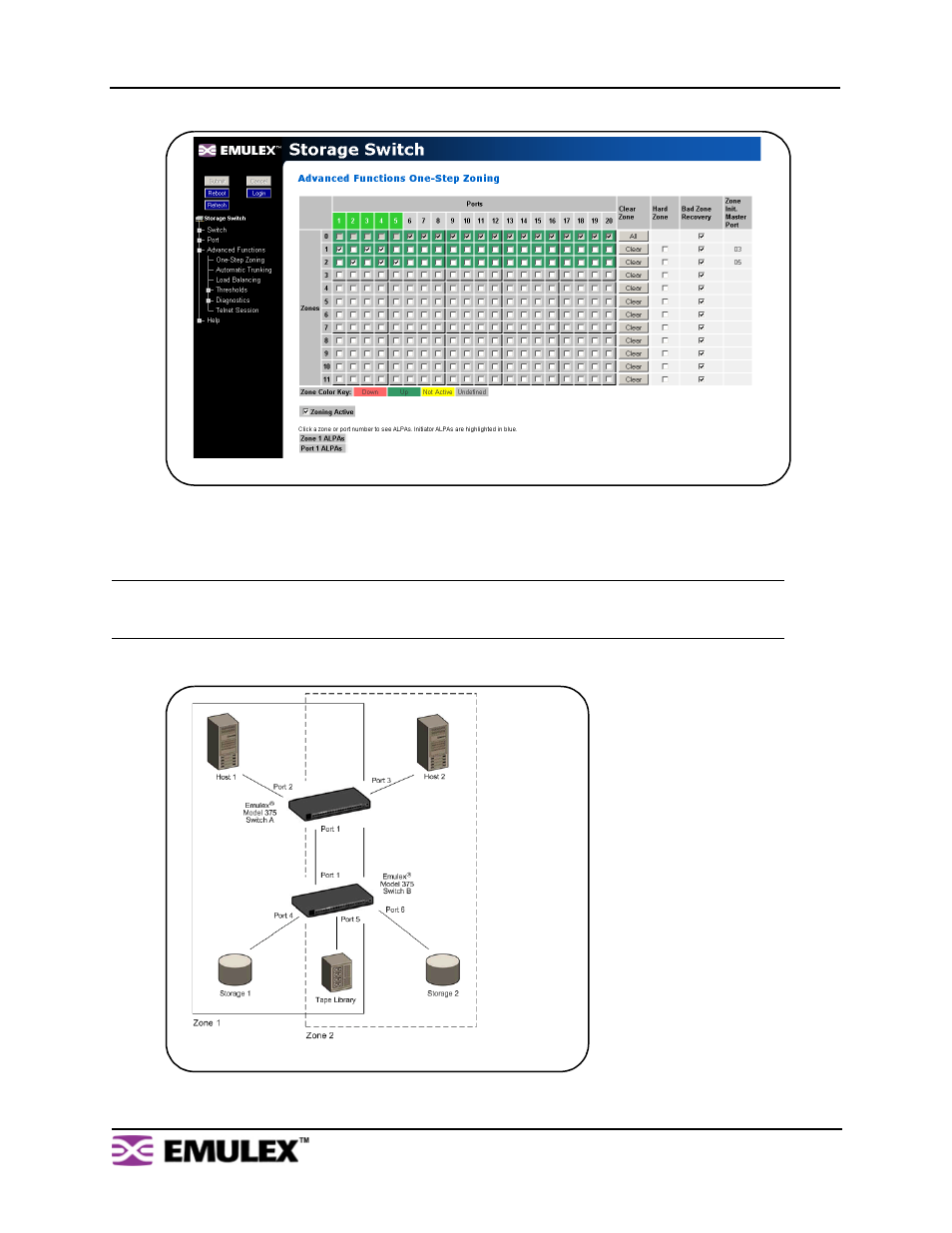
E
MULEX
M
ODEL
375 SAN S
TORAGE
S
WITCH
U
SER
’
S
G
UIDE
C
HAPTER
3: S
WITCH
M
ANAGEMENT
E
MULEX
C
ORPORATION
43
P
ART
N
UMBER
00041369-002 R
EV
. B
3.
Click Submit.
Multiple Switch Zoning
Zones can be configured across multiple switches using a similar procedure to a single switch. However,
multiple-switch zoning requires some coordination between the switches.
Building on the example for ports in multiple zones, move the devices onto two switches and have the
zones stretch between the two, as in
In
, zone 1 includes ports 2, 4, 5, and cascade port 1, while zone 2 includes ports 3, 5, 6, and
cascade port 1. Ports 1 (cascade port) and 5 are in both zones.
Note: To ensure zone integrity when configuring multiple switch zoning, you must implement AL_PA
zoning through the Command Line Interface (CLI). See “AL_PA Zoning” on page 44 for additional
information.
Figure 3-16: Ports in Multiple Zones on the One-Step Zoning page
Figure 3-17: Devices in Multiple Zones Across Multiple Switches
