Wm¸¹º, Oven functions – Electrolux B9879-4 User Manual
Page 25
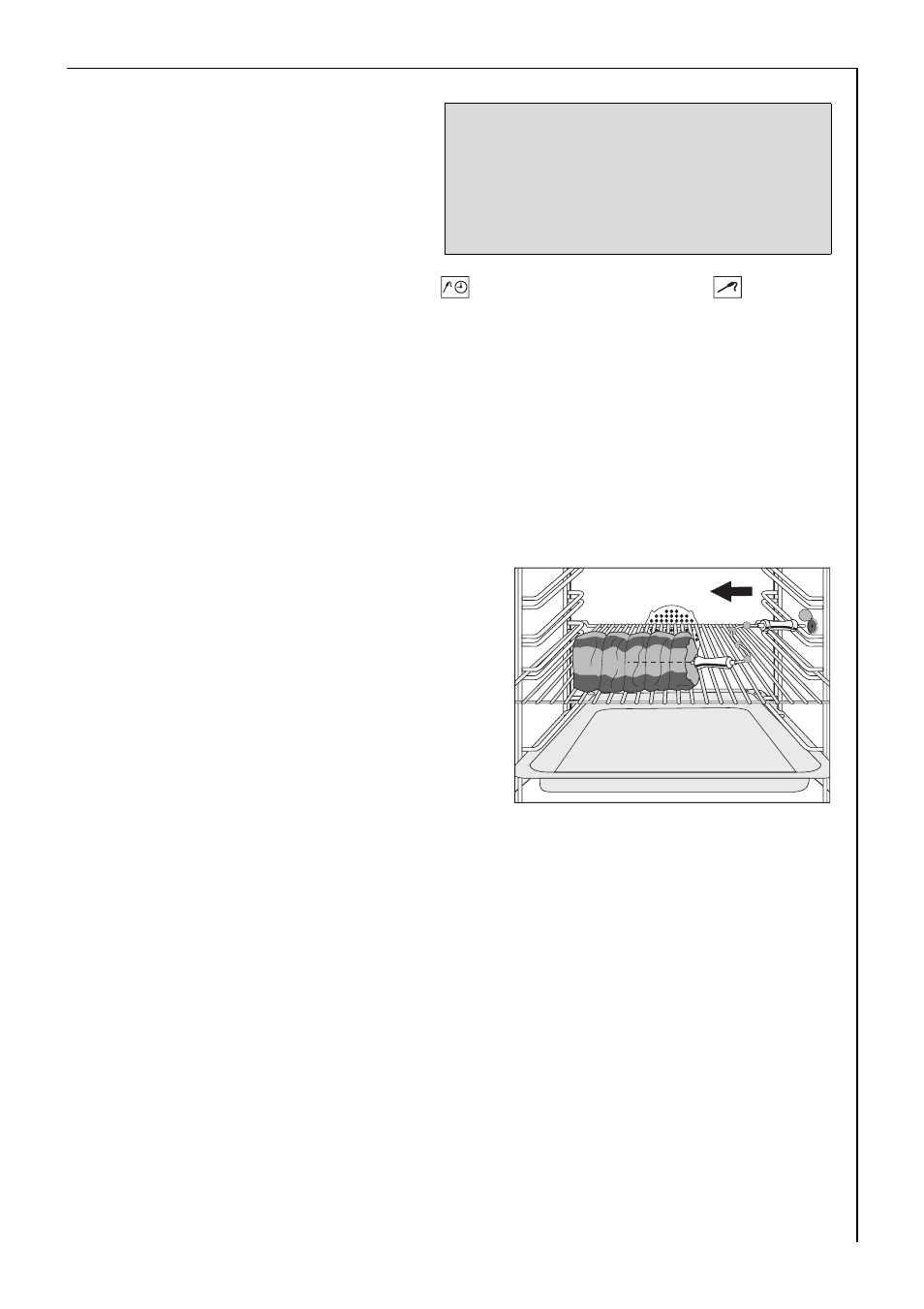
25
The display changes to the
current core temperature.
3
If OVEN FUNCTIONS should
already be displayed in the
text line, before the desired
core temperature has been
set, then press the SELECTION
button, until the symbol
flashes
and then perform the setting.
3
The core temperature is displayed from 30°C.
3. Set oven function and, if necessary, oven temperature.
As soon as the pre-set core temperature is reached, a signal sounds.
4. To switch off the signal, press any button.
Removing the meat probe
1
Warning: The meat probe is very
hot. There is a risk of being burned
when removing the plug and the tip
of the meat probe.
1. Remove the meat probe’s plug from
the socket and take the meat out of
the oven.
2. Switch off the appliance.
3
You will find instructions on the
meat programmes with meat
probe in the chapter “Automatic programmes”.
–—OVEN FUNCTIONS
э э э эю л э
э э
э
э
э э
888ыc
ю юью
8
ь3ь0ы
8
э
88.8ъ8
wm¸¹º»¼-+
- Air-O-Steam AOS201EBN1 (4 pages)
- D4150-1 (48 pages)
- Air-O-Steam AOS202GAP1 (2 pages)
- Air-O-Steam AOS202GBD1 (4 pages)
- 584161 (2 pages)
- D (24 pages)
- D81000 (56 pages)
- Air-o-Steam Touchline 201 (4 pages)
- Air-O-Steam 267010 (4 pages)
- EDB710X 33 (48 pages)
- Air-O-Steam 267005 (4 pages)
- Air-O-Steam Touchline Natural Gas Combi Oven 101 AOS101GTG1 (4 pages)
- EDB705 (44 pages)
- COMPETENCE D5701-5 (48 pages)
- EOB 51001 (32 pages)
- Single Wall Oven EW30EW55G B (10 pages)
- E30SO75FPS (4 pages)
- Air-O-Steam AOS102GBD1 (4 pages)
- Air-o-steam Natural Gas Combi Oven 202 (3 pages)
- Air-O-Steam AOS202GAG1 (4 pages)
- E2191-4 (56 pages)
- U7101-4 (48 pages)
- Air-O-Steam 268005 (4 pages)
- EKM6047 (36 pages)
- Tuttopizza PME1235 (2 pages)
- EOB 812 (16 pages)
- 39452391M93S1 (14 pages)
- EH GL5X-4 (28 pages)
- B3301-5 (52 pages)
- Tuttopizza BDE2 (2 pages)
- U20417 EPSOG (16 pages)
- EI27EW35J S (8 pages)
- CB8920-1 (80 pages)
- EB GL40 (56 pages)
- Air-O-Steam 267503 (4 pages)
- U26226 (20 pages)
- B9831-5 (32 pages)
- U24058 EOB6636 (52 pages)
- Air-O-Steam AOS101EAN1 (4 pages)
- B 2190 (56 pages)
- Built-In Electric EOB51000 (56 pages)
- B8920 (76 pages)
- WDGRAFOOOO (2 pages)
- Air-O-Steam 267551 (32 pages)
- Class B Natural Gas Combi Oven 102 268703 (3 pages)
