Wm¸¹º, Wm¸¹º»¼-p+p, Meatprobe – Electrolux B9879-4 User Manual
Page 24: Meat probe, Inserting the meat probe, Setting meat probe core temperature
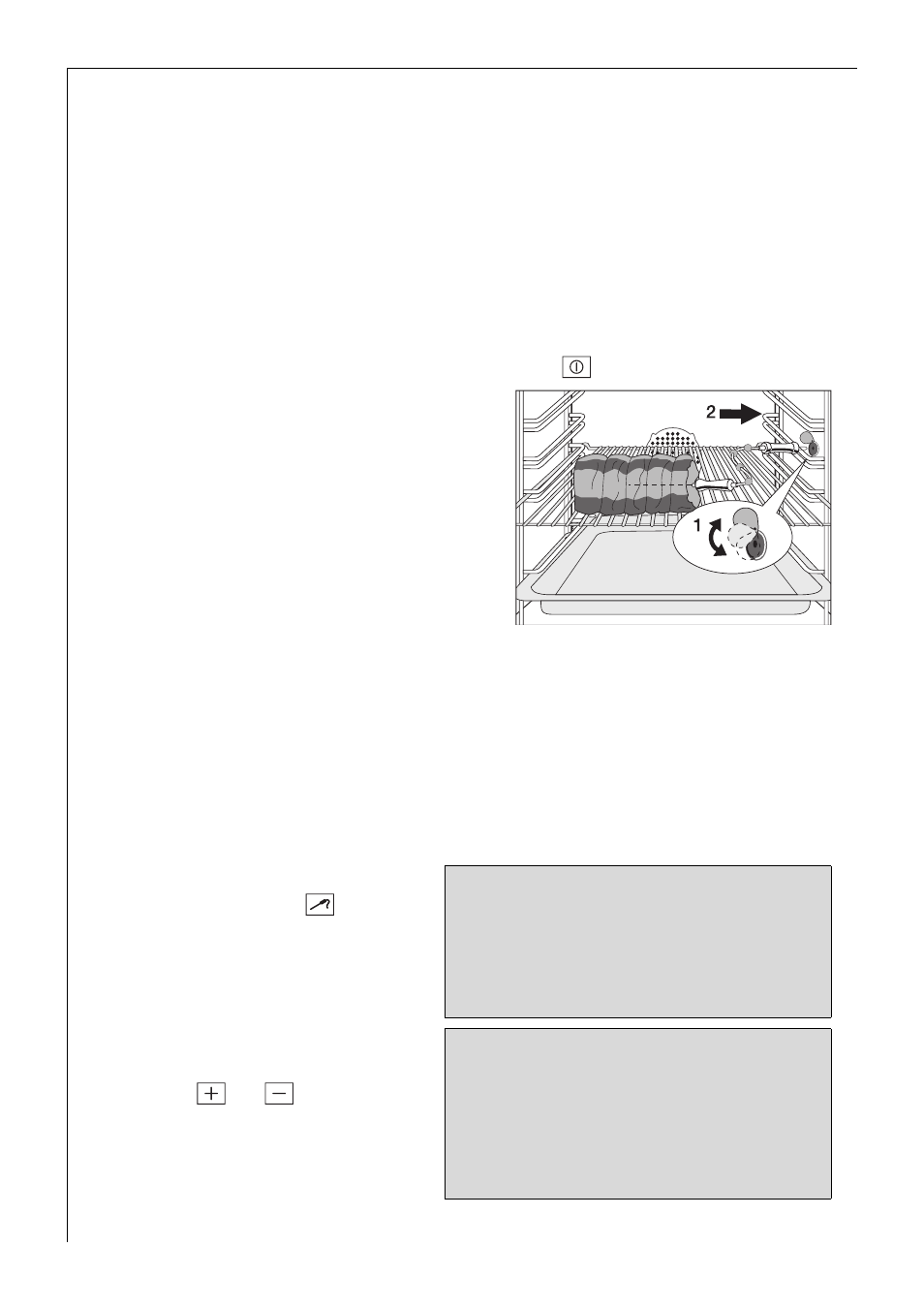
24
Meat Probe
3
When the meat probe is plugged in, the OVEN FUNCTIONS menu offers
a choice of suitable oven functions and additional programmes for the
meat probe.
1
Important: Only the meat probe supplied may be used. If replacing,
please use only original replacement parts.
Inserting the meat probe
1. Switch on the appliance using the ON/OFF
button.
2. Push the tip of the meat probe into
the meat as fully as possible, so that
the tip is in the centre of the meat.
3. Insert the meat probe plug into the
socket on the side wall of the oven
as far as it will go.
Setting meat probe core temperature
To switch the oven off when the temperature at the centre of a roast
reaches a core temperature set by you.
There are two temperatures to consider:
– The oven temperature: see Roasting Table
– The core temperature: See MEATPROBE Table
1. Insert meat probe as described before.
In the text line MEATPROBE
and the symbol
are dis-
played.
2. Set the desired core temper-
ature within 5 seconds, using
the
or
buttons.
MEATPROBE
э э э эю л э
э э
э
э
э э
888ыc
ю юью
8
ь6ь0ы
8
э
88.8ъ8
wm¸¹º»¼-+
MEATPROBE
э э э эю л э
э э
э
э
э э
280ыc
ю юью
1
ь6ь5ы
1
э
00.5ь5
wm¸¹º»¼-P+P
