Sybase 12.4.2 User Manual
Page 506
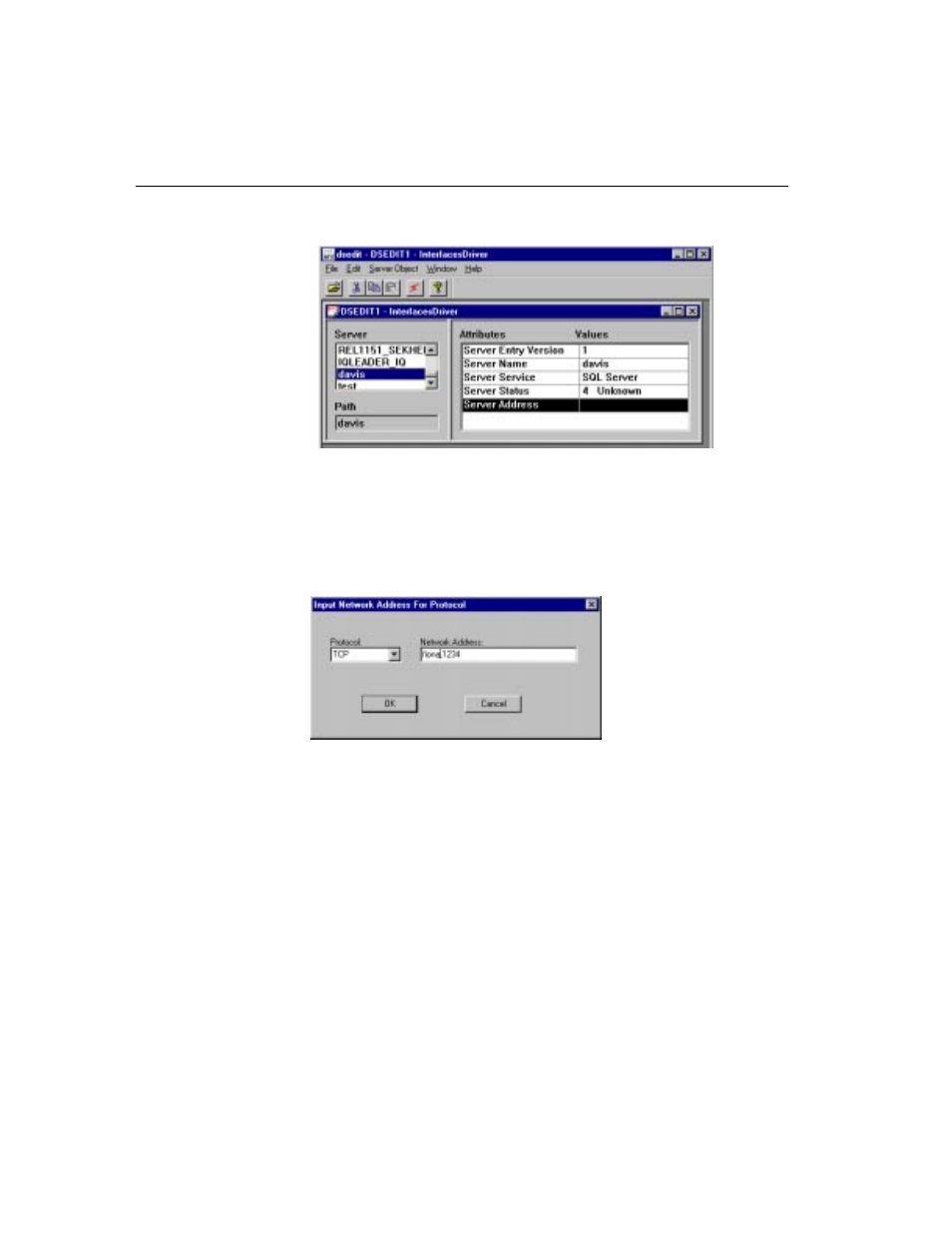
Client/server interfaces to Adaptive Server IQ
486
2
Select the Server Address in the Attributes box.
3
Double-click on the Server Address or right click and choose Modify
Attribute from the popup menu. The Network Address Attribute window
appears, showing the current value of the address. If you have no address
entered, the box will be empty.
4
Click Add. The Network Address for Protocol window appears. Select
TCP from the Protocol list box and enter a value in the Network Address
text box.
For TCP/IP, addresses take one of the following two forms:
•
computer name,port number
•
IP-address,portnumber
The address or computer name is separated from the port number by a
comma.
Machine name
The machine on which the server is running is identified by a name or an IP
address. On Windows and Windows NT you can find the machine name in
Network Settings, in the Control Panel.
If your client and server are on the same machine, you must still enter the
machine name. In this case, you can use
localhost
