Creating indexes, Indexes in the system tables – Sybase 12.4.2 User Manual
Page 153
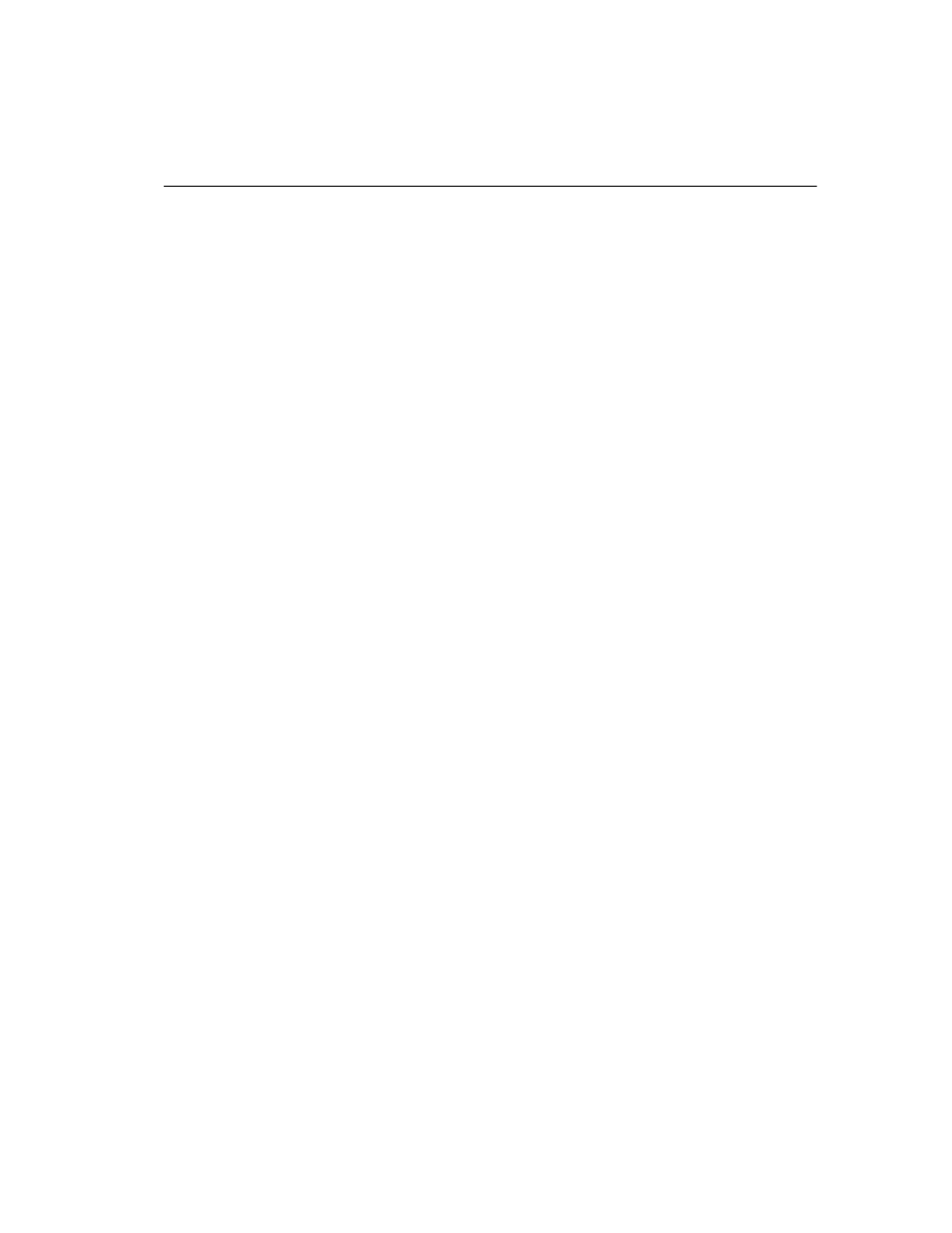
CHAPTER 3 Working with Database Objects
133
Indexes are created on a specified table, or on a set of tables for join indexes.
You cannot create an index on a view.
Creating indexes
You can create column indexes in three ways:
•
With the
CREATE INDEX
command
•
With the Add Index option in Sybase Central
•
With the
UNIQUE
or
PRIMARY KEY
column constraint of
CREATE TABLE
,
which creates a unique index automatically.
You can create a join index in two ways:
•
With the
CREATE JOIN INDEX
statement
•
With the Join Index Editor in Sybase Central
See Chapter 4, “Adaptive Server IQ Indexes” for details on selecting and
creating indexes. See the Adaptive Server IQ Reference Manual for command
syntax.
Indexes in the system tables
Information on indexes is in the system tables
SYSINDEX
,
SYSIQINDEX
,
SYSIXCOL
, and for join indexes,
SYSIQJINDEX
. See the Adaptive Server IQ
Reference Manual for a description of these tables. See Introduction to
Adaptive Server IQ for an explanation of how to browse system tables in
DBISQL and in Sybase Central.
Displaying indexes
using stored
procedures
You can also use the stored procedure
sp_iqindex
to display a list of indexes and
information about them. For example, to list the indexes in the sales_order
table, issue the command:
sp_iqindex ’sales_order’
The following information displays. (A remarks column also appears, but is not
shown here.)
