Sybase 12.4.2 User Manual
Page 109
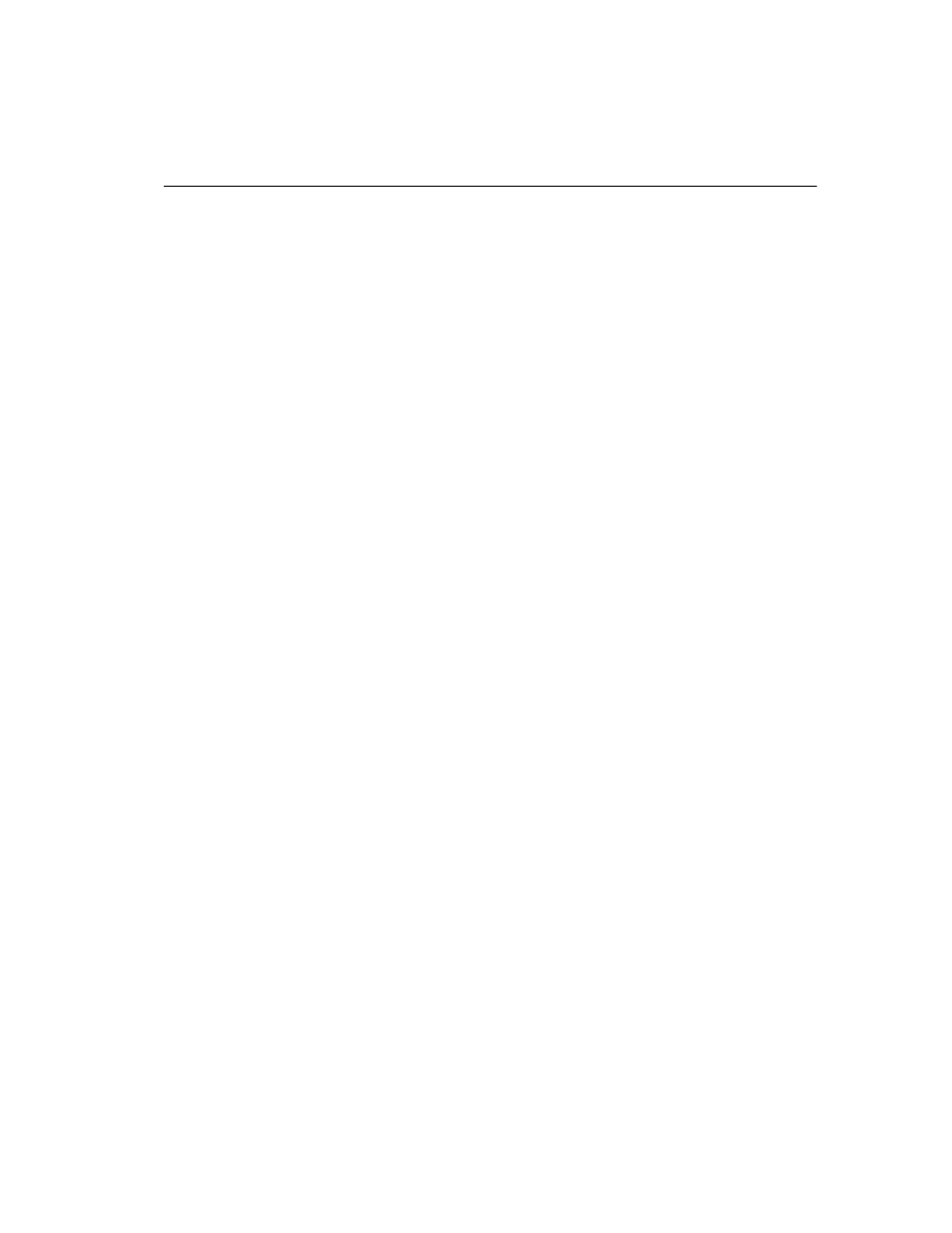
CHAPTER 2 Running Adaptive Server IQ
89
Connecting from a client application
A client application can connect to a database using an integrated login in one
of the following ways:
•
Set the INTEGRATED parameter in the list of connection parameters to
yes
.
•
Specify neither a user ID nor a password in the connection string or
connection dialog. This method is available only for Embedded SQL
applications, including the Adaptive Server IQ administration utilities.
If INTEGRATED=
yes
is specified in the connection string, an integrated login
is attempted. If the connection attempt fails and the LOGIN_MODE database
option is set to
Mixed
, the server attempts a standard login.
If an attempt to connect to a database is made without providing a user ID or
password, an integrated login is attempted. The attempt succeeds or fails
depending on whether the current user profile name matches a integrated login
mapping in the database.
Interactive SQL
Examples
For example, a connection attempt using the following Interactive SQL
statement will succeed, providing the user has logged on with a user profile
name that matches a integrated login mapping in a default database of a server:
CONNECT USING ’INTEGRATED=yes’
The following DBISQL statement.
CONNECT
can connect to a database if all the following are true:
•
A server is currently running.
•
The default database on the current server is enabled to accept integrated
login connections.
•
An integrated login mapping has been created that matches the current
user's user profile name.
•
If the user is prompted with a dialog box by the server for more connection
information (such as occurs when using the DBISQL utility), the user
clicks OK without providing more information.
Integrated logins via
ODBC
A client application connecting to a database via ODBC can use an integrated
login by including the Integrated parameter among other attributes in its Data
Source configuration.
