Sybase 12.4.2 User Manual
Page 221
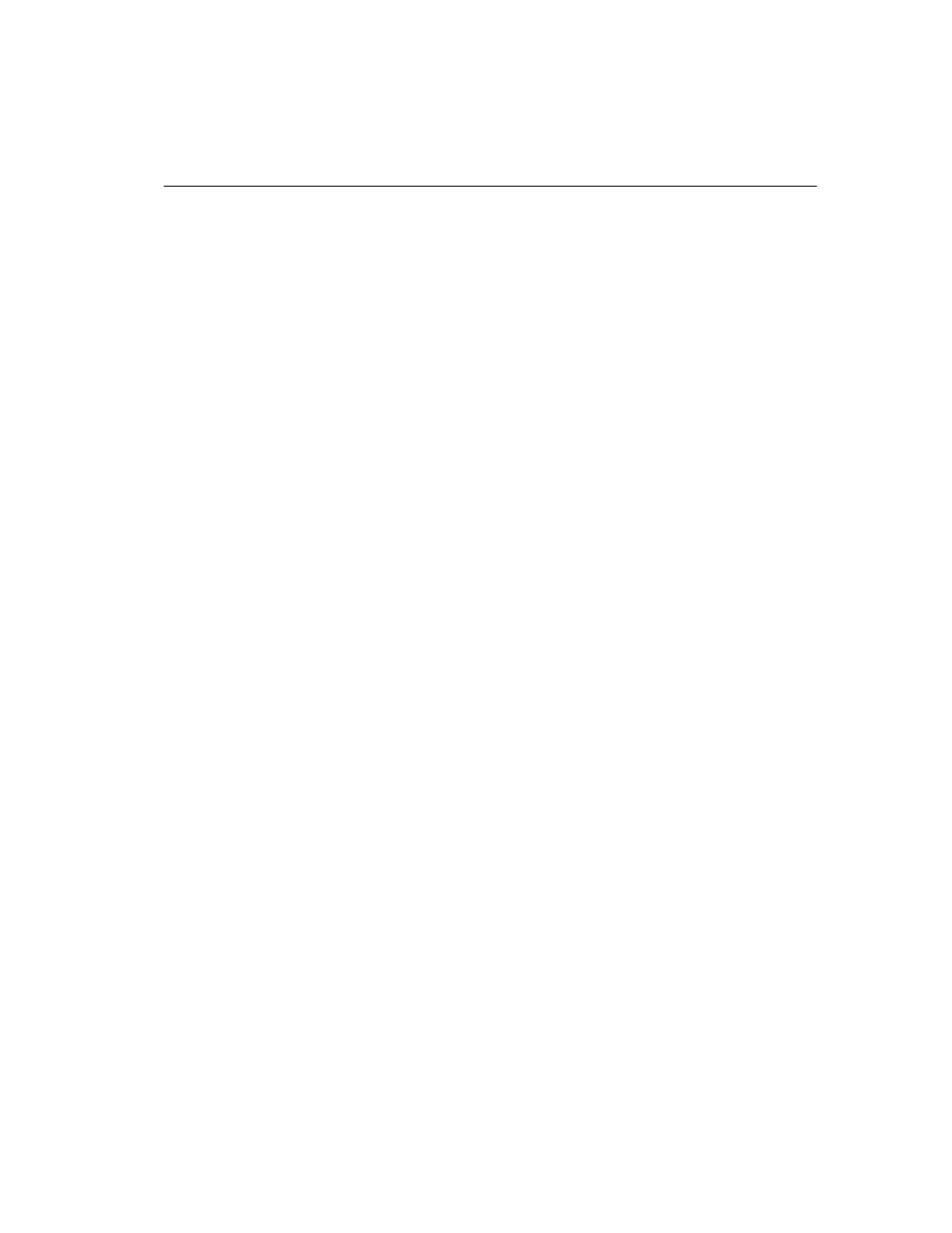
CHAPTER 5 Moving Data In and Out of Databases
201
29 3 28 1376 3
200 4 13 119 4
59 5 9 4 5
(5 rows affected)
To ensure that the data from the second two columns is inserted into the same
rows as the first two columns, you must specify the row number in the
START
ROW ID
option on the
INSERT
command for the next two columns.
Using the FILLER
Option
The
FILLER
option tells Adaptive Server IQ which columns in the input file
to skip. This
LOAD TABLE
statement inserts NULLs into the second two
columns, because those columns are skipped. Note that these columns must
allow NULLs in order for this statement to work.
Example 3
For this next Windows NT example, assume the
partsupp
table has two
columns,
ps_partkey
and
ps_availqty
, and that
partsupp
is not part of any join
index.
The data for
ps_value
is calculated from
ps_availqty
so the
ps_availqty
column
must already contain data. Therefore, to insert data into the
partsupp
table, do
two inserts: one for
ps_availqty
and
ps_partkey
and then one for
ps_value
.
First, insert the data for
partsupp
directly from an ASCII file named tt.t.
LOAD TABLE partsupp
(ps_partkey ASCII(6),
ps_availqty ASCII(6),
FILLER(2))
FROM ’C:\\iq\\archive\\mill1.txt’
SELECT *, rowid(partsupp) FROM partsupp
ps_partkey ps_suppkey ps_availqty ps_value rowid(partsupp)
---------- ---------- ----------- -------- ---------------
213 NULL 190 NULL 1
24 NULL 215 NULL 2
(2 rows affected)
Next select the
ps_availqty
and do an 80% calculation. In this case you must use
an
INSERT
command to insert the results of a
SELECT
statement.
INSERT INTO partsupp(ps_value)
START ROW ID 1
SELECT ps_availqty * 0.80 FROM partsupp
SELECT *, rowid(partsupp) FROM partsupp
ps_partkey ps_suppkey ps_availqty ps_value rowid(partsupp)
---------- ---------- ----------- -------- ---------------
