Network aspects of integrated logins, Creating a default integrated login user – Sybase 12.4.2 User Manual
Page 112
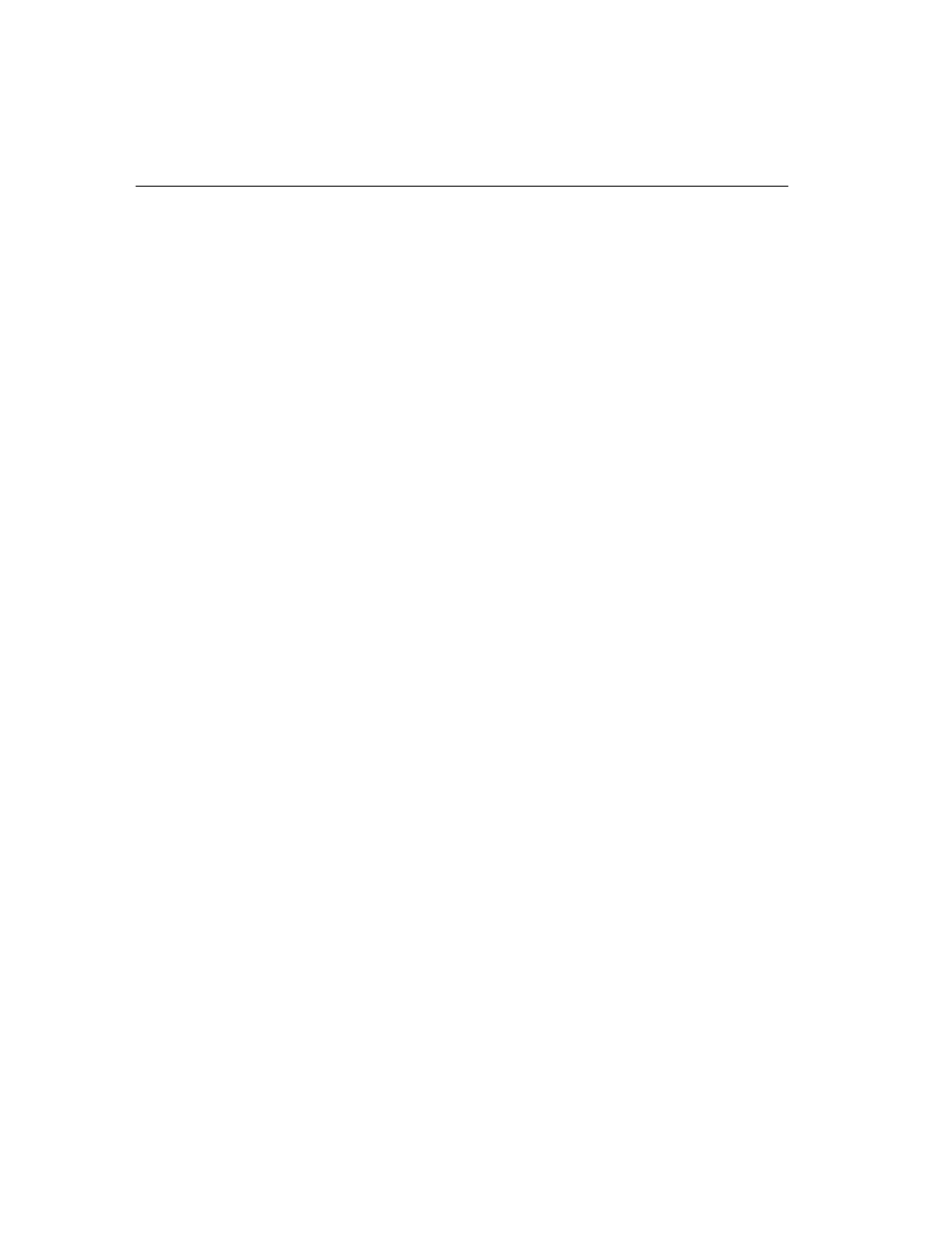
Using an integrated login
92
For more information on using the
SET OPTION
statement see Chapter 9, “SQL
Statements” in Adaptive Server IQ Reference Manual.
Network aspects of integrated logins
If the database is located on a network server, then one of two conditions must
be met for integrated logins to be used:
•
The user profile used for the integrated login connection attempt must
exist on both the local machine and the server. As well as having identical
user profile names on both machines, the passwords for both user profiles
must also be identical.
For example, when the user
jsmith
attempts to connect using an integrated
login to a database loaded on network server, identical user profile names
and passwords must exist on both the local machine and application server
hosting the database.
jsmith
must be permitted to log in to both the local
machine and the server hosting the network server.
•
If network access is controlled by a Microsoft Domain, the user attempting
an integrated login must have domain permissions with the Domain
Controller server and be logged in to the network. A user profile on the
network server matching the user profile on the local machine is not
required.
Creating a default integrated login user
A default integrated login user ID can be created so that connecting via an
integrated login will be successful even if no integrated login mapping exists
for the user profile currently in use.
For example, if no integrated login mapping exists for the user profile name
JSMITH, an integrated login connection attempt will normally fail when
JSMITH is the user profile in use.
However, if you create a user ID named
Guest
in a database, an integrated login
will successfully map to the
Guest
user ID if no integrated login mapping
explicitly identifies the user profile JSMITH.
The default integrated login user permits anyone attempting an integrated login
to successfully connect to a database if the database contains a user ID named
Guest
. The permissions and authorities granted to the newly-connected user are
determined by the authorities granted to the
Guest
user ID.
