Epson C120 User Manual
Page 2
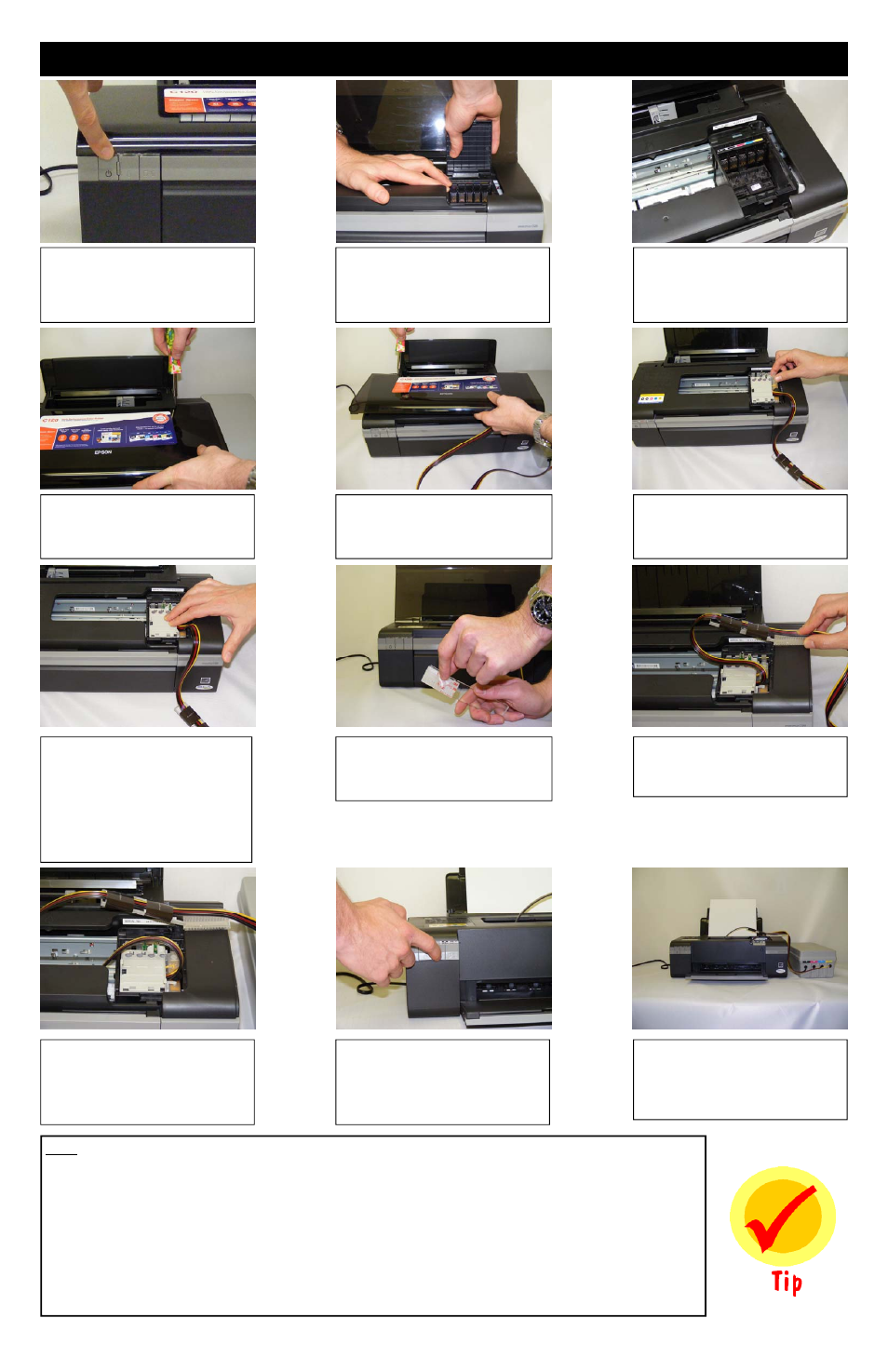
Page 2
8. Install the plastic support arm. First
remove the adhesive backing on the back
of the plastic arm.
9. The plastic tubing comes pre-attached
to the plastic arm with two adhesive
bands. Position the plastic arm on the far
upper right side of the printer.
Tips:
•
Perform a nozzle check from the Epson driver utility — A few cleanings may be necessary to prime
the system.
•
You may have a little air in your lines but this will clear after a few prints.
•
Do not raise the ink box higher than the printer.
•
Read the documentation on installing and using your ChromaBlast C120 or C110 Driver.
6. Place the ink dampers into the empty
ink bay cartridge. The Black ink damper
should be on the far left side, the yellow
on the far right side.
10. The plastic arm should be aligned so
that the edge of the adhesive Velcro is
situated at the upper top right hand cor-
ner of the ink cartridge bay. Press the
plastic arm firmly to set the adhesive Vel-
cro in place.
7. Firmly push down the plastic
Cartridge set of dampers to completely
engage the ink dampers into place.
Note: You will have to push each individ-
ual damper hinge into position until it
clicks into place (see arrow). The printer
will not ‘recognize’ the ink damper until it
is firmly pushed into place.
11. Press printer ink button ( second but-
ton on the left side of the printer). The
printer will start to prime and reset itself.
The ink cartridge carriage will move in
position.
12. Congratulations. You have installed
your Epson C120/C110 Quick Connect
bulk ink system. You are now ready to
install the ChromaBlast C120 or C110
driver.
►
◄
4. Remove the printer cover panel by
inserting a flat head screwdriver be-
tween the panel and the printer. Gently
push the cover panel loose.
5. Insert the flat head screwdriver into the
opposite side of the printer. Hold the
cover panel with one hand, gently push
the cover panel loose and remove it.
◄
1. Turn the printer on. Wait for the printer
to complete its start up procedure. Lift the
lid, and press the ink button. The ink car-
tridge bay will shift into a position on the
right.
Epson C120/C110 Printer Setup Instructions
2.. Raise the lid of the ink cartridge bay.
Firmly grasp the lid and twist it sideways
until it becomes dislodged. The lid will not
be needed for proper functioning of the
printer with either the Quick Connect sys-
◄
3. The ink cartridge bay should look like
the picture above after removing the ink
cartridge cover.
◄
