RME Fireface UCX II 40-Channel USB-B Audio/MIDI Interface User Manual
Page 14
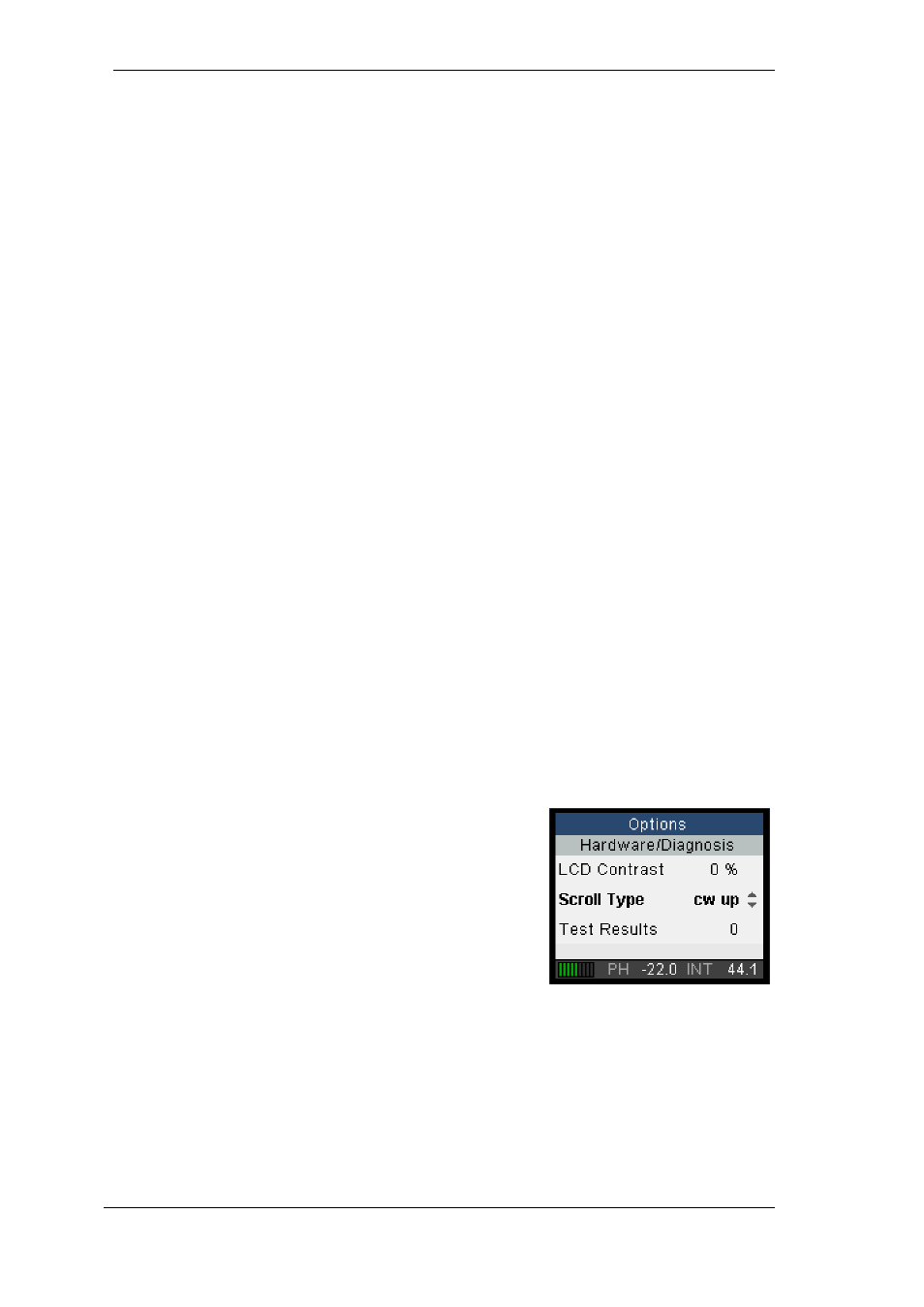
14
User's Guide Fireface UCX II
© RME
5.5 Special Options
In the menu
SETUP/REV - Options - Hardware/Diagnosis
there are some additional setting op-
tions which are not described elsewhere in this manual.
Standalone ARC.
For the optional ARC USB (Advanced Remote Control), when connected
directly to the UCX II, the following options are available:
Standalone ARC Volume.
Deactivates all keys. Only the encoder wheel works, with a fixed
assignment to Main Volume.
This option is also a safety function in case the ARC USB is connected to the UCX II, but oper-
ated online (with computer). When the system goes offline (computer removed, sleep state…)
the functions on the keys change, because online mode changed to stand-alone mode. Operat-
ing the keys then could activate unintended functionality or changes.
Standalone ARC 1 s op
Each key has to be pressed for one second to activate the programmed functionality. This safety
function prevents unintentional changes. It can be stored within the Setups, activating this mode
automatically when such a Setup is loaded. When loading a Setup where this function had not
been active this mode is automatically deactivated at the UCX II.
Standalone ARC normal
Normal operation of the ARC USB.
Lock Keys.
OFF, KEYS, ALL. Press SETUP/REV key for 2 seconds to unlock.
Remap Keys.
OFF, ON. Allows assigning 28 different functions/actions to the four quick select
buttons on the device. The configuration is done in the following four entries:
MIC/GAIN, REC/PLAY, CHAN/MIX, SETUP/REV.
Available functions/actions:
Default, Meter, Setup 1-6, DIM, Recall, Mute Enable, Main Mono, Main Mute, Main Out Low Cut,
Main Out EQ, Main Out Dynamics, Main Out AutoLevel, Phones Mute, Phones Low Cut, Phones
EQ, Phones Dynamics, Phones AutoLevel, Reverb enable, Echo enable, Record*, Play/Pause*
Stop*, Previous*, Next*. (* DURec functions).
The original function of the key on the device, calling up the menu, is still possible by pressing
the key on the device for a longer time (0.5 s).
Level Meters.
All, Analog. Global Level Meter or Analog Lev-
el Meter screen. Same function as pressing the VALUE en-
coder for half a second.
Scroll Type.
cw up, cw down. Allows changing the scroll di-
rection when turning the encoder.
