En7220 – Envision Peripherals EN7220 User Manual
Page 19
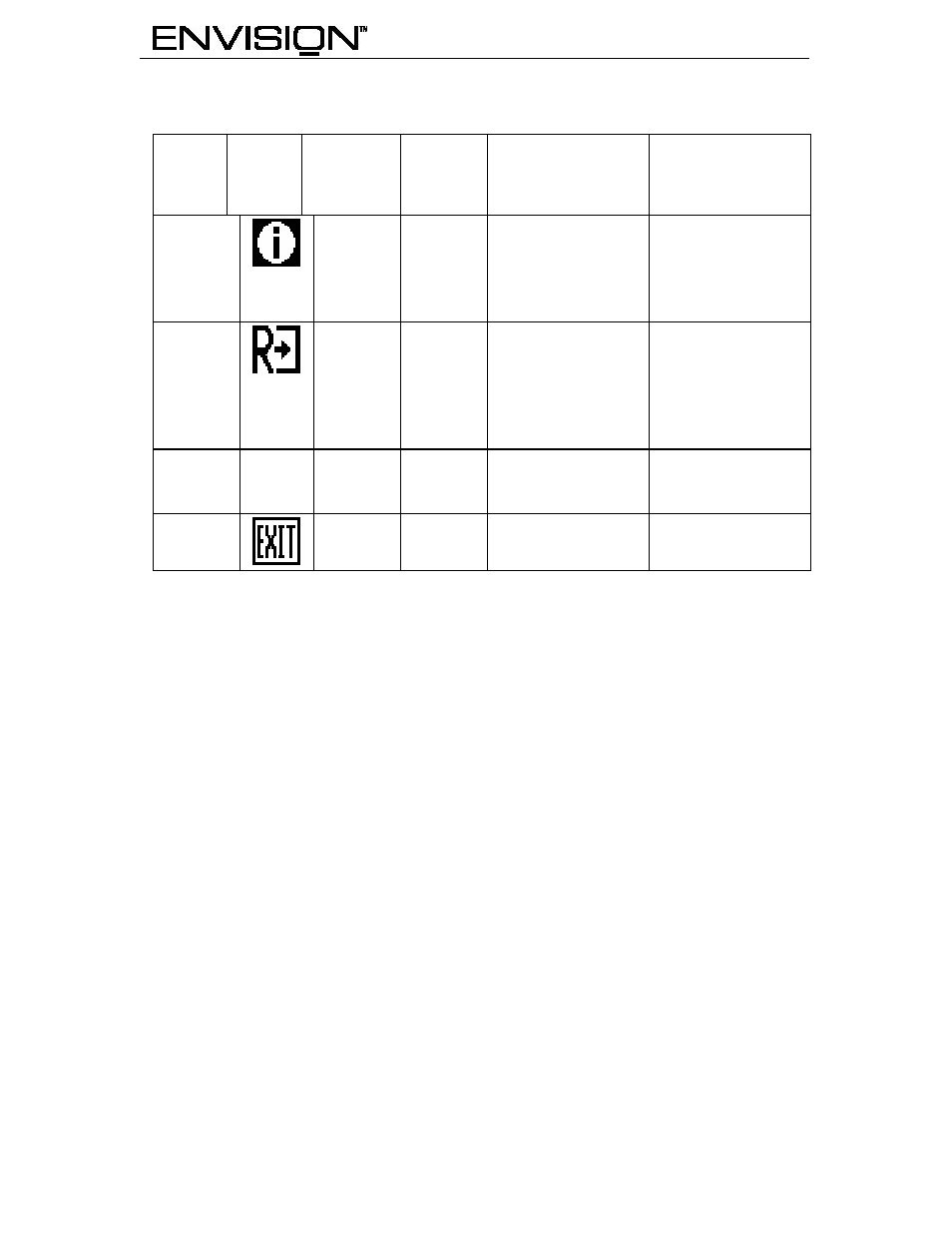
EN7220
18
OPERATING INSTRUCTIONS (cont)
Main
Menu
Item
Main
Menu
Icon
Sub Menu
Item
Sub
Menu
Icon
Description
Reset Value
Informati
on
Informati
on
N/A Show
the
resolution, H/V
frequency and
input port of
current iput timing.
N/A
Reset
Yes
N/A
Clear each old
status of Auto-
configuration and
set the color
temperature to
Cool.
N/A
No
N/A
Do not execute
reset, return to
main menu.
N/A
Exit
N/A N/A
Exit
OSD N/A
See also other documents in the category Envision Peripherals Monitors:
- EN9250 (25 pages)
- EN-980e (15 pages)
- EN7400e (19 pages)
- EN-780e (15 pages)
- G912WA2 (1 page)
- EN9110 (28 pages)
- EN-775e (15 pages)
- G22LWK (1 page)
- EN-780e 17 (17 pages)
- EN-5200e (21 pages)
- EN7410 (25 pages)
- EN-770e (15 pages)
- EN-7100s (19 pages)
- EN9410e (25 pages)
- AOC 9KLR (15 pages)
- H190L (73 pages)
- EN-5100e (18 pages)
- EN7600 (20 pages)
- G218a1 (46 pages)
- G2016WA2 (12 pages)
- EFT920 (14 pages)
- EN-8500 (32 pages)
- Envision Professional G918w1 (13 pages)
- EN-8100e (20 pages)
- EN-7100e (20 pages)
- E218C1 (1 page)
- LCD (11 pages)
- Envision H1781 (14 pages)
- EN7410e (25 pages)
- EN-985e (15 pages)
- H193WK (20 pages)
- LM914 (28 pages)
- EN9600 (20 pages)
- EN9410 (25 pages)
- Envision H170L (37 pages)
- H712a (1 page)
