Selectype, Selectype tables for this card, Selectype level 1 table – Epson C82605 User Manual
Page 21
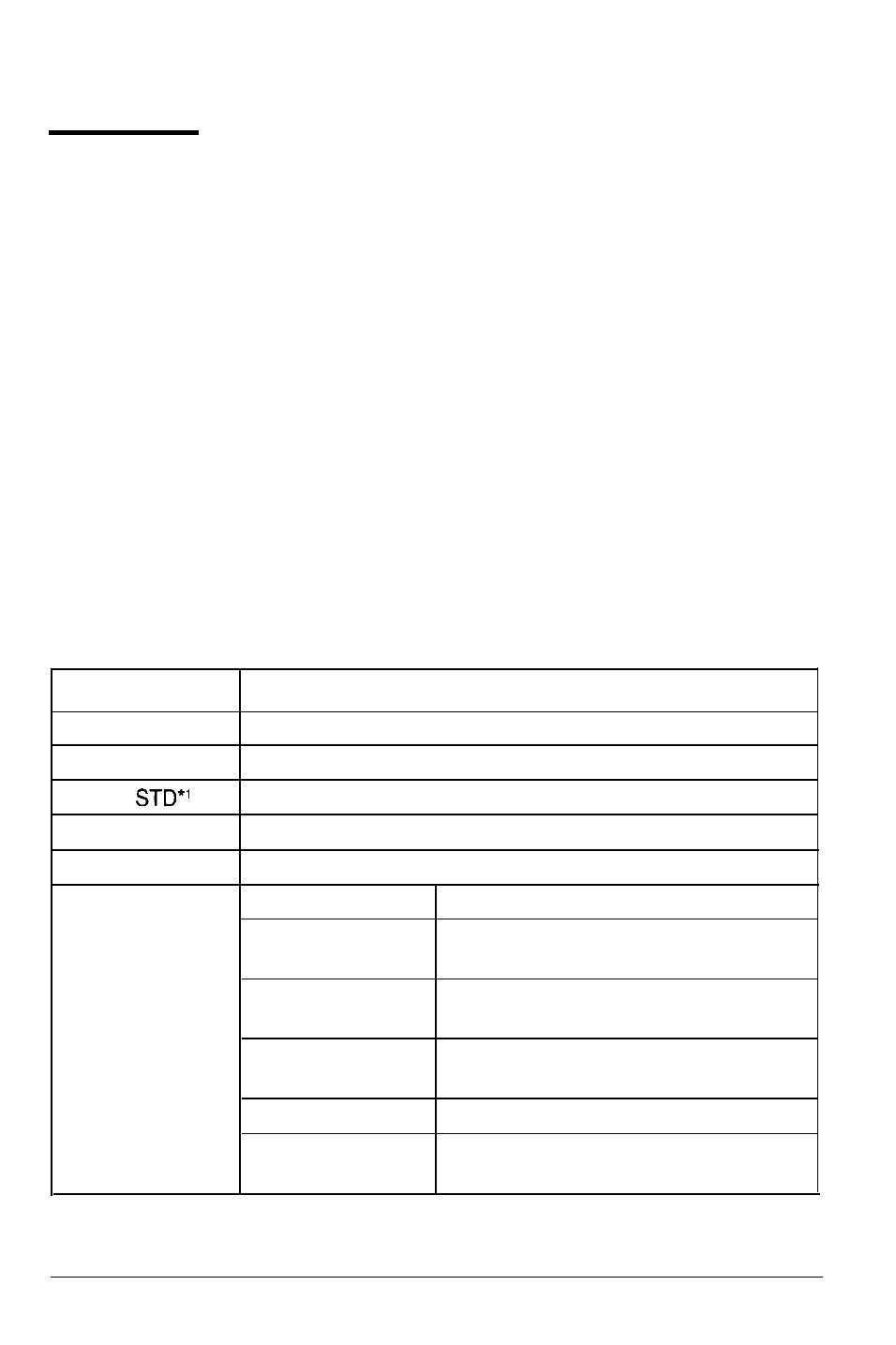
SelecType
You can make various printer settings using SelecType. Although
normal SelecType functions differ slightly by printer model, the
menus added by this emulation are identical for each printer. The
following section describes the SelecType menus and explains these
additional functions. See your printer manual for more details on
other menus.
SelecType Tables for this Card
Your printer has two SelecType levels : level 1 and level 2. When
PostScript is selected for the current printer mode, the level 1 menu
changes as described below. However, the level 2 menu does not
change.
SelecType Level 1 Table
menu
(submenu)
function
INPUT*’
Selects the input paper path
OUTPUT*’
Selects the output paper path
P-SIZE
Sets the paper size set in the standard paper tray
P-SIZE OPT*’
Sets the paper size set in the optional paper tray
MISCELLANEOUS
This menu includes following submenus.
STATUS SHEET
Prints out a status sheet
START PAGE
Determines whether the start page will
be printed or not
L-OFFSET
Adjusts the horizontal printing position
on the paper
T-OFFSET
Adjusts the vertical printing position on
the paper
PAGETYPE
Sets the print area
JAM RECOVERY**
Determines whether the jam recovery
printing is performed or not
2-2
Using the PostScript CARD
