VIEWSONIC ViewBoard IFP8662 86" 4K Interactive Display User Manual
Page 82
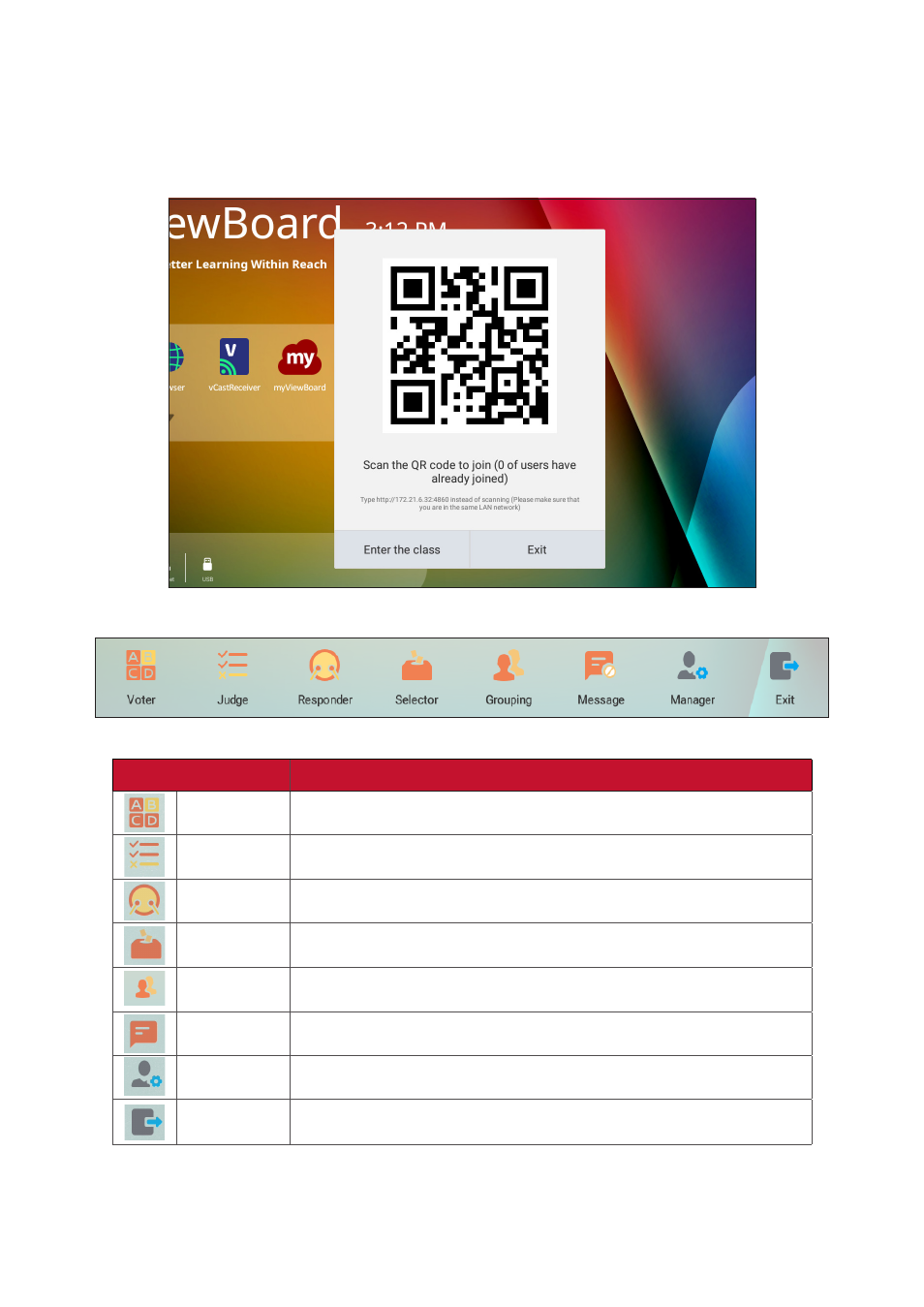
82
To launch Air Class:
1.
Tap the tool bar trigger icon and select the more tools icon. Then select the Air
Class icon.
2.
Select
Enter the class
.
3.
Choose from the available interactive functions at the bottom of the screen.
Item
Description
Voter
Single and Multiple choice questions.
Judge
True/False questions.
Responder
Race to answer first.
Selector
Randomly select a participant.
Grouping
Assign participants to groups.
Message
Allow/Deny participants to direct message the ViewBoard.
Manager
Add participants.
Exit
Exit Air Class.
This manual is related to the following products:
