VIEWSONIC ViewBoard IFP8662 86" 4K Interactive Display User Manual
Page 129
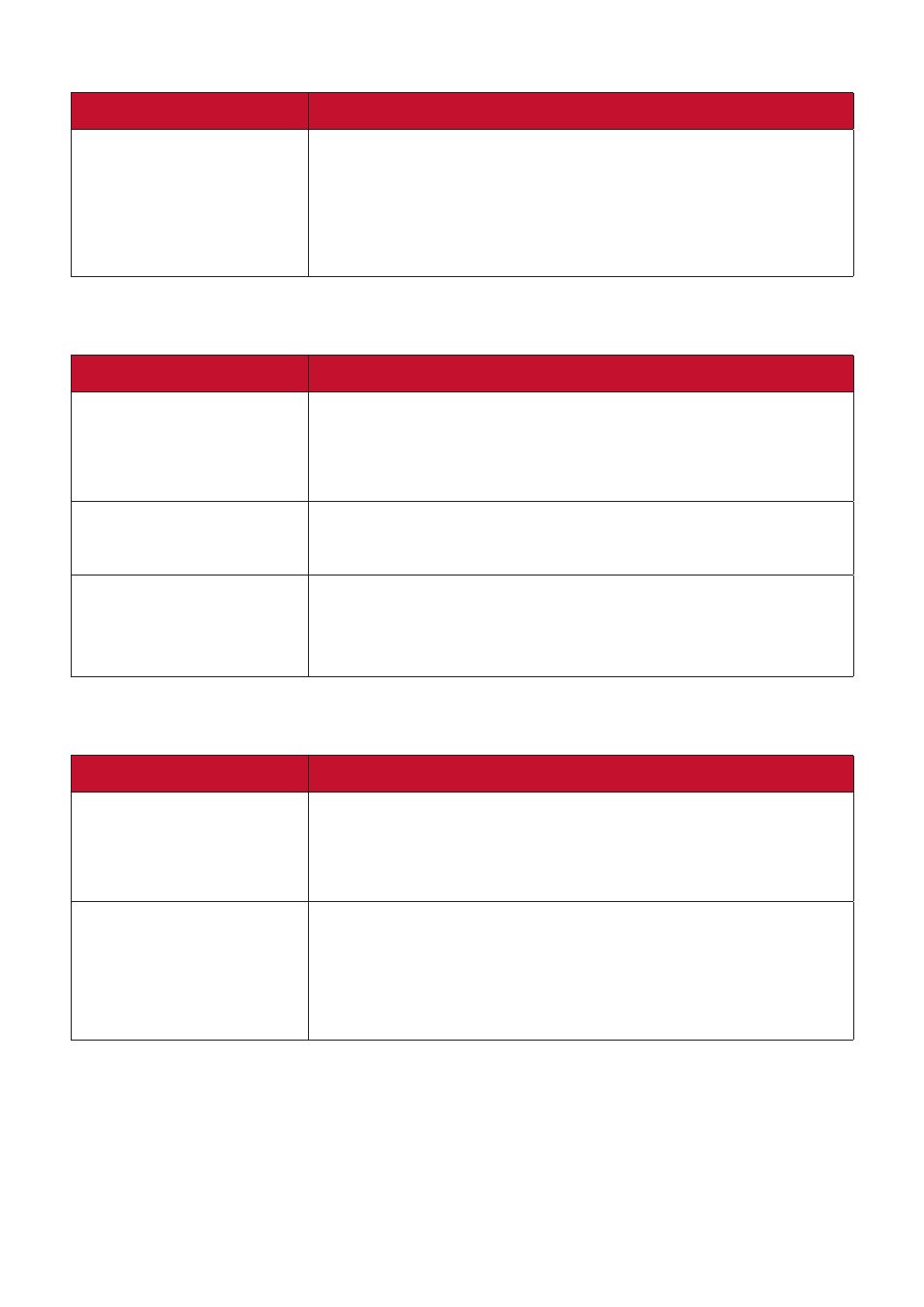
129
Touch Function
Problem or Issue
Possible Solutions
Touch function does
not work
1.
Check that drivers are installed correctly.
2.
Reinstall driver(s).
3.
Check setup and align it.
4.
Check whether the touch pen is working properly.
Video Not Working Properly
Problem or Issue
Possible Solutions
No picture/ No sound
1.
Check the Power status.
2.
Check the signal cable.
3.
Check that the internal PC is installed correctly.
Picture is unclear or
cuts in and out
1.
Check the signal cable.
2.
Check if other electronics are interrupting the signal.
Poor picture
1.
Adjust chroma, brightness, and contrast settings in
the menu.
2.
Check the signal cable.
Audio Not Working Properly
Problem or Issue
Possible Solutions
No sound
1.
Press the Mute/Unmute button.
2.
Adjust the volume.
3.
Check the audio cable.
One speaker only
1.
Adjust the sound balance in the menu.
2.
Check the sound control panel settings of the
computer.
3.
Check the audio cable.
