Troubleshooting – VIEWSONIC ViewBoard IFP8662 86" 4K Interactive Display User Manual
Page 128
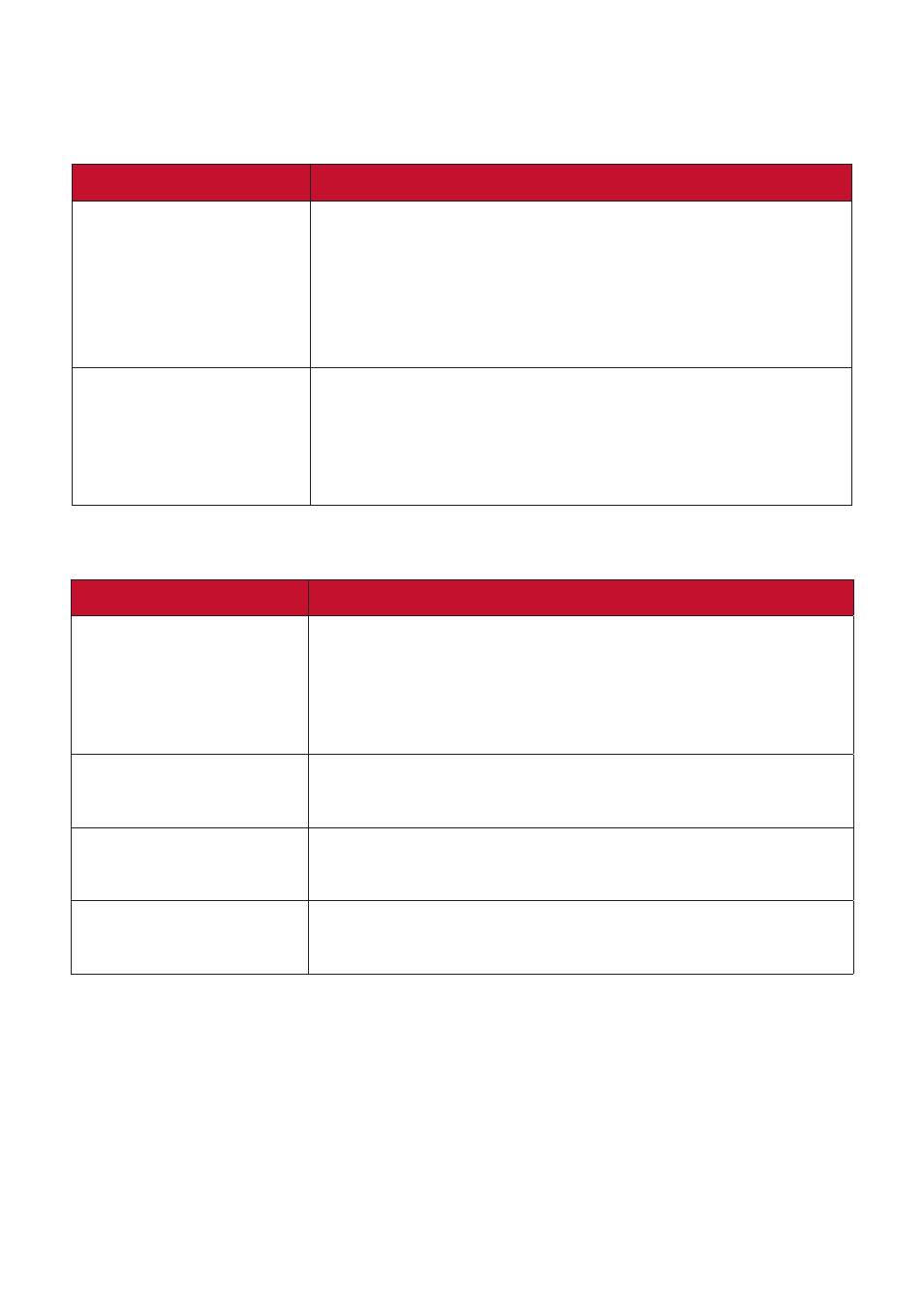
128
Troubleshooting
This section describes some common problems that you may experience when
using the ViewBoard.
Problem or Issue
Possible Solutions
Remote Control is not
working
1.
Check whether something is obstructing the display’s
remote control receiver.
2.
Check whether the batteries in the remote control
are installed correctly.
3.
Check whether the batteries need to be replaced.
The unit turns off
unexpectedly
1.
Check whether Sleep mode is enabled.
2.
Check if there is a power outage in your area.
3.
Turn on the display and see if the problem is with the
signal and control system.
PC Mode
Problem or Issue
Possible Solutions
No PC signal
1.
Check the display settings.
2.
Check the display resolution.
3.
Adjust the Hs &Vs (synchronization) settings using
the OSD menu.
Background streaking
1.
Choose auto adjust.
2.
Adjust clock and phase.
False color
1.
Check the VGA connection.
2.
Adjust the chroma, brightness, and contrast settings.
Unsupported format
1.
Choose auto adjust.
2.
Adjust clock and phase settings.
