Touch osd control – Dell P5524QT 55" UHD 4K Touchscreen Commercial Monitor User Manual
Page 44
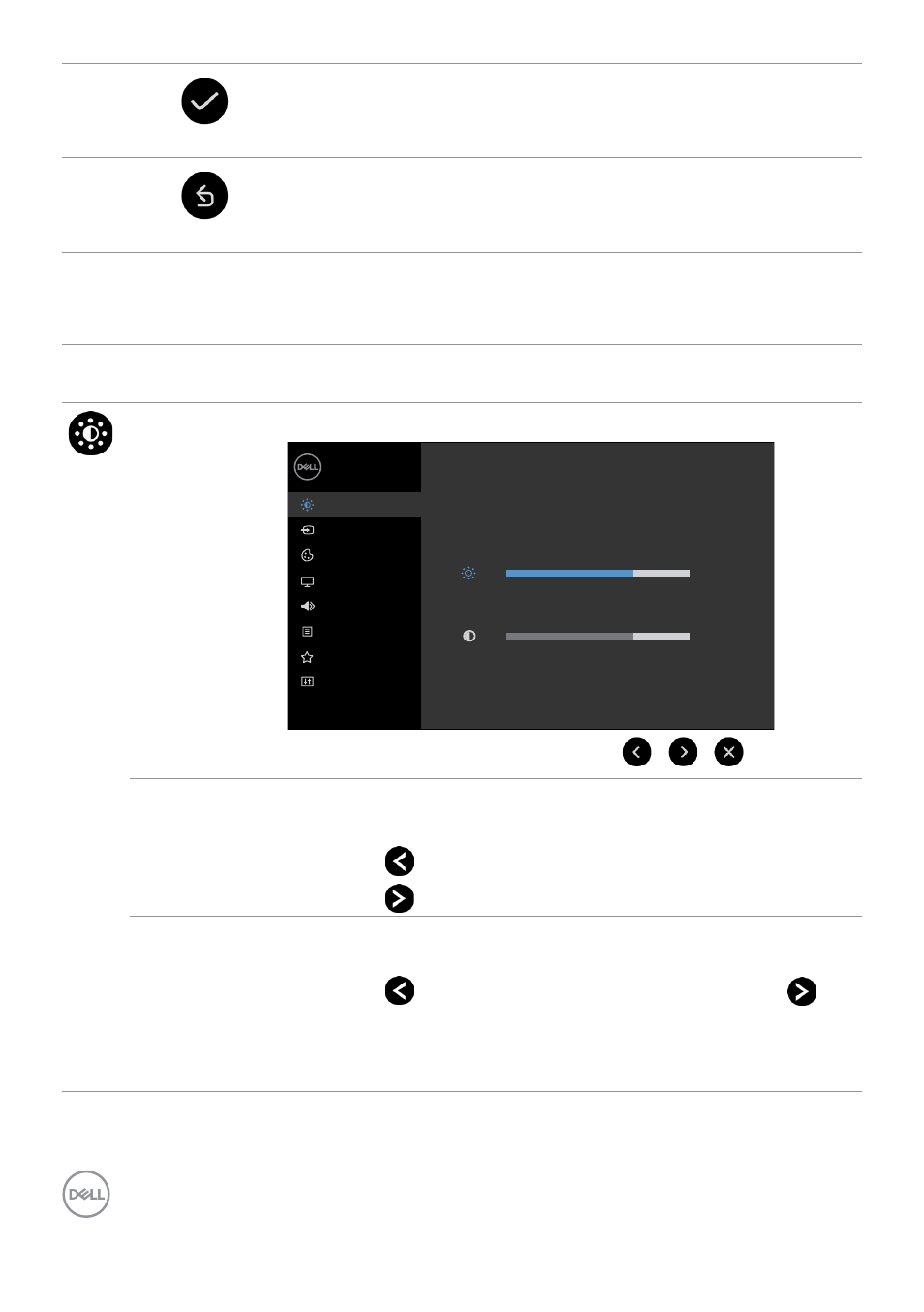
44 | Operating the display
3
OK
Use the
OK
icon to confirm your selection.
4
Back
Use the
Back
icon to go back to the previous menu.
Touch OSD control
Icon Menu and
Submenus
Description
Brightness/
Contrast
Use this menu to activate
Brightness/Contrast
adjustment.
Brightness/Contrast
75%
75%
Dell 55 Monitor
Others
Menu
Color
Display
Input Source
Audio
Personalize
Brightness
Brightness
adjusts the luminance of the backlight
(minimum 0; maximum 100).
Touch the
icon to increase brightness.
Touch the
icon to decrease brightness.
Contrast
Adjust the
Brightness
first, and then adjust
Contrast
only if
further adjustment is necessary.
Touch the
icon to increase contrast and Touch the
icon to decrease contrast (between 0 and 100).
Contrast adjusts the difference between darkness and
lightness on the display.
- POWEREDGE 2950 (186 pages)
- POWEREDGE 2950 (10 pages)
- POWEREDGE 2950 (15 pages)
- POWEREDGE 2950 (182 pages)
- POWEREDGE 2950 (112 pages)
- Console Switch (58 pages)
- PowerConnect 2024 (46 pages)
- 2161DS-2 (56 pages)
- 5316M (15 pages)
- PowerConnect M6348 (737 pages)
- PRECISION 530 (300 pages)
- PRECISION 530 (8 pages)
- PRECISION 530 (126 pages)
- INFINISCALE III M2401G (27 pages)
- POWEREDGE RADI H700 (29 pages)
- ? PowerEdge 6800 (31 pages)
- POWEREDGE M1000E (934 pages)
- POWEREDGE M1000E (737 pages)
- POWEREDGE M1000E (1246 pages)
- POWEREDGE M1000E (666 pages)
- POWEREDGE M1000E (1082 pages)
- POWEREDGE M1000E (202 pages)
- POWEREDGE M1000E (62 pages)
- POWEREDGE M1000E (842 pages)
- POWEREDGE M1000E (42 pages)
- POWEREDGE M1000E (25 pages)
- POWEREDGE M1000E (2 pages)
- POWEREDGE M1000E (28 pages)
- POWEREDGE M1000E (48 pages)
- POWEREDGE M1000E (126 pages)
- POWEREDGE M1000E (2 pages)
- POWEREDGE M1000E (9 pages)
- POWEREDGE M1000E (26 pages)
- POWEREDGE M1000E (54 pages)
- POWEREDGE M1000E (130 pages)
- POWEREDGE M1000E (12 pages)
- POWEREDGE M1000E (310 pages)
- POWEREDGE M1000E (80 pages)
- POWEREDGE M1000E (586 pages)
- POWEREDGE M1000E (20 pages)
- POWEREDGE M1000E (222 pages)
- POWEREDGE M1000E (64 pages)
- POWEREDGE M1000E (302 pages)
- POWEREDGE M1000E (41 pages)
- POWEREDGE M1000E (34 pages)
